The Role of Heat Sinks and Thermal Paste in Maintaining System Performance
16 March 2025
When it comes to high-performance electronics like computers, gaming consoles, and even smartphones, there's one thing that always seems to be lurking in the background: heat. Yep, your devices get hot! And if you want them to last longer and run smoothly, you need to manage that heat effectively. That’s where heat sinks and thermal paste come into play. These unsung heroes ensure your system stays cool, performs at its best, and doesn’t turn into a mini oven.
But, wait, what exactly do heat sinks and thermal paste do? Are they really that important? And how do they work together to keep your system running smoothly? Let’s dive into it.

What Are Heat Sinks?
Simply put, a heat sink is a device that helps dissipate heat from electronic components, particularly those that generate a lot of heat like CPUs (central processing units) and GPUs (graphics processing units). Think of it as the radiator of your computer. Just like how a car engine needs a radiator to keep from overheating, your computer or gaming system needs a heat sink to keep the core components from frying.How Does a Heat Sink Work?
Heat sinks are made of materials that conduct heat well (like aluminum or copper), and they have a large surface area with multiple fins. These fins increase the surface area, allowing heat to spread out and dissipate faster. The heat sink works by absorbing heat from the component it’s attached to and then transferring that heat into the air around it. If you’ve ever opened up a computer and seen a metal block with fins attached to the CPU, that’s the heat sink.But here’s the thing: the heat sink doesn’t just magically cool your CPU. It needs help from fans to push the hot air away and pull in cooler air. This combination of fans and heat sinks is what keeps your system from turning into a sauna.
Types of Heat Sinks
Heat sinks come in different shapes and sizes, depending on the device they’re used in. Here are the most common types:1. Active Heat Sinks: These come with a built-in fan that helps blow air over the surface of the heat sink to cool it down more effectively. You’ll find these in most desktop PCs and gaming laptops, where components generate significant heat.
2. Passive Heat Sinks: These don’t have a fan and rely solely on natural convection to dissipate heat. They’re quieter but less effective than active heat sinks. Passive heat sinks are often used in smaller devices like routers or low-power electronics where heat generation isn’t as intense.
3. Hybrid Heat Sinks: As the name suggests, these combine active and passive cooling methods. They’re often used in high-performance systems where optimal cooling is critical.

What Is Thermal Paste?
Now, just sticking a heat sink on your CPU isn’t enough. You need something to ensure that the heat is transferred efficiently from the CPU to the heat sink. That’s where thermal paste comes in.Thermal paste, also known as thermal compound or thermal grease, is a substance that improves the heat transfer between the CPU or GPU and the heat sink. It fills in microscopic imperfections and air gaps between the two surfaces. Without thermal paste, these tiny gaps would trap air, and air is a terrible conductor of heat. Essentially, thermal paste ensures that heat moves smoothly and efficiently from your CPU to the heat sink, where it can be dissipated.
Why Is Thermal Paste Important?
Imagine you’re trying to glue two pieces of wood together, but you don’t use enough glue, or there are gaps between the surfaces. The bond won’t be strong, right? Similarly, without thermal paste, the connection between your CPU and heat sink won’t be efficient, and heat won’t be transferred effectively. This can lead to overheating, system crashes, and even hardware damage over time.Types of Thermal Paste
Thermal paste comes in a variety of types, each with its own advantages:1. Ceramic-Based Paste: This is one of the most common types and is generally affordable. It’s non-conductive, so even if you accidentally spill some on other parts of your motherboard, you won’t risk shorting anything out. However, it’s not quite as efficient as some other options when it comes to heat transfer.
2. Metal-Based Paste: These pastes (often containing silver or aluminum) are excellent heat conductors, making them more efficient at transferring heat. However, they are also electrically conductive, so you need to be careful during application to avoid getting it on any circuitry.
3. Carbon-Based Paste: This is a more premium option, offering high thermal conductivity without the risk of being conductive like metal-based pastes. It’s often used in gaming rigs and other high-performance systems.
4. Liquid Metal: This is the highest-performing thermal compound available, offering top-notch heat transfer. However, it’s electrically conductive and can be tricky to apply, so it’s not recommended for beginners.
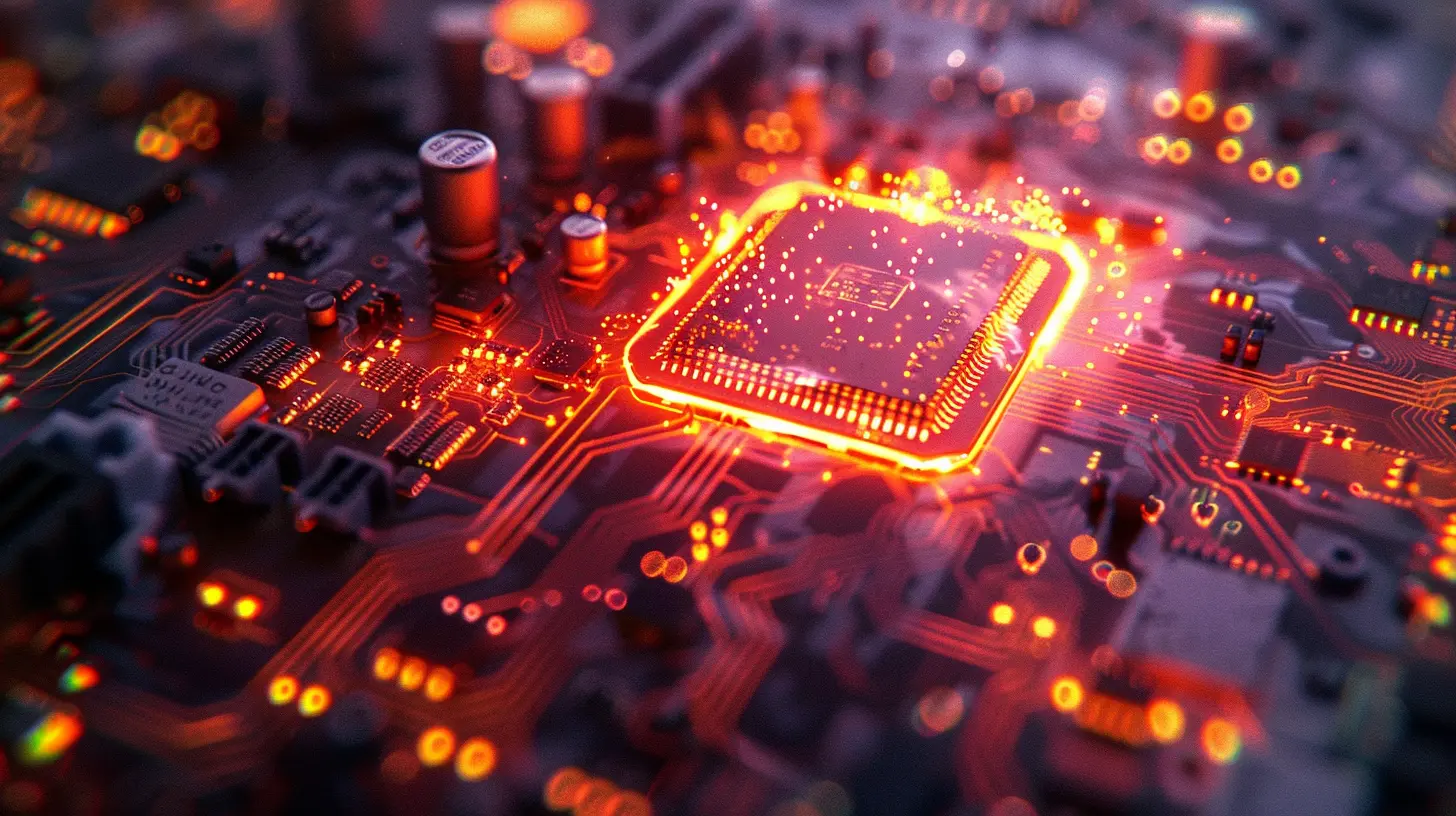
How Heat Sinks and Thermal Paste Work Together
Alright, so we’ve talked about heat sinks and thermal paste separately, but the magic really happens when they work together. The thermal paste creates an efficient thermal bridge between the CPU and the heat sink, ensuring that heat is transferred as efficiently as possible. It’s kind of like buttering toast—without the butter (thermal paste), the toast (your CPU) just doesn’t spread the heat as effectively to the heat sink.Once the thermal paste has bridged that gap, the heat sink takes over, absorbing the heat from the CPU and dispersing it into the surrounding air. If the heat sink has a fan attached, that fan will actively push the hot air away, allowing cooler air to come in and keep the temperature down.
Why Is This Important for System Performance?
The more heat your system generates, the harder it has to work to stay cool. And as the temperature rises, your system's performance can degrade. This is called thermal throttling, where the CPU or GPU automatically reduces its clock speed to prevent overheating. Thermal throttling is like a car engine slowing down to avoid overheating—it’s a safety measure, but it also means your system will perform slower than usual.Without proper cooling, your system can also become unstable, leading to crashes, freezes, or unexpected shutdowns. Over time, excessive heat can even shorten the lifespan of your components, causing permanent damage.
Heat Sinks and Overclocking
Overclocking your CPU or GPU pushes it beyond its factory-set limits to get extra performance. But with great power comes great responsibility—overclocking also generates a lot more heat. If you’re planning to overclock your system, having a good heat sink and applying high-quality thermal paste is essential. This ensures that the extra heat produced by overclocking is efficiently managed, preventing your system from overheating and crashing.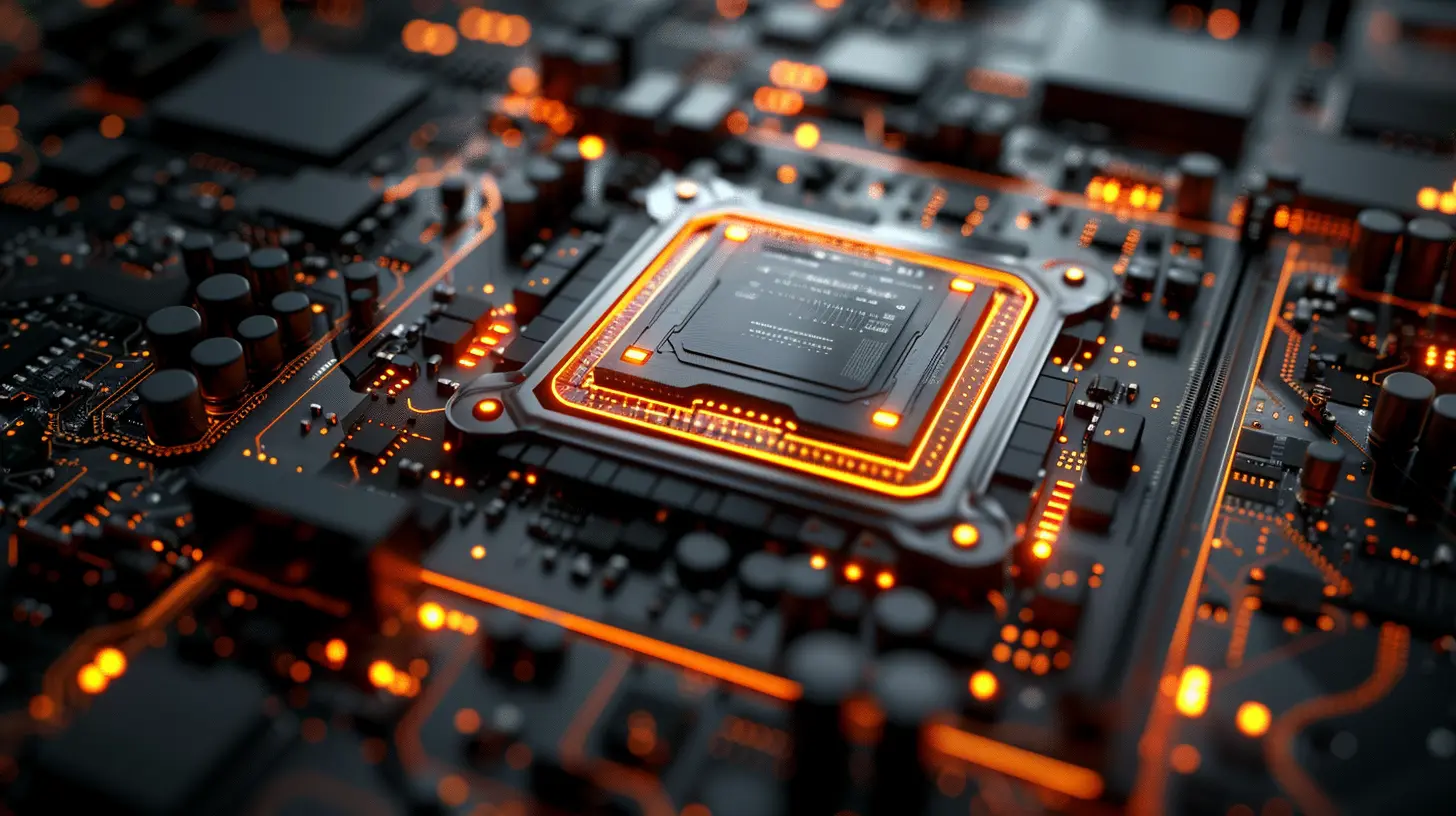
How to Apply Thermal Paste Properly
Applying thermal paste might seem like a simple task, but there’s a fine line between too much and too little. Here’s a quick guide on how to apply it correctly:1. Clean the Surfaces: Before applying new thermal paste, make sure to clean off any old thermal paste from the CPU and heat sink using isopropyl alcohol and a lint-free cloth.
2. Apply a Small Amount: You only need a small amount of thermal paste—about the size of a pea or a grain of rice. Too much paste can actually reduce heat transfer efficiency.
3. Spread It Evenly: Some people prefer to spread the paste manually, while others simply place the heat sink on top and let it spread naturally when the two surfaces come together. Either method works, but the key is making sure the paste is evenly distributed.
4. Reattach the Heat Sink: Once the paste is applied, carefully reattach the heat sink to the CPU, making sure it’s firmly in place.
Signs You Might Need to Reapply Thermal Paste
Thermal paste doesn’t last forever. Over time, it can dry out and lose its effectiveness. If you’re noticing that your system is running hotter than usual or if you’re experiencing performance issues like thermal throttling, it might be time to reapply the paste. A good rule of thumb is to check and replace thermal paste every couple of years, or more frequently if you’re running a high-performance system.
Conclusion: The Unsung Heroes of System Performance
Heat sinks and thermal paste may not be the flashiest parts of your computer, but they are absolutely essential for maintaining system performance and longevity. By keeping your components cool, they prevent thermal throttling, ensure stable operation, and protect your hardware from damage.Whether you’re a casual user or a hardcore gamer pushing your rig to its limits, it's worth paying attention to these silent champions. So the next time you're troubleshooting performance issues or upgrading your setup, don’t forget to show some love to your heat sink and thermal paste—they’re the reason your system isn’t overheating right now.
all images in this post were generated using AI tools
Category:
Computer HardwareAuthor:

Marcus Gray
Discussion
rate this article
14 comments
Henrietta Johnson
This article offers a clear and concise explanation of the importance of heat sinks and thermal paste in optimizing system performance. It’s a great reminder of the often-overlooked aspects of computer maintenance that can significantly impact longevity and efficiency. Thank you!
April 8, 2025 at 12:05 PM

Marcus Gray
Thank you for your kind words! I'm glad you found the article helpful in highlighting these essential aspects of computer maintenance.
Patricia Henson
Think of heat sinks and thermal paste as the unsung heroes of your PC’s performance. While CPUs and GPUs bask in glory, these silent saviors keep temperatures at bay, ensuring your system runs smoothly. Don’t overlook them—thermal efficiency is key to longevity!
April 7, 2025 at 6:27 PM

Marcus Gray
Absolutely! Heat sinks and thermal paste are crucial for optimal performance and longevity, ensuring that CPUs and GPUs operate at safe temperatures. They truly are the unsung heroes of any PC build!
Macey Torres
Great insights! Understanding heat management is crucial for optimizing system performance and longevity.
April 6, 2025 at 8:38 PM

Marcus Gray
Thank you! I'm glad you found the insights valuable. Effective heat management is indeed key to enhancing performance and ensuring durability.
Vesper Hall
Great article! Understanding heat sinks and thermal paste is crucial for optimal system performance. It's amazing how proper thermal management can prolong hardware life and enhance overall efficiency. Thank you!
April 4, 2025 at 8:59 PM

Marcus Gray
Thank you for your kind words! I'm glad you found the article helpful in understanding the importance of thermal management.
Liv Perry
Mastering heat management with heat sinks and thermal paste is crucial for peak system performance. Empower your tech journey by understanding and optimizing these essentials!
April 2, 2025 at 7:01 PM

Marcus Gray
Thank you! Understanding heat management is indeed essential for maximizing system performance. I appreciate your insights!
Hawk Daniels
Great article! Understanding heat sinks and thermal paste is crucial for optimizing system performance. Thanks for sharing these insights!
March 26, 2025 at 8:49 PM

Marcus Gray
Thank you for your kind words! I'm glad you found the insights helpful!
Naya McGeehan
This article beautifully highlights the critical importance of heat sinks and thermal paste; understanding their role can genuinely enhance system longevity and performance.
March 26, 2025 at 3:20 AM

Marcus Gray
Thank you for your insightful comment! I'm glad to hear that you found the article helpful in understanding the importance of heat sinks and thermal paste.
Victoria Lamb
This article effectively highlights how heat sinks and thermal paste are critical for optimizing thermal management, ultimately enhancing system performance and longevity in high-demand computing environments.
March 25, 2025 at 3:28 AM

Marcus Gray
Thank you for your thoughtful comment! I'm glad you found the article highlights on heat sinks and thermal paste informative for optimizing thermal management in computing.
Rosalie Banks
Great article! Heat sinks and thermal paste are crucial for optimal system performance. Your insights on their roles in heat dissipation are invaluable for both new and experienced users. Thanks for sharing this informative piece!
March 20, 2025 at 7:56 PM

Marcus Gray
Thank you for your kind words! I'm glad you found the article helpful. Proper heat management is essential for optimal performance!
Drift McGarvey
Great read! Heat sinks and thermal paste might not be glamorous, but they’re the unsung heroes keeping our systems cool and performing at their peak. Stay cool, techies!
March 20, 2025 at 12:35 PM

Marcus Gray
Thank you! Absolutely, they play a crucial role in ensuring optimal performance. Keeping our systems cool is essential for longevity and efficiency!
Abram Russell
Excellent insights! Proper cooling is crucial for peak performance—let's keep our systems running smoothly and efficiently!
March 19, 2025 at 12:58 PM

Marcus Gray
Thank you! I completely agree—effective cooling is vital for optimal system performance.
Yazmin McNair
Great insights! Effective heat management with heat sinks and thermal paste is essential for performance.
March 19, 2025 at 5:41 AM

Marcus Gray
Thank you! I'm glad you found the insights helpful. Effective heat management is indeed crucial for optimal performance.
Solaria Wells
Ah, yes, heat sinks and thermal paste—the unsung heroes of our tech lives! Without them, our computers would just be very expensive paperweights. Who knew physics could be so thrilling?
March 18, 2025 at 1:34 PM

Marcus Gray
Absolutely! They play a crucial role in keeping our systems cool and functional—truly vital components of tech!
Ford McFadden
Essential for optimal system cooling!
March 16, 2025 at 7:58 PM

Marcus Gray
Absolutely! Effective cooling is crucial for maintaining peak performance and extending component lifespan.
MORE POSTS
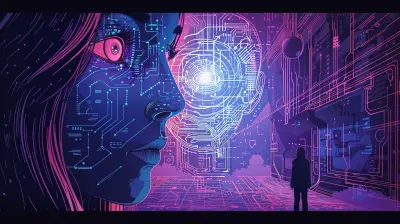
AI and the Problem of Consent in Data Collection

The Importance of Power Supply Units: Choosing the Right PSU for Your Build

The Role of Artificial Intelligence in Cloud Computing

Gadgets That Deliver the Ultimate Home Entertainment Experience

Ethical Dilemmas in AI-Powered Decision Support Systems

The Top Developer Tools for Building Scalable Microservices

The Best Noise-Canceling Earbuds for Frequent Travelers

How to Use Teleconverters to Extend Your Lens’s Reach

How AI Is Revolutionizing Developer Tools for Faster Coding