The Future of Storage: Will NVMe Replace Traditional SSDs?
14 February 2025
Storage technology has come a long way, right? From the old-school spinning hard drives (HDDs) to the more modern solid-state drives (SSDs), we've seen major leaps in how data is stored and accessed. But now, there's a new kid on the block making waves in the tech world—NVMe. You might have already heard the buzz about it, but the question on everyone's mind is: Will NVMe replace traditional SSDs?
Let's dive into the world of storage and figure out if NVMe is here to dominate or if traditional SSDs will still hold their ground.

What’s The Deal With Storage?
Before we get into the nitty-gritty of NVMe vs. SSDs, let’s take a quick step back to understand the basics of storage. In the simplest terms, storage is where all your files, photos, videos, and software live. Without it, well… your computer would be pretty useless. Over the years, storage has evolved from massive, slow hard drives to smaller and faster SSDs (Solid State Drives).SSDs have been a game-changer. Unlike hard drives, they don’t rely on mechanical parts. Instead, they store data on flash memory chips, making them faster, more reliable, and less prone to damage. But as with all things tech, there’s always something better around the corner—and this is where NVMe enters the picture.

What is NVMe?
So, what exactly is NVMe? Good question. NVMe stands for Non-Volatile Memory Express, and it’s essentially a protocol designed specifically for faster storage communication. Think of it as an upgraded highway for data, built to handle the ever-increasing demands of modern computing.Where traditional SSDs use the older SATA interface (which was originally designed for hard drives), NVMe takes advantage of the faster PCIe (Peripheral Component Interconnect Express) interface. The result? Blazing fast read and write speeds. We’re talking data transfer rates that can be several times faster than SATA SSDs.
To put it into perspective: while a typical SATA SSD might give you speeds of around 500 MB/s, an NVMe SSD can hit upwards of 3,500 MB/s or more. That’s like going from driving a compact car to a full-blown Ferrari.
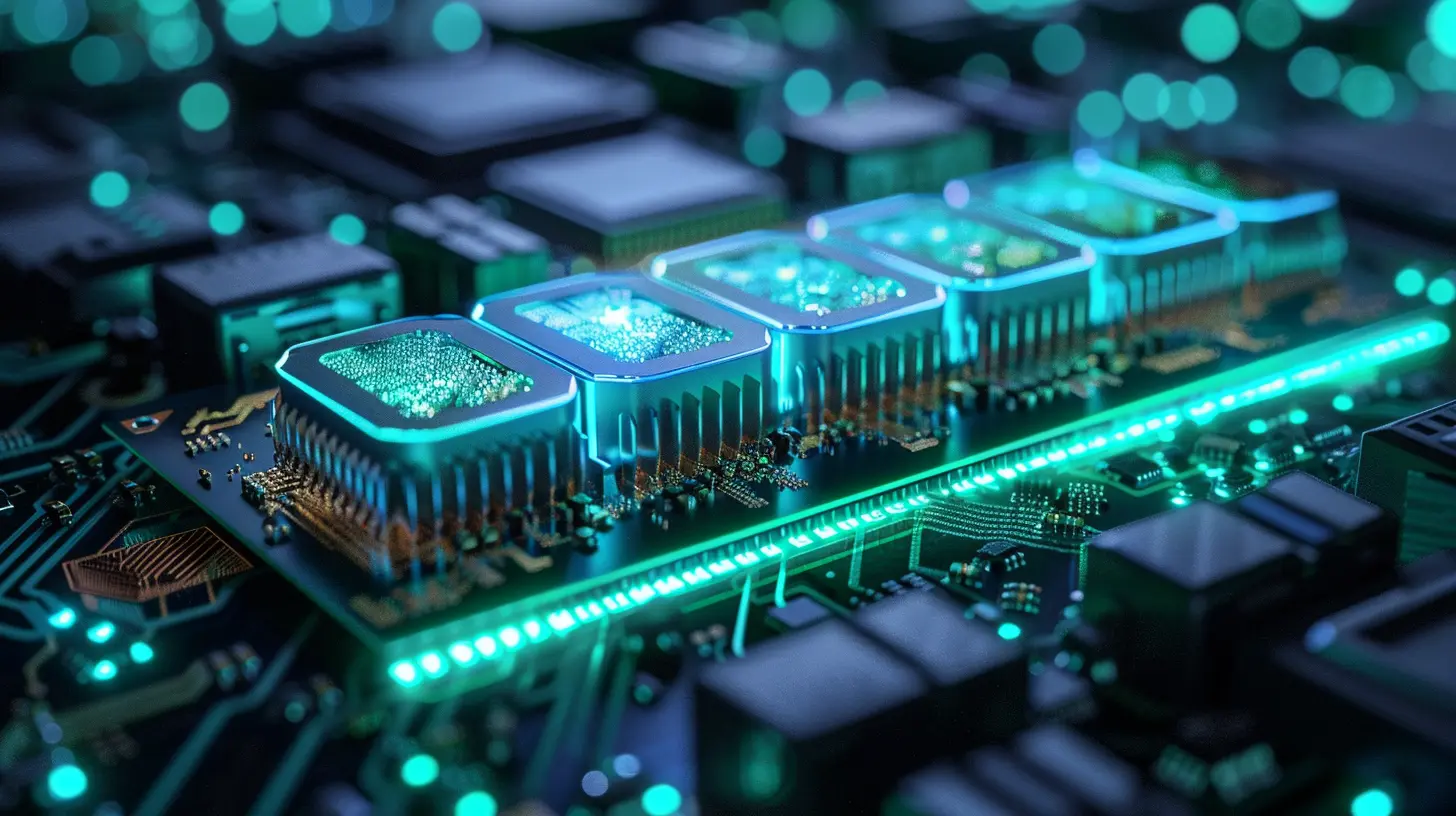
The Key Differences Between NVMe and Traditional SSDs
Alright, now that we know what NVMe is, let’s break down the main differences between NVMe and traditional SSDs.1. Speed
This is probably the most obvious difference. NVMe SSDs are just faster—period. With traditional SATA SSDs, you're limited by the SATA interface, which has a maximum theoretical speed of 600 MB/s. NVMe, on the other hand, leverages the PCIe interface, which can deliver speeds of several GB/s.In real-world terms, faster speeds mean your computer boots up quicker, your applications load faster, and large files transfer in the blink of an eye. If you’re someone who deals with large files—like video editing or gaming—you’ll definitely notice the difference.
2. Latency
Speed is great, but latency is another factor that makes NVMe a big deal. Latency refers to the time it takes for a command to be sent and for the corresponding data to be retrieved. NVMe offers significantly lower latency because it communicates directly with the CPU (Central Processing Unit) through the PCIe interface, bypassing many of the bottlenecks that plague SATA SSDs.This means that not only is data moving faster, but the time it takes for the storage drive to start sending that data is reduced. In a nutshell, NVMe offers a smoother, more responsive computing experience.
3. Form Factor
Traditional SSDs are typically 2.5 inches in size, designed to fit into the same slots as old-school hard drives. NVMe SSDs, on the other hand, often come in smaller form factors, like M.2 and U.2. These are sleek and compact, designed to fit directly onto your motherboard, saving space and reducing cable clutter.The smaller form factor of NVMe drives also allows for better cooling and airflow inside your PC case, which is a nice bonus if you’re into building or upgrading your own computer.
4. Price
Here’s where things can get a bit tricky. As of right now, NVMe SSDs are generally more expensive than traditional SATA SSDs. This price difference has been narrowing over time, but if you’re on a tight budget, the cost of NVMe might still give you pause.That said, prices for storage are constantly dropping, and NVMe drives are becoming more affordable by the day. Soon enough, the price gap might shrink to the point where NVMe becomes the obvious choice for anyone looking for faster storage.
5. Power Efficiency
NVMe SSDs tend to consume more power than SATA SSDs, which can be an important consideration if you're using a laptop and trying to maximize battery life. However, the performance benefits often outweigh this drawback, and newer NVMe models are becoming increasingly power-efficient.
Is NVMe Really Necessary for Everyone?
Here’s the million-dollar question: do you actually need NVMe? I mean, let’s be real—if you’re just browsing the web or working on a few Word documents, you’re not going to notice a huge difference between a SATA SSD and an NVMe SSD.However, if you’re doing more intensive tasks—like gaming, video editing, or running virtual machines—NVMe’s speed and low latency can make a world of difference. If you regularly work with large files or need to install massive programs quickly, NVMe can significantly cut down on waiting times.
For most casual users, a standard SATA SSD is still more than capable of handling everyday tasks with ease. But, if you want the best of the best and are willing to spend a little extra, NVMe is definitely the way to go.
Will NVMe Replace Traditional SSDs?
So, back to the big question: will NVMe replace traditional SSDs altogether?Honestly, it’s likely—eventually. NVMe has so many advantages over SATA SSDs in terms of speed, latency, and future-proofing. As prices continue to drop and more devices start adopting NVMe as the standard, it’s not hard to imagine that traditional SATA SSDs will eventually phase out, much like how HDDs are slowly but surely becoming obsolete.
However, we’re not quite there yet. SATA SSDs are still widely available and serve a purpose, especially for budget-conscious consumers or those who don’t need blazing-fast speeds. In fact, for many users, the difference in performance between SATA and NVMe might not be noticeable in everyday tasks.
That being said, if you’re building a new PC or upgrading your storage and have the budget for it, going with an NVMe drive is a smart move. With more and more software and games being optimized for faster storage, NVMe will undoubtedly become the go-to choice in the near future.
The Future of Storage: What’s Next?
While NVMe is certainly impressive, the tech world never stands still. We’re already seeing the next steps in storage evolution with things like PCIe 5.0 and 6.0, which promise even faster speeds. Not to mention advancements in Optane Memory and other emerging technologies that could further revolutionize storage.It’s safe to say that the future of storage is looking bright—and fast. Whether NVMe takes over completely or not, one thing’s for sure: traditional storage solutions have had their day, and the next generation of super-fast, high-capacity drives is already on the horizon.
Conclusion: NVMe or Traditional SSDs?
So, will NVMe replace traditional SSDs? Eventually, yes. But for now, the two can coexist peacefully. If you need top-tier performance and you’re willing to pay a bit extra, NVMe is the way to go. But if you’re just looking for a reliable, cost-effective upgrade from an old hard drive, a traditional SATA SSD will still serve you well.The future is all about speed, and NVMe is leading the charge. But whether you’re ready to make the switch now or stick with what you’ve got, one thing is clear: storage technology is moving faster than ever, and it’s only going to get better from here.
all images in this post were generated using AI tools
Category:
Computer HardwareAuthor:

Marcus Gray
Discussion
rate this article
20 comments
Justice McConkey
“NVMe vs. traditional SSDs is like comparing lightning to a turtle on a skateboard. Sure, the turtle has charm, but who wouldn’t choose the electrifying flash of lightning? Buckle up, data enthusiasts; the future’s about to get zippy!”
March 14, 2025 at 5:50 AM

Marcus Gray
Absolutely! NVMe's speed and performance will undoubtedly lead the charge, leaving traditional SSDs in the dust. Exciting times ahead for data storage!
Teagan McLain
Progress demands evolution; NVMe could redefine our data landscape.
March 12, 2025 at 12:41 PM

Marcus Gray
Absolutely! NVMe's advancements could significantly enhance data transfer speeds and efficiency, potentially transforming storage solutions as we know them.
Xander Hardy
Exciting possibilities ahead! Curious to see how NVMe's speed and efficiency will transform data storage solutions.
March 9, 2025 at 11:19 AM

Marcus Gray
Absolutely! NVMe's advancements promise to revolutionize storage performance and efficiency, paving the way for innovative solutions. Exciting times ahead!
Elsinore McKinney
In the dance of data's grace, NVMe glides, swift in its place. Traditional SSDs fade from view, As speed and capacity break through. In this tech-tapestry we weave, The future beckons, and we believe.
March 7, 2025 at 1:59 PM

Marcus Gray
Thank you for your poetic reflection! Indeed, NVMe's speed and capacity mark a significant shift in storage technology, paving the way for the future.
Ryan Johnson
Innovative shifts in storage technology can be overwhelming; understanding them takes time.
March 6, 2025 at 1:50 PM

Marcus Gray
I agree, the rapid advancements in storage technology can be daunting, but staying informed is key to leveraging their benefits.
Runehart McCartney
NVMe: Fast as a cheetah on a caffeine rush!
March 4, 2025 at 7:41 PM

Marcus Gray
Absolutely! NVMe offers incredible speed and performance, truly revolutionizing storage compared to traditional SSDs.
Onyx Cooper
NVMe's superior speed and efficiency suggest it will likely outpace traditional SSDs, revolutionizing data storage solutions in the near future.
March 2, 2025 at 1:49 PM

Marcus Gray
Thank you for your comment! Indeed, NVMe's speed and efficiency make it a strong contender to revolutionize data storage, potentially surpassing traditional SSDs in various applications.
Grant McDougal
Great article! It’s fascinating to see how NVMe technology is evolving. I appreciate the insights into its potential impact on storage solutions. Looking forward to witnessing how this shift develops in the coming years!
February 25, 2025 at 12:49 PM

Marcus Gray
Thank you for your kind words! I'm glad you found the insights valuable. It'll be exciting to see how NVMe continues to transform storage solutions in the future!
Declan Miller
NVMe's speed and efficiency suggest it will dominate storage solutions ahead.
February 23, 2025 at 8:27 PM

Marcus Gray
I agree! NVMe's superior speed and efficiency make it well-positioned to lead the future of storage, potentially replacing traditional SSDs.
Evren Collins
Great article! It's fascinating to see how NVMe technology is reshaping the storage landscape. As we embrace faster and more efficient solutions, the potential for innovation is immense. Remember, staying informed and adaptable is key in tech—let's look forward to the advancements ahead! Keep up the great work!
February 22, 2025 at 8:47 PM

Marcus Gray
Thank you for your feedback! I'm glad you found the article insightful. Exciting times lie ahead for NVMe technology!
Solstice Perry
While NVMe offers superior speed and efficiency compared to traditional SSDs, factors such as cost, compatibility, and user needs will determine its adoption in the storage landscape moving forward.
February 21, 2025 at 5:48 AM

Marcus Gray
You're right! NVMe's advantages are compelling, but costs and compatibility will play crucial roles in its widespread adoption. User needs will ultimately dictate the pace of this transition.
Selah Weber
Exciting advancements ahead!
February 20, 2025 at 9:36 PM

Marcus Gray
Thank you! Exciting times indeed as NVMe technology continues to evolve and reshape storage solutions.
Lydia Stewart
NVMe: Speedy storage's cool kid on the block!
February 19, 2025 at 7:36 PM

Marcus Gray
Absolutely! NVMe offers unmatched speeds and efficiency, making it a game-changer in the storage landscape. Traditional SSDs are in for a competitive ride!
Fern McLemore
NVMe's speed and efficiency make it an obvious choice.
February 19, 2025 at 11:22 AM

Marcus Gray
Absolutely! NVMe's superior speed and efficiency position it as the frontrunner in the evolution of storage technology.
Yvette Morrow
Great article! As technology evolves, the potential of NVMe to enhance storage speed and efficiency is exciting. Embracing these advancements can lead to significant improvements in performance, showing how innovation continues to shape our digital landscape. Keep up the great work!
February 17, 2025 at 3:54 AM

Marcus Gray
Thank you for your kind words! I appreciate your insights on the impact of NVMe on storage performance. Exciting times ahead!
Naya Hensley
NVMe is not just a contender; it's the future. Traditional SSDs can't keep up with the demands of modern computing. Embrace the change or get left behind in the data revolution.
February 16, 2025 at 11:43 AM

Marcus Gray
I completely agree! NVMe's speed and efficiency make it essential for modern computing, and embracing this technology is key to staying ahead in the evolving data landscape.
Winter Bellamy
Exciting times ahead for storage technology—embrace the change!
February 15, 2025 at 7:28 PM

Marcus Gray
Absolutely! Embracing NVMe technology marks a significant leap forward in storage speed and efficiency. Exciting developments are on the horizon!
Molly Hines
Exciting times are ahead in the tech world! As NVMe technology continues to evolve, we’re on the brink of a storage revolution that will enhance performance and efficiency. Embrace the change, and let’s look forward to a future where speed and capacity reach new heights!
February 15, 2025 at 11:40 AM

Marcus Gray
Absolutely! The evolution of NVMe is set to transform storage, significantly boosting performance and efficiency. Exciting times indeed!
Ulrich Hughes
NVMe's speed advantages are compelling, but traditional SSDs still offer reliability and affordability for many everyday users. Balance is key.
February 14, 2025 at 8:34 PM

Marcus Gray
I agree—while NVMe offers unmatched speed, traditional SSDs remain a practical choice for everyday users due to their reliability and cost-effectiveness. Striking the right balance is essential for diverse storage needs.
Mindy McGowan
This article beautifully highlights the evolving landscape of storage technology. As we navigate these advancements, it's essential to remember the diverse needs of users. Change can be daunting, but it also brings exciting opportunities for innovation and improved performance.
February 14, 2025 at 12:44 PM

Marcus Gray
Thank you for your insightful comment! You're absolutely right—understanding user needs is crucial as we embrace the innovations that NVMe brings to storage technology.
MORE POSTS
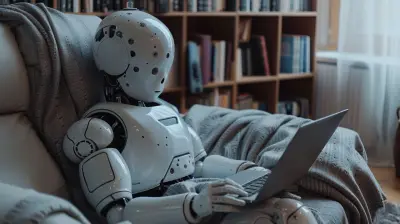
Innovative Gadgets That Are Redefining Daily Life
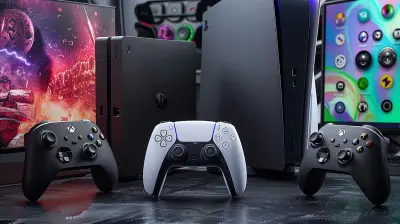
How Cloud Gaming is Changing the Console Landscape

The Most Exciting Tech Gadgets for Music Lovers

Hidden Features You Didn't Know Your Console Had

How to Secure Your Smart Speaker from Cyber Threats

Tech Innovations Powering the Electric Vehicle Revolution

How Robots Are Enhancing Supply Chain Efficiency
The Hidden Dangers of Data Tracking and How to Avoid Them

Cloud Cost Optimization: Tips and Tools for Reducing Expenses

Unleashing the Power of Serverless Architectures in the Cloud

Exploring Design Patterns to Write More Robust Code

Data Breaches: How They Happen and What You Can Do