Automating Your Development Pipeline: Tools and Techniques
26 February 2025
In today’s fast-paced world of software development, efficiency is key. If your team is still going through manual steps to build, test, and deploy code, you're falling behind. Automating your development pipeline can save time, reduce human error, and help your team focus on what really matters—building great software. But where do you start? Don’t worry, we’ve got you covered.
In this article, we'll dive into the tools and techniques that can help you automate your development pipeline, making your day-to-day development tasks feel less like a chore and more like a smooth, efficient machine. Ready? Let’s jump in.
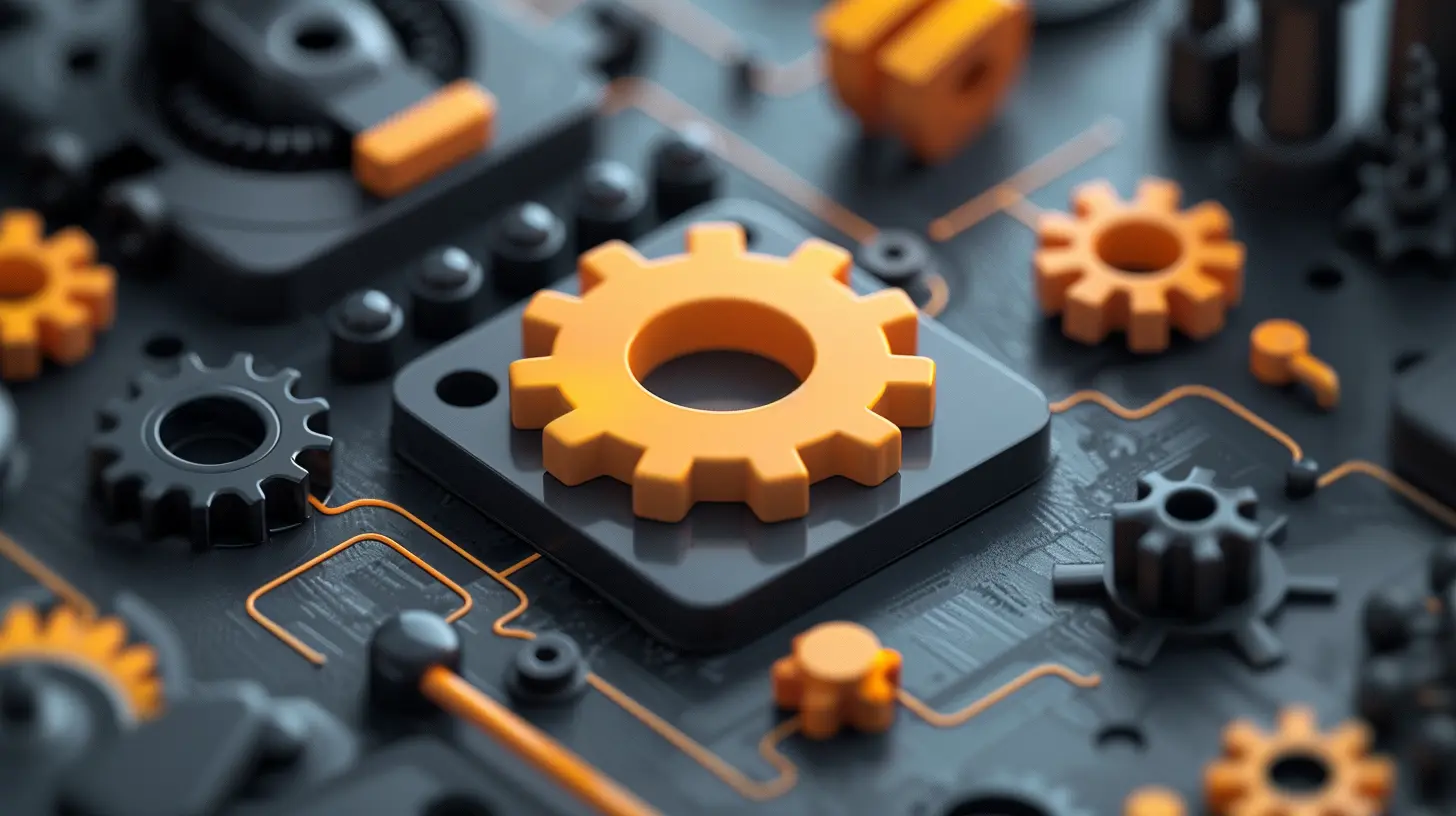
What is a Development Pipeline?
Before we start automating things, it’s important to understand what a development pipeline is. At its core, the development pipeline is the series of steps that your code goes through from the moment it’s written to when it’s finally deployed in production.Think of it as an assembly line for your code. It includes processes like code compilation, testing, and deployment. Each step ensures that the code is in good shape before it reaches the end-users.
But here's the thing—doing all these steps manually is not only time-consuming but also prone to errors. That’s where automation comes into play.

Why You Should Automate Your Development Pipeline
Let’s be real: Manually managing the pipeline is a hassle. The more your project grows, the more complex it becomes, and the harder it is to keep everything in check. Automating your development pipeline brings a ton of benefits:- Increased Speed: Your team can push code faster by automating repetitive tasks.
- Consistency: Automated processes ensure that everything is done the same way every time, reducing human error.
- Improved Collaboration: Automation allows your team to focus on higher-level tasks like writing better code, rather than worrying about mundane tasks.
- Better Feedback: Automated tests can catch issues early in the development cycle, providing immediate feedback.
Now that we’ve covered why you should automate, let’s look at how.
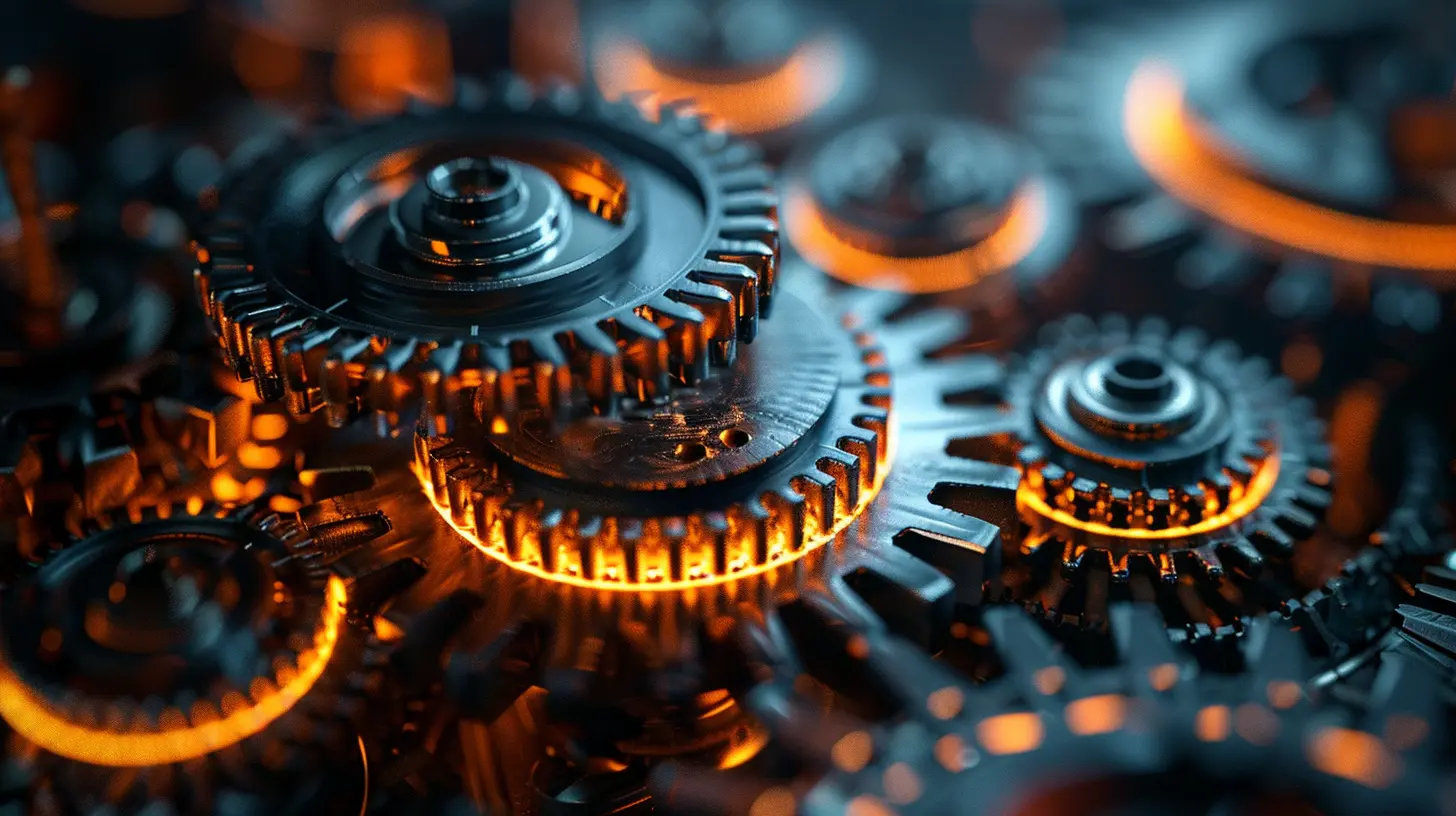
Key Tools for Automating Your Development Pipeline
When you’re thinking about automating your pipeline, there are several tools that can make your life easier. From continuous integration to deployment, these tools are designed to eliminate manual work and streamline your development process.1. Jenkins
If you’ve been around the tech industry, you’ve probably heard of Jenkins. It’s one of the most popular open-source tools for automating your CI/CD (Continuous Integration/Continuous Deployment) pipeline.Jenkins can automate the entire process of building, testing, and deploying your application. You can configure it to run tests every time new code is pushed to the repository, reducing the likelihood of errors slipping into production.
What makes Jenkins even better is its massive library of plugins, allowing you to integrate with countless other tools. Whether you're using GitHub, Docker, or Kubernetes, Jenkins has you covered.
2. CircleCI
CircleCI is another powerful tool for automating your development pipeline. What sets CircleCI apart is its simplicity and speed. If you’re looking for a cloud-based solution that requires minimal setup, CircleCI is a solid option.It supports various programming languages and can easily integrate with services like GitHub or Bitbucket. Plus, CircleCI allows you to parallelize your tests, meaning you can run multiple tests simultaneously, drastically speeding up the process.
3. GitLab CI/CD
If you're already using GitLab for version control, GitLab CI/CD could be the perfect addition to your pipeline. It’s fully integrated with GitLab, meaning you can automate tasks like testing and deployment without leaving the platform.GitLab CI/CD is highly customizable, allowing you to define your pipeline process in a `.gitlab-ci.yml` file. You can also break down your pipeline into multiple stages—such as build, test, and deploy—to make it more efficient and manageable.
4. Travis CI
Travis CI is another widely-used tool for continuous integration and is particularly popular in the open-source community. It’s known for its ease of use and simple configuration. All you need is a `.travis.yml` file in your repository, and you’re good to go.Travis CI takes care of everything from running tests to deploying your app. If you're working on an open-source project, you might even qualify for free builds, making it a cost-effective solution for many teams.
5. Docker
Docker isn't just a tool for containerization; it’s also a great way to automate parts of your development pipeline. With Docker, you can ensure that your application runs consistently across different environments, whether it’s your local machine or a production server.By containerizing your application, you eliminate the classic "works on my machine" problem. Docker also integrates seamlessly with CI/CD tools like Jenkins and CircleCI, making it an essential part of any automated pipeline.
6. Kubernetes
While Docker handles the containerization, Kubernetes takes care of orchestration. Automating your development pipeline goes beyond just building and testing code; you also need to think about deployment.Kubernetes automates the deployment, scaling, and management of containerized applications. It ensures that your app is always running in the right state, even if servers go down or traffic spikes unexpectedly.
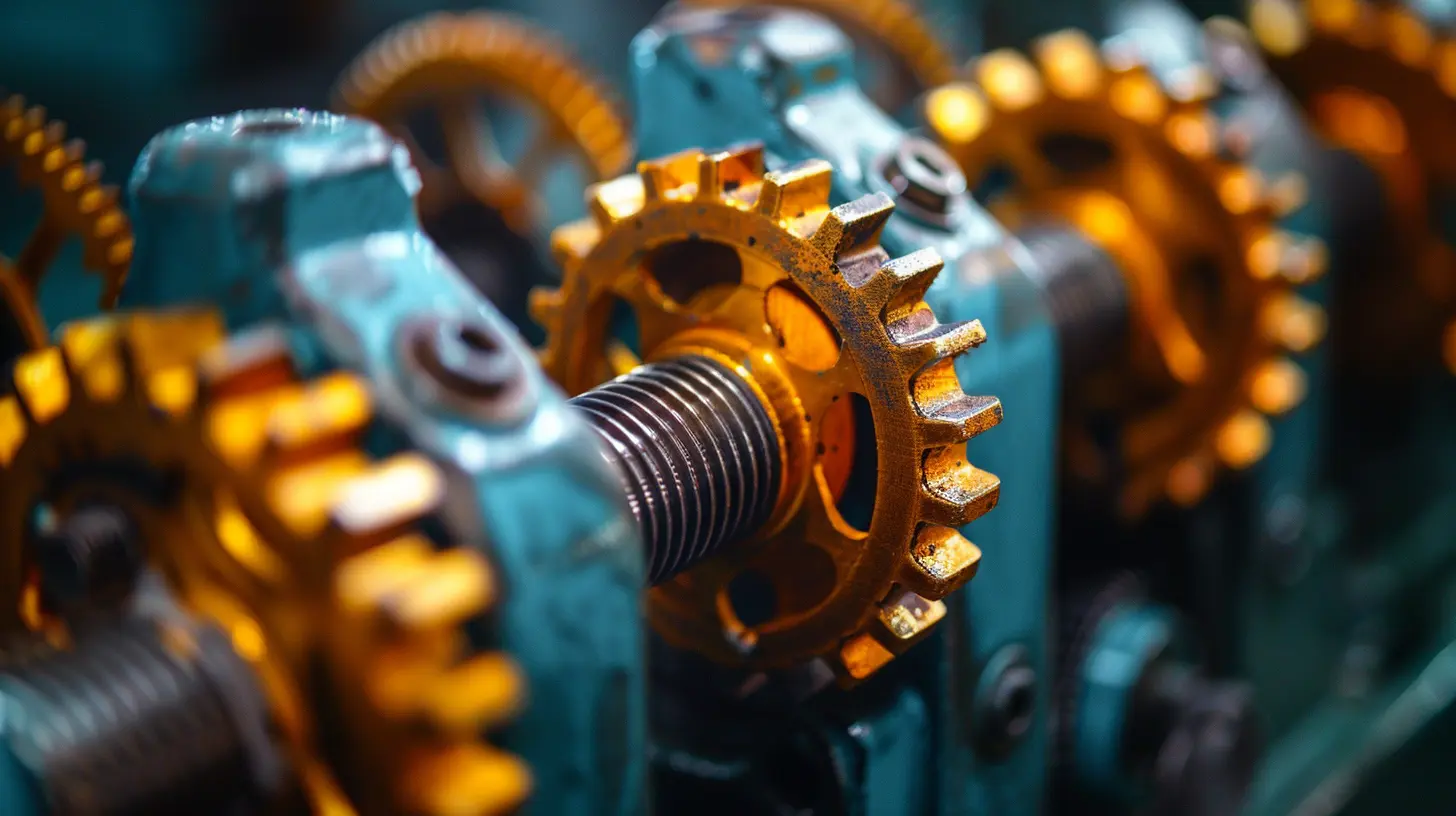
Techniques for Automating Your Development Pipeline
Now that you know which tools to use, let’s discuss some key techniques that will help you take your automation game to the next level.1. Continuous Integration (CI)
Continuous Integration is a development practice where team members frequently integrate their code into a shared repository. Every time code is pushed, an automated build and test process kicks off.The idea here is to catch bugs early by running tests automatically after every commit. This saves you from the dreaded situation where issues pile up and become harder to fix right before a release.
Tools like Jenkins, CircleCI, and Travis CI make Continuous Integration a breeze. The key takeaway here is that CI helps you catch errors early and improves the overall quality of your codebase.
2. Continuous Deployment (CD)
Continuous Deployment takes things a step further. Once your code passes all the automated tests, it’s automatically deployed to production. This means your app is always up-to-date with the latest features and bug fixes.However, this also requires a high level of confidence in your automated tests. After all, if your tests miss a critical bug, it could go live before anyone catches it. That's why it's crucial to invest in thorough testing when implementing Continuous Deployment.
3. Automated Testing
Automated testing is the backbone of any good development pipeline. Without tests, you’re flying blind. But manually running tests every time you make a change is tedious and often skipped, which is why automation is so important.There are several types of automated tests you can incorporate into your pipeline:
- Unit Tests: These test individual components of your application to ensure they work as expected.
- Integration Tests: These check if different parts of the system work together.
- End-to-End Tests: These simulate real user scenarios to ensure everything functions as a whole.
By automating these tests, you can catch issues early and often, which is key to maintaining a healthy codebase.
4. Infrastructure as Code (IaC)
Infrastructure as Code (IaC) is a practice where infrastructure is defined and managed using code. This is particularly useful when you’re dealing with cloud environments like AWS or Google Cloud.With IaC tools like Terraform and Ansible, you can automate the provisioning of servers, databases, and networks. This means you can spin up new environments with a single command, making it easy to scale your applications as needed.
5. Monitoring and Alerts
Automating your pipeline doesn’t stop once the code is deployed. You also need to keep an eye on it in production. Automated monitoring tools like Prometheus or Datadog can help you track the health of your application and alert you when things go wrong.By setting up alerts, you can be notified of issues in real-time, allowing you to address them before they impact your users.
Best Practices for Automating Your Development Pipeline
It’s one thing to automate your pipeline, but it’s another to do it well. Here are some best practices to keep in mind:- Start Small: Don’t try to automate everything at once. Start with the most repetitive tasks and gradually work your way up.
- Test Thoroughly: Automation is only as good as the tests behind it. Ensure your tests are comprehensive and reliable.
- Monitor and Iterate: Just because something is automated doesn’t mean you can set it and forget it. Monitor your pipeline and make adjustments as needed.
- Documentation: Make sure your team knows how the automated pipeline works. Good documentation is essential for onboarding new developers and troubleshooting issues.
Conclusion
Automating your development pipeline isn’t just a nice-to-have; it’s a necessity in today’s fast-paced software development world. By leveraging tools like Jenkins, GitLab CI/CD, and Docker, along with techniques like Continuous Integration, Continuous Deployment, and Infrastructure as Code, you can drastically reduce manual work and improve the quality of your code.Start small, keep iterating, and before you know it, you’ll have a development pipeline that runs like a well-oiled machine. Ready to supercharge your workflow? It’s time to get automating!
all images in this post were generated using AI tools
Category:
Developer ToolsAuthor:

Marcus Gray
Discussion
rate this article
19 comments
Petra Cook
Unlock hidden efficiencies in your pipeline—what secrets lie within the automation realm waiting to be discovered?
April 6, 2025 at 8:38 PM

Marcus Gray
Explore advanced automation tools and techniques to streamline your development pipeline, revealing new efficiencies and optimizing processes!
Noora McAleer
Automating your development pipeline is like finding the perfect microwave setting for popcorn—once you nail it, life becomes a whole lot easier, and you can finally stop burning the edges while you binge-watch!
April 4, 2025 at 8:59 PM

Marcus Gray
Absolutely! Just like perfecting the microwave settings, automating your development pipeline streamlines processes, reduces errors, and lets you focus on what matters most. Happy coding!
Lola Montgomery
Automate like a robot on espresso! With the right tools, your development pipeline can flow smoother than a cat on a Roomba. Let’s turn code into pure magic—no wands required!" 🪄💻✨
April 2, 2025 at 7:01 PM

Marcus Gray
Absolutely! With the right automation tools, we can streamline our development process and create truly magical workflows. Let’s make coding a breeze! ✨
Kenna McGee
Great insights on automating the development pipeline! The tools and techniques highlighted are essential for enhancing efficiency and collaboration in software projects. I'm particularly interested in how these automation strategies can integrate with existing workflows to streamline processes further. Looking forward to exploring these options in my own projects!
March 26, 2025 at 8:49 PM

Marcus Gray
Thank you for your feedback! I'm glad you found the insights valuable. Integrating automation strategies with existing workflows can significantly enhance efficiency. Best of luck exploring these options in your projects!
Caitlin Cruz
This article offers valuable insights into streamlining our development processes. Automation can significantly enhance productivity, but it’s crucial to choose the right tools that fit our team's workflow. I appreciate the practical examples provided; they inspire a thoughtful approach to implementing automation in our pipeline.
March 26, 2025 at 3:20 AM

Marcus Gray
Thank you for your thoughtful comment! I'm glad you found the insights and examples helpful for enhancing your team's workflow with automation.
Kaleb McElveen
Great insights! Automation really enhances efficiency and collaboration!
March 25, 2025 at 3:28 AM

Marcus Gray
Thank you! I'm glad you found the insights valuable. Automation truly transforms our workflows.
Oriel McIntire
Turning coffee into code magic: let automation do the heavy lifting while you sip away!
March 20, 2025 at 7:56 PM

Marcus Gray
Thanks for your comment! Embracing automation truly lets us focus on creativity while streamlining our workflow. Cheers to coding with a cup in hand!
Preston Warren
Great insights! Automation is crucial for efficient and streamlined development processes.
March 20, 2025 at 12:35 PM

Marcus Gray
Thank you! I'm glad you found the insights valuable—automation truly is a game-changer in development!
Murphy McLanahan
Great insights! Emphasizing CI/CD tools can significantly enhance efficiency. Consider integrating containerization for smoother deployments in your pipeline.
March 19, 2025 at 12:58 PM

Marcus Gray
Thank you for the suggestion! Integrating containerization can indeed streamline deployments and improve pipeline efficiency.
Samantha Wilson
Exciting insights! Can't wait to streamline my development process!
March 19, 2025 at 5:41 AM

Marcus Gray
Thank you! I'm glad you found it helpful. Streamlining your process can make a big difference!
Drake Robinson
Automating your development pipeline can significantly enhance efficiency and reliability. Consider tools like Jenkins and GitHub Actions for seamless integration. Embrace practices such as CI/CD to streamline workflows and improve collaboration across your team.
March 18, 2025 at 1:34 PM

Marcus Gray
Thank you for your insightful comment! I completely agree that tools like Jenkins and GitHub Actions, along with CI/CD practices, are essential for enhancing efficiency and collaboration in development pipelines.
Natasha McKellar
In the realm where code entwines, Automation sings, a digital design. With tools that weave, and techniques that flow, A seamless pipeline, let innovation grow. Embrace the future, let the bots align, In harmony, your vision will shine.
March 16, 2025 at 7:58 PM

Marcus Gray
Thank you! I'm glad you enjoyed the poem. Embracing automation truly can elevate our development processes and foster innovation.
Jordan Bell
This article beautifully captures the essence of automating development pipelines. The insights on tools and techniques are particularly valuable for developers striving for efficiency and innovation. Thank you for sharing such practical advice; it inspires us to embrace automation and elevate our projects to the next level!
March 14, 2025 at 5:50 AM

Marcus Gray
Thank you for your kind words! I’m glad you found the insights valuable and inspiring. Happy automating!
Finley McCord
Automate it like it’s hot—development made easy!
March 12, 2025 at 12:41 PM

Marcus Gray
Thanks! We're excited to explore how automation can streamline development and enhance efficiency!
Grace King
Embrace automation to supercharge your development pipeline! By leveraging cutting-edge tools and innovative techniques, you can streamline workflows, boost productivity, and foster a culture of continuous improvement. The future of development is automated!
March 9, 2025 at 11:19 AM

Marcus Gray
Thank you for highlighting the importance of automation! Embracing these tools truly transforms workflows and enhances productivity in development.
Harlow Patel
Great insights on streamlining development! Automation tools are essential for efficiency and error reduction in modern workflows.
March 7, 2025 at 1:59 PM

Marcus Gray
Thank you! I'm glad you found the insights valuable. Automation truly is a game-changer for enhancing efficiency in development workflows.
Jenna McKibben
Absolutely love this article! 🎉 Automating the development pipeline is a game changer. The tools and techniques shared are incredibly insightful and will surely boost efficiency and creativity. Can’t wait to implement these ideas and see the transformation in my workflow! 🚀✨
March 6, 2025 at 1:50 PM

Marcus Gray
Thank you so much! I'm thrilled you found the insights helpful. Good luck with implementing the ideas—excited to hear about your transformation! 🚀✨
Morgan Peterson
Ah yes, because manually pushing code was just *so* much more enjoyable, right? Who needs sleep when you can juggle endless tasks in a perfectly automated pipeline? Forget about work-life balance; let’s just embrace our new robot overlords and sip coffee while they do all the heavy lifting! Cheers!
March 4, 2025 at 7:41 PM

Marcus Gray
Haha, I get your point! Automation aims to simplify our tasks and improve work-life balance, not replace it. Cheers to efficiency!
Mary Cooper
Great insights! Embrace automation—it's like giving your development pipeline a superpower boost! 🚀
March 2, 2025 at 1:49 PM

Marcus Gray
Thank you! Absolutely, automation truly transforms the development pipeline into a powerhouse for efficiency and innovation! 🚀
MORE POSTS

The Future of Web Development: How WebAssembly is Changing the Game

Voice Recognition Accuracy: How Far Have We Come?

Containerization Best Practices: Simplifying DevOps with Docker

The Rise of Indie Games on Major Console Platforms

The Most Exciting Tech Gadgets for Music Lovers
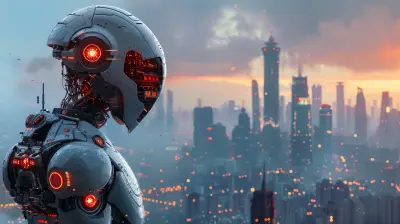
The Impact of Robotics on Urban Infrastructure

How E-Bikes Are Changing the Way We Travel Short Distances

Voice Assistants for Seniors: Simplifying Everyday Tasks

The Ethical Dilemmas of Voice Assistant Technology
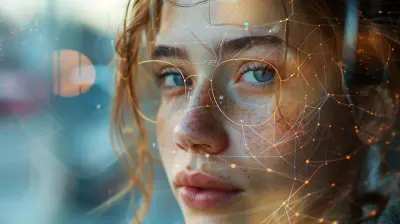
The Ethics of Facial Recognition Technology in a World of AI

Hidden Features You Didn't Know Your Console Had

Why DisplayPort Is Becoming the Standard for High-Resolution Monitors