Advanced Version Control: Beyond Git Basics
18 January 2025
Version control is an essential part of modern software development. If you're involved in coding or collaborating on software projects, you've likely encountered Git. It's the most popular version control system (VCS) out there, and for good reason. Git is powerful, flexible, and relatively easy to pick up. But here's the thing—if you're only using Git for the basics like `git add`, `git commit`, and `git push`, you're missing out on a whole world of advanced version control techniques that can make your workflow smoother, more efficient, and even more fun.
In this article, we'll dive deeper into advanced version control concepts and techniques, going beyond the basics of Git. Whether you're a seasoned developer or just getting started, these tips and tricks will help you level up your version control game.

Why Advanced Version Control Matters
You might be asking yourself, "Why should I bother learning advanced version control techniques?" Isn't it enough to just commit my changes and push them to the repository? Well, yes and no. Basic Git commands will get you through most situations, but as projects grow more complex and teams get larger, things can get messy. You might find yourself dealing with merge conflicts, diverging branches, or accidentally overwriting someone else's work. That's when advanced version control techniques come in handy.Think of it like driving a car. Sure, you can get by knowing just how to accelerate, brake, and steer. But what if you encounter rain, traffic, or a blown tire? Knowing more advanced driving techniques can help you navigate tricky situations. The same goes for version control.
A Quick Recap: Git Basics
Before we go any further, let’s briefly recap the fundamentals of Git. Most developers start with these basic commands:- `git init`: Initializes a new Git repository.
- `git clone`: Copies an existing repository to your local machine.
- `git add`: Stages changes for the next commit.
- `git commit`: Records changes to the repository.
- `git push`: Sends your commits to a remote repository.
- `git pull`: Fetches and integrates changes from a remote repository.
These commands form the backbone of your Git workflow, and if you're comfortable with them, you're already on the right track. But now, let’s take things up a notch.

Branching Strategies for Large Projects
One of the most powerful features of Git is its branching model. Branches allow you to work on different parts of your project independently without affecting the main codebase. But with great power comes great responsibility.Git Flow
For larger projects, a well-defined branching strategy is crucial. One popular approach is Git Flow, which organizes your workflow into different types of branches:- Master branch: This is where the production-ready code lives.
- Develop branch: The main working branch where new features and fixes are integrated.
- Feature branches: Short-lived branches where individual features are developed.
- Hotfix branches: Used for applying emergency fixes to production code.
By using Git Flow, you maintain a clear separation between different stages of development, making it easier to collaborate in large teams.
Trunk-Based Development
Another branching strategy is Trunk-Based Development (TBD), which encourages keeping the main branch (often called "trunk") clean and up-to-date. Developers integrate their work frequently, often multiple times a day. While this requires discipline and effective use of automated testing, it reduces the risk of long-running feature branches that diverge from the main codebase.TBD is often favored in environments where continuous integration (CI) and continuous delivery (CD) are critical.

Rebasing vs. Merging: Which One to Use?
When working with branches, you'll eventually need to integrate your changes back into the main codebase. There are two main ways to do this: merging and rebasing. Both methods have their pros and cons, and knowing when to use each one can make a big difference.Merging
Merging is the easier of the two. When you merge a branch into another, Git creates a new commit that combines the changes from both branches. This approach preserves the history of both branches, which can be helpful if you need to trace back through the project's history.However, merging can sometimes lead to a messy commit history, especially if you're working on a long-lived feature branch.
Rebasing
Rebasing, on the other hand, rewrites the commit history. Instead of combining changes with a merge commit, rebasing applies your commits on top of the latest changes from the target branch. This results in a cleaner, linear history, which can be easier to follow.The downside? Rebasing can be dangerous if not done carefully. It rewrites commit history, which can cause problems if others have already based their work on the commits you're rebasing.
So, when should you use rebasing vs. merging? As a general rule:
- Use merging when you want to preserve the history of both branches.
- Use rebasing when you want to keep a clean, linear commit history.

Cherry-Picking Commits
Ever made a change in one branch that you needed in another branch, but didn’t want to merge the entire branch? Enter cherry-picking. This Git command lets you apply a specific commit from one branch to another without merging the entire branch.For example, let’s say you fixed a bug in a feature branch, but you also need that fix in the master branch. Instead of merging the entire feature branch (which might still be in development), you can use `git cherry-pick` to extract just the commit with the fix and apply it to the master branch.
This is a lifesaver when you need to apply fixes to multiple branches without pulling in unwanted changes.
Stashing: Saving Work for Later
Sometimes, you’re in the middle of coding something, and suddenly you need to switch gears. Maybe a bug needs fixing, or you need to pull changes from the remote repository. But you’re not ready to commit your work yet.This is where Git stash comes in handy. Stashing allows you to temporarily save your changes without committing them. You can come back to your work later, reapply your stashed changes, and pick up right where you left off.
To stash your changes, simply run:
bash
git stash
And when you're ready to come back to your work, use:
bash
git stash pop
This is a great way to keep your working directory clean while still saving your progress.
Handling Merge Conflicts Like a Pro
Merge conflicts happen when Git can’t automatically reconcile differences between branches. They’re inevitable in any team-based development, but they don’t have to be a nightmare.Understanding Merge Conflicts
Merge conflicts arise when changes are made to the same part of a file in different branches. Git doesn’t know which version to keep, so it asks you to resolve the conflict manually.When you encounter a merge conflict, Git marks the conflicting sections of the file like this:
plaintext
<<<<<<< HEAD
Your changes
=======
Their changes
>>>>>>> branch-name
You'll need to decide which version to keep (or combine both sets of changes) and then commit the resolved file.
Conflict Resolution Tools
While you can resolve conflicts manually in a text editor, it’s often easier to use a visual tool like GitKraken, Sourcetree, or even the built-in merge tools in IDEs like VSCode or IntelliJ IDEA. These tools give you a side-by-side comparison of the conflicting changes and make it easier to merge them.Advanced Git Log and Inspection
Looking at your project’s history is a key part of version control, and Git offers some powerful commands for inspecting your repository.Git Blame
Ever wondered who wrote a particular line of code or when it was changed? Git blame is your go-to command. It shows you the commit history for each line in a file, which can be helpful for tracking down the source of bugs or understanding why something was implemented a certain way.bash
git blame filename
Git Log with Custom Formats
By default, `git log` shows you a list of commits in reverse chronological order. But did you know you can customize the output to show only the information you need?For example, this command will show a compact, one-line summary of each commit:
bash
git log --oneline
Or, you can use this command to see a detailed difference for each commit:
bash
git log -p
These customizations make it easier to find specific commits or see how your project has evolved over time.
Conclusion: Mastering Version Control
Advanced version control techniques aren’t just for seasoned Git experts—they're valuable tools that can help anyone work more efficiently and avoid common pitfalls. By mastering branching strategies, rebasing vs. merging, cherry-picking commits, and handling merge conflicts, you'll be well on your way to becoming a version control pro.Remember, Git is like a toolbox. The more tools you know how to use, the better equipped you'll be to handle any situation that comes your way. So next time you’re working on a project, try out some of these advanced techniques and see how much smoother your workflow becomes!
all images in this post were generated using AI tools
Category:
Developer ToolsAuthor:

Marcus Gray
Discussion
rate this article
21 comments
Bailey Campbell
Great insights on elevating version control practices! Embracing advanced techniques not only enhances collaboration but also significantly improves project management. It's time to go beyond the basics and leverage the full potential of version control systems!
March 6, 2025 at 1:50 PM

Marcus Gray
Thank you! I appreciate your feedback and completely agree—leveraging advanced techniques can truly transform collaboration and project management. Let's keep pushing the boundaries of version control!
Zailyn McGuire
Exploring advanced version control is like upgrading from a bicycle to a motorbike—once you experience the speed and efficiency, there's no going back to basics!
February 15, 2025 at 7:28 PM

Marcus Gray
Absolutely! Once you unlock the power of advanced version control, it transforms your workflow just like that motorbike—speed and efficiency become game changers!
Sarina Monroe
This article effectively highlights the complexities of version control beyond basic Git usage, offering valuable insights into advanced techniques. It serves as a useful resource for both beginners and experienced developers.
February 4, 2025 at 8:10 PM

Marcus Gray
Thank you for your feedback! I'm glad you found the article insightful and helpful for both beginners and experienced developers.
Brooks Jones
This article effectively highlights the complexities of version control beyond Git's fundamentals, emphasizing the need for advanced strategies. However, a deeper exploration of real-world applications would enhance its practical relevance for developers.
January 30, 2025 at 8:55 PM

Marcus Gray
Thank you for your feedback! I'm glad you found the article insightful. I'll consider incorporating more real-world applications in future revisions to enhance its practical relevance.
Liora Burton
This article brilliantly expands on version control concepts beyond Git basics, offering valuable insights into advanced strategies. A must-read for developers looking to enhance their collaboration workflows!
January 30, 2025 at 3:48 AM

Marcus Gray
Thank you for your kind words! I'm glad you found the insights valuable for enhancing collaboration. Happy coding!
Presley Wilcox
Great insights! Mastering advanced version control will supercharge your projects. Keep exploring and pushing boundaries—you're on the path to tech greatness! 🚀
January 29, 2025 at 9:58 PM

Marcus Gray
Thank you! I'm glad you found the insights valuable. Excited to keep exploring the potential of advanced version control! 🚀
Astralis Jacobs
This article piques my curiosity! I'm eager to learn how advanced version control techniques can enhance collaborative projects and streamline workflows beyond the traditional Git usage. What are some standout strategies that can be employed to maximize efficiency and minimize conflicts in larger teams?
January 28, 2025 at 11:25 AM

Marcus Gray
Thank you for your interest! Some standout strategies include adopting feature branching, implementing code reviews, using pull request templates, and leveraging CI/CD tools for automated testing. These practices can significantly enhance collaboration and reduce conflicts in larger teams.
Zara McCollum
Thank you for this insightful article on advanced version control! Your clear explanations and examples make complex concepts more accessible. It's refreshing to see a focus beyond the basics, and I’m looking forward to applying these advanced techniques in my projects. Great work!
January 28, 2025 at 5:08 AM

Marcus Gray
Thank you for your kind words! I'm glad you found the article helpful and insightful. Happy coding!
Zia Holland
Essential insights for mastering advanced versioning!
January 26, 2025 at 9:38 PM

Marcus Gray
Thank you! I'm glad you found the insights helpful for mastering advanced versioning!
Otis Larsen
This article on advanced version control piques my curiosity! I’ve always appreciated Git, but I'm eager to explore the nuanced techniques and tools that can elevate collaboration and project management. I wonder how these advanced strategies can reshape our workflows and enhance productivity in diverse development environments. Great insights ahead!
January 26, 2025 at 12:51 PM

Marcus Gray
Thank you for your enthusiasm! I'm excited to share these advanced techniques that can truly transform your workflow and enhance collaboration. Happy reading!
Phaedra McFarlin
This article offers a much-needed deep dive into advanced version control techniques that go beyond Git's basics. It's refreshing to see practical examples and insights that can elevate both individual and team workflows. Essential reading for anyone looking to enhance their development process and collaboration skills.
January 24, 2025 at 3:55 AM

Marcus Gray
Thank you for your thoughtful comment! I'm glad you found the article valuable for enhancing development and collaboration skills. Your feedback is much appreciated!
Faith McClellan
This article beautifully highlights the intricacies of version control beyond the basics. It's a vital resource for developers aiming to enhance their skills and streamline collaboration. Thank you!
January 23, 2025 at 12:46 PM

Marcus Gray
Thank you for your kind words! I'm glad you found the article helpful in enhancing your version control skills. Happy coding!
Zayn McElhinney
Exploring advanced version control techniques enhances collaboration and project management. Mastering these tools can significantly improve workflow efficiency and code quality beyond basic Git functionalities.
January 23, 2025 at 3:29 AM

Marcus Gray
Thank you for your insight! Mastering advanced techniques indeed elevates collaboration and code quality beyond the basics.
Ramona Murphy
What's next for version control?
January 22, 2025 at 8:32 PM

Marcus Gray
Next, we’ll explore advanced branching strategies, integrated CI/CD workflows, and enhanced collaboration tools to optimize version control processes.
Rivenheart Elliott
Great read! It’s refreshing to dive deeper into version control beyond the basics of Git. The insights on branching strategies and collaboration techniques are particularly valuable for teams aiming to optimize their workflow. Looking forward to implementing some of these advanced tips in our projects!
January 22, 2025 at 4:24 AM

Marcus Gray
Thank you! I'm glad you found the insights helpful for your team's workflow. Best of luck with implementing the strategies!
Sofia Garcia
Unlock your coding potential! Dive deeper into version control and elevate your development skills!
January 21, 2025 at 4:23 AM

Marcus Gray
Thank you! Delving into advanced version control can truly enhance our coding capabilities. Excited to explore these concepts together!
Beth McGivern
Excited to dive deeper into version control! Great insights!
January 20, 2025 at 7:54 PM

Marcus Gray
Thank you! I'm glad you found the insights helpful. Enjoy exploring advanced version control!
Porter McMaster
Mastery requires more than basics!
January 20, 2025 at 12:01 PM

Marcus Gray
Absolutely! Mastery involves exploring advanced techniques and best practices that go beyond the basics to truly harness the power of version control.
Brooke Kearns
Great article! It's encouraging to see advanced techniques in version control being explored. Understanding these concepts will definitely help developers streamline their workflows and enhance collaboration. Thanks for sharing your insights!
January 19, 2025 at 7:41 PM

Marcus Gray
Thank you for your kind words! I'm glad you found the insights helpful for improving workflows and collaboration.
Carly McPherson
Version control isn’t just about Git basics; it’s a game-changer for collaboration and efficiency. Embrace advanced techniques to unlock your team's full potential. Stop settling for mediocrity—invest in mastering tools that elevate your development workflow.
January 18, 2025 at 7:45 PM

Marcus Gray
Absolutely! Mastering advanced version control techniques can significantly enhance collaboration and streamline workflows, empowering teams to achieve their best work. Let's dive into how to elevate our version control practices!
Peter Schultz
This article brilliantly delves into the lesser-known aspects of version control, highlighting advanced techniques that go beyond Git basics. The insights on branching strategies and collaboration tools are particularly valuable for developers seeking to optimize their workflows. A must-read for anyone looking to elevate their version control skills!
January 18, 2025 at 12:48 PM

Marcus Gray
Thank you for your thoughtful feedback! I'm glad you found the insights on branching strategies and collaboration tools valuable for enhancing version control skills.
MORE POSTS
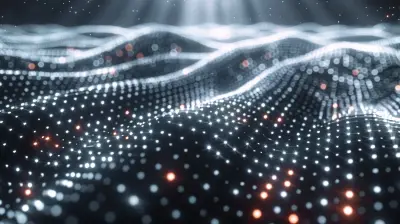
Mastering Clean Code: Best Practices for Maintainable Software

The Role of E-Bikes in Promoting Sustainable Tourism

How to Streamline Your Workflow with Developer Automation Tools

The Ultimate Guide to Choosing the Right Electric Bicycle
How Wearable Health Devices Are Redefining Fitness Tracking

Sleek and Stylish: The Best Smartwatches for Fashion-Forward Users

Smart Speaker Showcases: Enhance Your Living Room with the Latest Models

How to Use Your Smart Speaker to Manage Household Chores

The Role of Artificial Intelligence in Cloud Computing
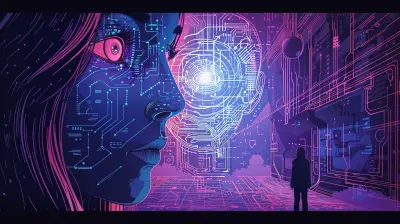
AI and the Problem of Consent in Data Collection

Tech Innovations Powering the Electric Vehicle Revolution

The Evolution of Smart Speakers: From Novelty to Necessity

Exploring Fun and Unique Voice Commands for Your Smart Speaker