Tools to Help You Write Clean, Readable Code
14 April 2025
Hey, let’s be real for a second—writing clean, readable code is like trying to keep your room tidy. You promise yourself you'll do it, but somehow, things get messy. And just like you wouldn't want to invite someone into a cluttered room, you definitely don’t want anyone seeing your jumbled-up code. Whether you're a seasoned developer or just getting started, ensuring your code is clean and easy to understand is essential. But don’t worry, the tech world has your back. There are tons of tools designed to help you write code that is neat, maintainable, and even error-free.
In this article, we're going to dive into some of the best tools out there that can help you write clean, readable code. Whether you're coding in Python, JavaScript, or any other language, these tools are here to make your life easier. So, let’s jump in and turn that messy code into something you’d proudly show off!
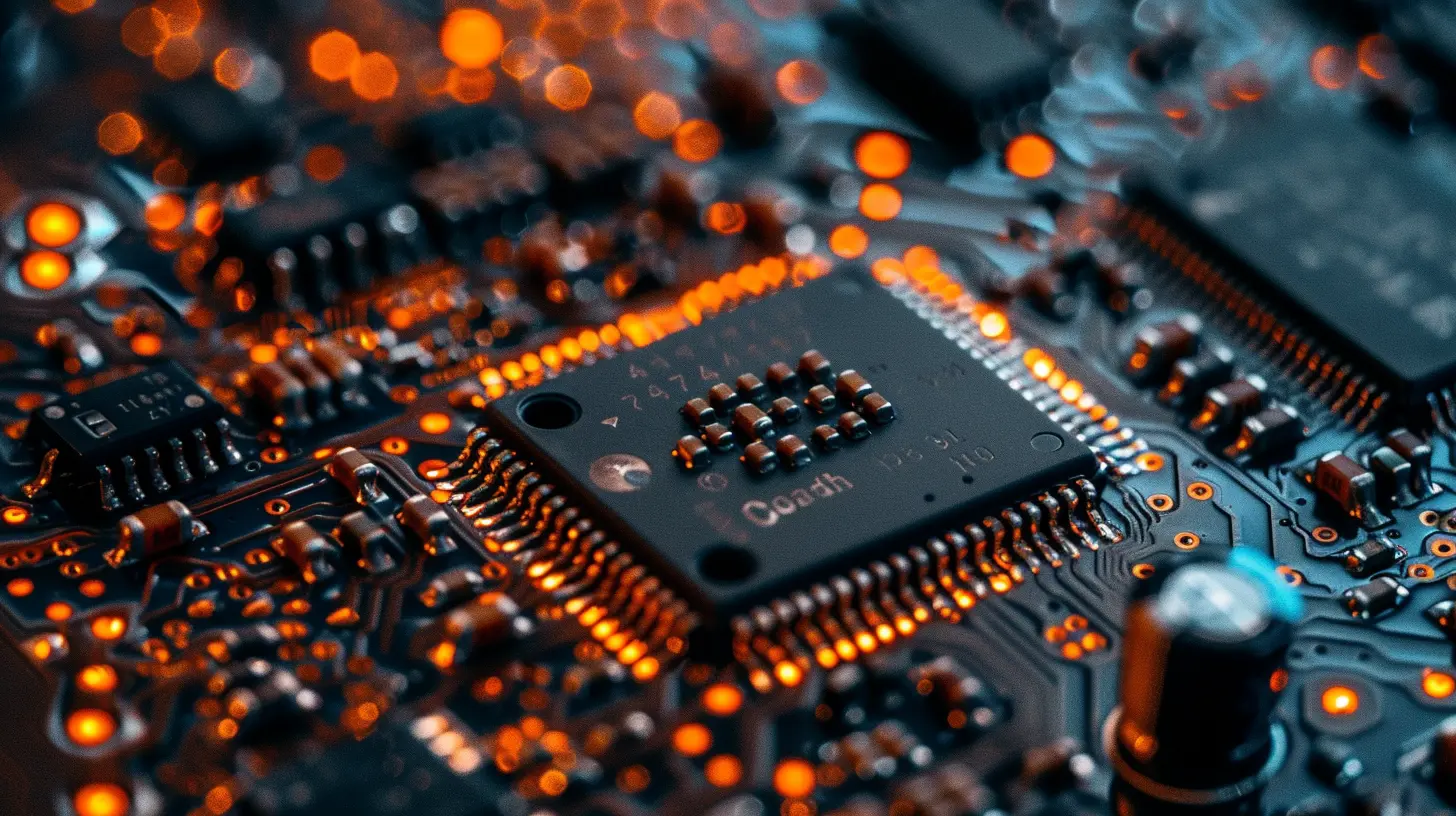
Why Writing Clean Code Matters
Before we dive into the tools, let’s talk about why writing clean code is so important. It's not just about making yourself look like a coding rockstar. Clean code is easier to maintain, debug, and scale. It’s also a gift to your future self (or your colleagues) who might have to come back and make sense of the code a few months (or years) later.Let’s face it: nobody wants to deal with spaghetti code. Clean code is like a well-organized bookshelf, where everything is in its place and easy to find. It reduces cognitive load, improves collaboration, and ensures that your project can grow without turning into a chaotic mess.
Now that we know why it’s important, let’s look at some tools that can help you achieve that clean, readable code we all aspire to write.
1. Prettier: The Ultimate Code Formatter
Let’s start with something basic but essential: a code formatter. Enter Prettier. This tool is the Marie Kondo of code formatting—it tidies everything up without you having to lift a finger.Prettier automatically formats your code according to a set of rules. Whether you're working with JavaScript, TypeScript, HTML, CSS, or a myriad of other languages, Prettier has got you covered. It removes extra spaces, aligns your code correctly, and enforces consistent style. The best part? You don’t even have to think about it. Just set it up, and every time you save your file, Prettier does its magic.
Why You’ll Love Prettier:
- Automatic Formatting: You don’t have to manually fix your code indentation or worry about style guides.- Consistency: Whether you’re working on a single project or as part of a team, Prettier ensures that everyone’s code looks the same.
- Supports Multiple Languages: It’s not just for JavaScript; it works with a ton of other languages too.
How to Get Started:
You can easily integrate Prettier into your IDE (like Visual Studio Code or WebStorm), or you can run it as a command-line tool. It’s super easy to install via npm:bash
npm install --save-dev --save-exact prettier

2. ESLint: Catch Errors Early
Writing JavaScript? Then you need ESLint in your life. It’s like having a personal proofreader for your code. ESLint helps you catch syntax errors, potential bugs, and even enforces best practices.Unlike Prettier, which focuses on formatting, ESLint digs deeper into the logic of your code. It can spot things like unused variables, incorrect type usage, and functions that might cause performance issues. Plus, you can customize the rules based on your project’s needs, so ESLint won't feel too strict or too lenient.
Why You’ll Love ESLint:
- Error Detection: It helps you catch errors before you even run your code.- Customizable Rules: You can tailor the rules to fit your coding style or your project's guidelines.
- Improves Code Quality: By flagging potential issues, ESLint ensures that your code is not just clean but also high quality.
How to Get Started:
You can integrate ESLint with most IDEs, and like Prettier, it’s super easy to install via npm:bash
npm install eslint --save-dev

3. SonarLint: Real-Time Feedback
If ESLint is your proofreader, then SonarLint is your personal editor. It’s a static code analysis tool that offers real-time feedback on the quality of your code, helping you identify bugs, vulnerabilities, and code smells (yeah, that’s a thing).SonarLint works with multiple languages, including Java, JavaScript, Python, PHP, and more. The cool thing about SonarLint is that it doesn’t just tell you what’s wrong—it also gives you suggestions on how to fix it. It’s like having a senior developer looking over your shoulder and offering advice.
Why You’ll Love SonarLint:
- Real-Time Code Analysis: You can catch issues as you code, making it easier to fix them on the spot.- Multi-Language Support: Whether you're working with JavaScript, Java, or Python, SonarLint has your back.
- Security Focus: It also flags potential security vulnerabilities, which is crucial in today’s world of cyber threats.
How to Get Started:
SonarLint is available as a plugin for various IDEs like Visual Studio Code, IntelliJ IDEA, and Eclipse. Simply install the plugin, and you're good to go.4. EditorConfig: Keep Your Team’s Code Consistent
When you're working on a project with a team, keeping everyone’s code consistent can be a nightmare. Enter EditorConfig. This tool helps maintain consistent coding styles between different editors and IDEs.EditorConfig allows you to define rules for things like indentation, line endings, and character encoding. Once the rules are set, everyone on the team will have the same coding style, no matter what editor they’re using.
Why You’ll Love EditorConfig:
- Cross-Editor Consistency: It ensures that everyone on the team follows the same coding style, even if they use different editors or IDEs.- Easy to Set Up: You just need to create a `.editorconfig` file in your project’s root directory, and you’re good to go.
How to Get Started:
Create a `.editorconfig` file in your project’s root directory with something like this:ini
root = true[*]
indent_style = space
indent_size = 4
end_of_line = lf
charset = utf-8
5. JSLint: The Original JavaScript Linter
Before there was ESLint, there was JSLint. This is the OG of JavaScript linters, created by Douglas Crockford, the guy who popularized JSON. JSLint is a bit stricter than ESLint, which can be both a blessing and a curse.JSLint enforces a very opinionated set of rules. It flags everything from missing semicolons to complex expressions, making sure your code is as clean as humanly possible. While it might feel a bit rigid, using JSLint can really help you develop good coding habits.
Why You’ll Love JSLint:
- Strict Rules: It enforces a very strict set of coding rules, ensuring that your code is as clean as possible.- Helps Build Good Habits: By being strict, JSLint encourages you to write better, more maintainable code.
How to Get Started:
You can use JSLint directly in your browser by visiting the JSLint website, or you can integrate it into your workflow using npm:bash
npm install jslint --save-dev
6. PyLint: For the Python Devs
Pythonistas, I haven’t forgotten about you. PyLint is an excellent tool that helps you write clean, readable Python code. It checks for errors, enforces a coding standard, and even looks for code smells.One of the great things about PyLint is its ability to check for things like unused imports, variables, and functions. It also gives you a score based on how clean your code is, which can be a fun (or terrifying) way to measure your progress.
Why You’ll Love PyLint:
- Comprehensive Checks: It not only checks for syntax errors but also for code quality issues.- Customizable: You can configure PyLint to follow your preferred coding style.
- Score-Based Feedback: PyLint gives you a score, so you can gamify your code-cleaning process.
How to Get Started:
You can install PyLint using pip:bash
pip install pylint
7. Clang-Format: For the C/C++ Programmers
If you’re working with C or C++, you know how quickly things can get out of hand. Clang-Format is a tool that automatically formats your code according to a set of rules. It supports a wide range of languages, but it's particularly popular in the C/C++ community.Clang-Format ensures that your code is consistently formatted, making it easier to read and maintain. This is especially useful in large projects where multiple people are working on the same codebase.
Why You’ll Love Clang-Format:
- Supports Multiple Languages: While it's mainly used for C/C++, Clang-Format also supports other languages like Java and JavaScript.- Highly Configurable: You can customize it to follow your preferred coding style.
- Automatic Formatting: It automatically formats your code, saving you time and effort.
How to Get Started:
You can install Clang-Format via your package manager (like Homebrew on macOS or apt on Linux) or download it directly from LLVM’s website.Conclusion
Writing clean, readable code doesn't have to be a daunting task. With the right tools, you can ensure that your code is not only functional but also easy to maintain, debug, and scale. Whether you're using Prettier to format your code, ESLint to catch errors, or PyLint to keep your Python code in check, these tools are here to make your life as a developer easier.Remember, clean code is not just about looking good—it’s about writing code that lasts. So, go ahead and try out these tools. Your future self (and your teammates) will thank you!
all images in this post were generated using AI tools
Category:
Developer ToolsAuthor:

Marcus Gray
Discussion
rate this article
8 comments
Lysara Potter
Great insights! Clean code is essential.
May 7, 2025 at 8:39 PM

Marcus Gray
Thank you! I'm glad you found it helpful. Clean code really does make a difference!
Malia Hernandez
Great article! Clean and readable code really makes a difference in collaboration and maintenance. I’m eager to try some of these tools—thanks for sharing!
April 25, 2025 at 12:19 PM

Marcus Gray
Thank you for your feedback! I'm glad you found the article helpful. Happy coding!
Megan McQuillen
Great insights on coding tools! It's fascinating how the right resources can transform our coding practices. I’m eager to explore these options and enhance my skills in writing cleaner, more readable code!
April 23, 2025 at 12:14 PM

Marcus Gray
Thank you! I'm glad you found the insights helpful. Enjoy exploring the tools and happy coding!
Journey Pacheco
Great tools for coding clarity—thanks for sharing!
April 21, 2025 at 11:59 AM

Marcus Gray
Thank you! I'm glad you found it helpful!
Audrey McIntire
Prioritizing clean code enhances collaboration, reduces bugs, and fosters long-term maintainability—essential for any successful project.
April 19, 2025 at 7:56 PM

Marcus Gray
Thank you! I completely agree—clean code is the foundation for collaboration and maintainability in any project.
Rosalie Adams
Embrace the power of clean code! These essential tools not only enhance readability but also empower collaboration, creativity, and innovation. Let's code smarter for a brighter tech future!
April 18, 2025 at 4:08 AM

Marcus Gray
Thank you for your insightful comment! Embracing clean code truly fosters better collaboration and innovation in our coding practices. Let's continue to prioritize readability for a brighter tech future!
Calyx Bass
Thank you for this insightful article! I appreciate the comprehensive overview of tools that enhance code readability. Implementing these practices can significantly improve collaboration and maintainability in software projects. Looking forward to more content like this!
April 17, 2025 at 3:00 AM

Marcus Gray
Thank you for your kind words! I'm glad you found the article helpful, and I appreciate your support. Stay tuned for more content!
Phaedra Ruiz
Great article! Clean, readable code is essential for any developer. These tools will surely make a positive impact on your coding habits. Excited to try some of these out!
April 16, 2025 at 8:00 PM

Marcus Gray
Thank you! I’m glad you found the article helpful. Excited for you to try the tools!
MORE POSTS

The Role of E-Bikes in Promoting Sustainable Tourism

The Best Smart Speakers for Podcasts and Audiobooks

Understanding Microservices: Benefits, Challenges, and Use Cases

How to Avoid Data Overexposure on Cloud-Based Platforms

Revolutionary Camera Gadgets for Content Creators

The Role of Artificial Intelligence in Cloud Computing