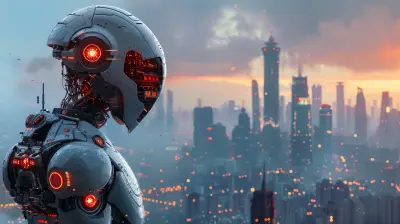Turn Your Smart Speaker into a Virtual DJ for Your Next Party
1 July 2025
Let’s face it – no party is complete without some awesome tunes bumping in the background. But rather than juggling playlists or hiring an actual DJ, why not let your smart speaker take control of the dance floor? That’s right! With a little setup, your Alexa, Google Nest, or Apple HomePod can become a full-blown virtual DJ. Sounds cool, right?
This guide is going to show you exactly how to turn your smart speaker into the life of the party. We’ll dive into everything from voice commands and music streaming to ambient lighting and smart home integrations – all in one place.
So grab your smart speaker, cue the bass, and let’s throw a party people won’t forget!
Why Use a Smart Speaker as a DJ?
Before we press play, let’s pump the brakes for a second and talk about why using your smart speaker as a virtual DJ is a total game-changer:- 🎶 Hands-Free Control: No more running back and forth to switch tracks.
- 📱 App Integration: Sync with Spotify, Apple Music, Amazon Music, and tons of other services.
- 🔊 Multi-Room Audio: Sync speakers across rooms to keep the vibe flowing everywhere.
- 🧠 AI Smarts: Your speaker learns your preferences and suggests music that fits the mood.
It’s like having a DJ who never takes a bathroom break.
Get Your Smart Speaker Party-Ready
Alright, step one is to make sure your smart speaker is ready to rock. That means checking a few boxes:1. Choose the Right Smart Speaker
Not all smart speakers are created equal. Some are great for background ambiance, while others can shake the walls.Here are a few solid picks:
- Amazon Echo (4th Gen or Studio): Alexa is surprisingly good at picking the right tune.
- Google Nest Audio or Nest Hub Max: Google Assistant has smooth playlists and solid cross-platform capabilities.
- Apple HomePod Mini or HomePod (2nd Gen): If you're in the Apple ecosystem, this is seamless.
If sound quality matters (and it should, right?), consider connecting them to a Bluetooth speaker or soundbar for that extra oomph.
2. Update and Set Up Your Speaker
Make sure your device is up-to-date with the latest firmware. It’s usually automatic but check the app (Alexa app, Google Home app, or Home app) to be sure.Also, connect your speaker to your main music streaming account. Whether it’s Spotify, Apple Music, Amazon Music, or YouTube Music, that’s where the virtual DJ gets its playlist fuel.
Build the Ultimate Party Playlist
Let’s be real... you don’t want slow jazz playing when people are trying to dance. A good playlist makes all the difference.1. Use Streaming Services with DJ Features
Platforms like Spotify and Apple Music have pre-made party playlists. Or, you can make your own. Here’s how to do it better:- Mix genres to keep everyone happy
- Add unexpected throwbacks to get people talking
- Don’t just include hits – include surprises!
Then tell your speaker, “Hey Google, play my Party Mix,” and boom – dance floor activated.
2. Try AI-Generated Playlists
Many streaming services now offer playlists based on mood and activity.Ask your speaker:
- “Alexa, play an upbeat party playlist.”
- “Hey Siri, play dance hits from the 2000s.”
- “Hey Google, play feel-good pop.”
Let the AI cook up something fresh while you grab another drink.
Master Voice Commands Like a Pro
Now that your smart speaker is in control, you need to know what commands to throw its way. Think of it like giving orders to your own digital DJ assistant.Here are a few handy ones:
- “Alexa, skip this song.”
- “Hey Google, play something more upbeat.”
- “Siri, turn the volume up.”
- “Alexa, shuffle my dance playlist.”
- “Hey Google, queue up [song name] next.”
You get the idea. It’s all about keeping your hands free and your vibe alive.
Pro tip? Use routines (more on that in a sec) to automate entire setups with a single phrase.
Sync Up with Smart Lighting for Club Vibes
What’s a party without lights, right? Good music sets the mood, but lighting? That cranks it to 11.1. Use Smart Bulbs for Dynamic Lighting
Pair your speaker with smart bulbs like Philips Hue, Govee, or LIFX. Then set up light scenes using their respective apps. For instance:- Set your lights to pulse with the beat (some apps offer this!)
- Choose color cycles or party modes
- Use warm, dimmed lighting for a chill lounge vibe
2. Voice-Controlled Light Shows
You can even control lighting with your voice:- “Alexa, turn on party lights.”
- “Hey Google, set living room lights to blue.”
- “Siri, activate party mode.”
It’s like being your own lighting technician without touching a button.
Create Routines for a Seamless Party Setup
Imagine this: You say, “Let’s party,” and your smart speaker:1. Starts your playlist
2. Adjusts the lights
3. Turns on a disco ball (seriously!)
4. Locks the front door
5. Sends a “Party’s on!” text to your group chat (okay, we might be dreaming a bit here, but close enough)
How to Set It Up
In your speaker’s app, go to routines and set up a custom voice command like “Let’s party” or “Start the music.”Then add the actions you want – music, volume, lighting, even thermostat changes.
For example, in the Alexa app:
- Trigger: “Alexa, let’s party”
- Action 1: Play “Dance Party All Night” playlist
- Action 2: Set lights to red and blue
- Action 3: Adjust volume to 70%
Just one phrase and everything is ready to roll.
Integrate With Other Smart Devices
Got smart cameras or a smart fridge? Why not get them into the mix?Smart Displays
If you’ve got an Echo Show or Nest Hub, you can:- Display lyrics (hello, impromptu karaoke!)
- Show album artwork
- Play music videos via YouTube
Smart TVs
Connect your smart speaker to your TV via Bluetooth or casting. That way, everyone gets a concert experience right in your living room.“Hey Google, cast this song to Living Room TV” – it’s that easy.
Smart Plugs
Turn a boring lamp into a disco light by plugging it into a smart plug. Trigger it along with your routine so your lights flash when the beat drops.Keep the Vibes Going All Night
Here are a few pro tips to keep the party bumping without hiccups:1. Have Backup Playlists
Always have a few playlists ready just in case. One for dancing, one for chilling, one for late-night wind-downs. You never know where the night will go.2. Control Volume Smartly
Don’t blast the music so loud that your neighbors call the cops by song three.Pro tip: Some smart speakers support “volume automation.” For instance, Alexa can gradually raise volume over 30 minutes as the party heats up.
3. Use Grouped Speakers for Full-House Sound
If you’ve got multiple speakers, set them up in a group. That way, the same track plays across every room – kitchen, living room, even outside.Check out multi-room groups in the app and connect your devices accordingly.
Virtual DJ Apps to Boost the Experience
Want to take this to the next level?There are apps that can turn your smartphone or smart speaker system into a literal DJ booth. Here are a few worth checking out:
- DJay (Algoriddim): Syncs with Spotify and lets you do live mixes
- Mixonset: AI-powered DJ app for seamless transitions
- Pacemaker: Super beginner-friendly DJ tool for curated mixes
While these may not work directly on your speaker, you can control them from your phone and stream the audio via Bluetooth to your smart speaker setup.
Final Thoughts: Your Smart Speaker = The Ultimate Party Wingman
There you have it – your smart speaker isn’t just a weather reporter or a timer for overcooked pasta. It’s a legit party-starting, vibe-setting, bass-dropping virtual DJ.With the right setup, voice commands, music integrations, and a little creativity, you’ve got a personal DJ that doesn’t eat snacks or take breaks. Whether you’re hosting a wild dance party or a chill wine night, your smart speaker’s got your back.
So next time someone asks, “Who’s DJing tonight?” you can just point to the corner and say, “That little guy over there.”
Party on, my friend.
all images in this post were generated using AI tools
Category:
Smart SpeakersAuthor:

Marcus Gray
Discussion
rate this article
1 comments
Simon McPhail
Transforming a smart speaker into a virtual DJ not only enhances our social experiences but also raises questions about authenticity in music. Are we curating memories or merely auto-generating moments through algorithm-driven playlists?
July 12, 2025 at 2:24 AM

Marcus Gray
Great point! While a virtual DJ can elevate the experience, it’s essential to consider how much of our connection to music is genuine versus curated by algorithms.