Understanding the Differences Between SATA, NVMe, and M.2 Drives
20 April 2025
When it comes to storage drives, things can get a little confusing. You’ve probably heard terms like SATA, NVMe, and M.2, but what do they actually mean? And more importantly, which one should you choose?
If you're looking to upgrade your PC or just want to understand how these different storage technologies work, you're in the right place. Let's break it down in a simple, no-nonsense way so you can make an informed decision. 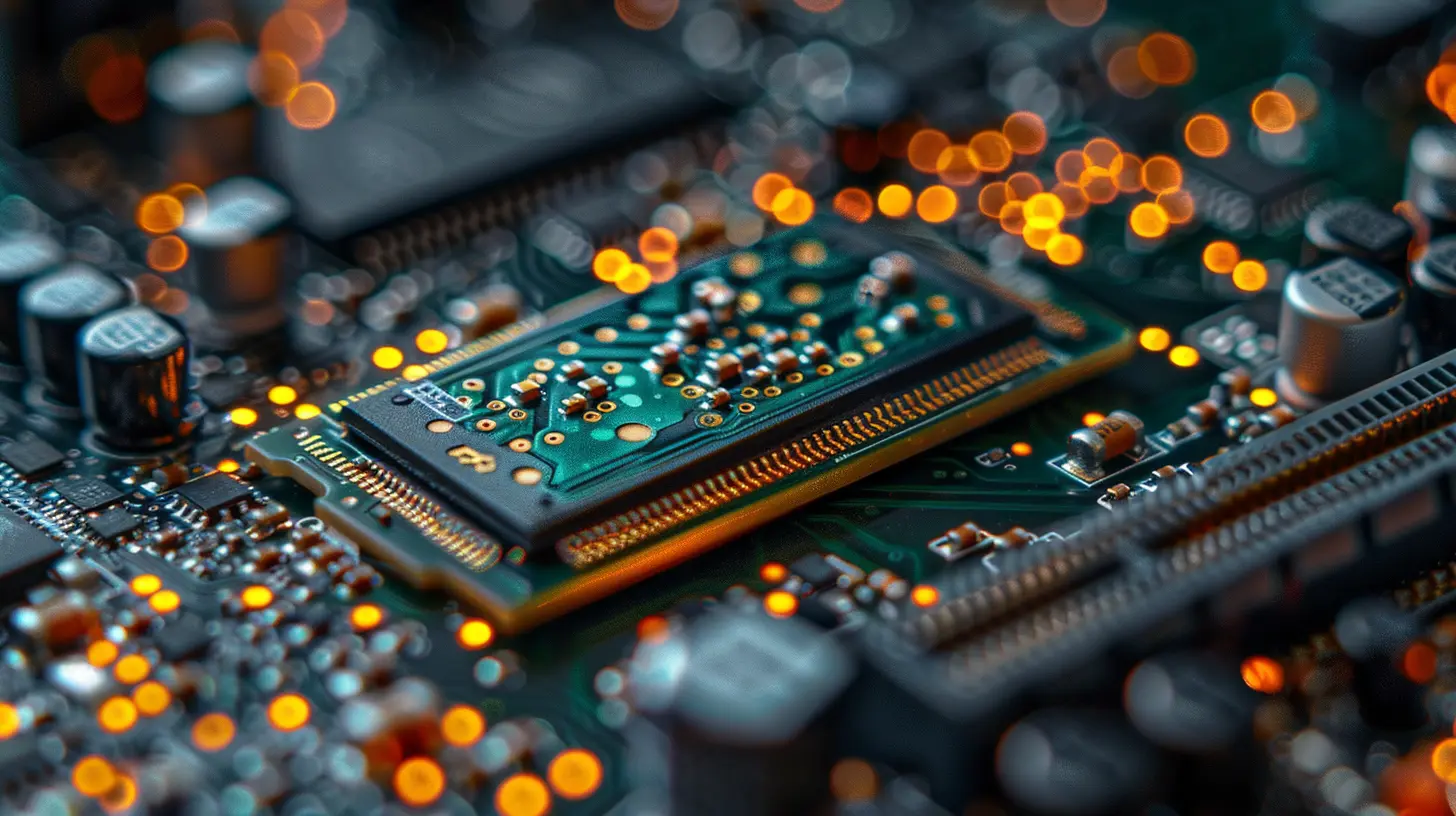
What is SATA?
The Grandfather of Modern Storage
SATA (Serial ATA) has been around for a while. First introduced in the early 2000s, it's the most common interface for traditional hard drives (HDDs) and solid-state drives (SSDs).Speed and Performance
SATA SSDs are way faster than old-school mechanical hard drives, but compared to newer storage technologies, they lag behind. The most common version, SATA III, maxes out at 600 MB/s. While this is decent for everyday tasks, if you’re working with large files or gaming, you might notice some slowdowns compared to newer options.Form Factor
SATA SSDs usually come in either a 2.5-inch form factor (which looks like a standard laptop hard drive) or a larger 3.5-inch form (for desktops). You'll need cables to connect them to your motherboard and power supply, which can add to cable clutter in your PC case.Pros and Cons
✅ Pros:- Affordable
- Widely available
- Decent speed boost over HDDs
❌ Cons:
- Slower than NVMe
- Requires power/data cables (can be messy) 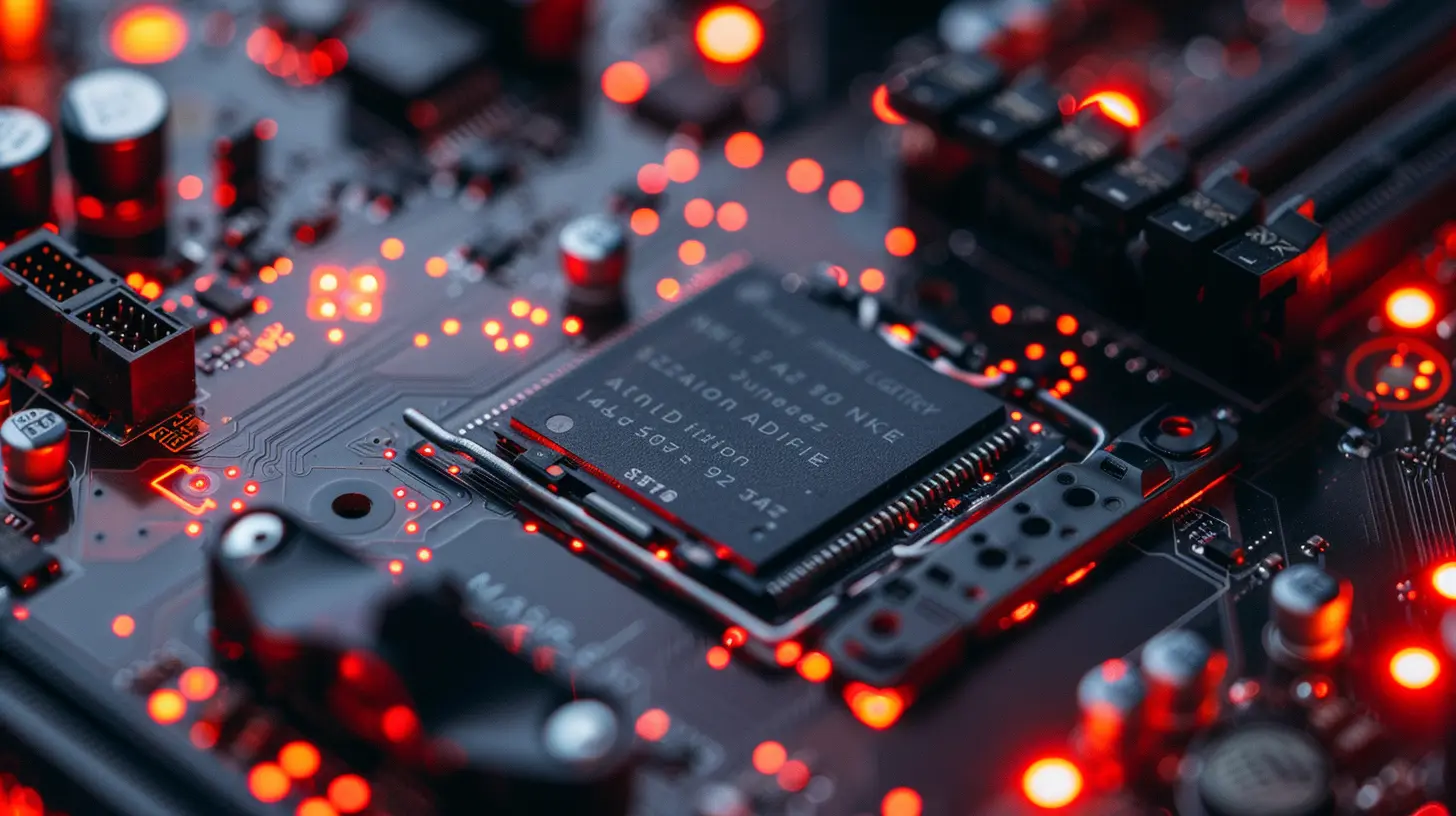
What is NVMe?
The Speed Demon
NVMe (Non-Volatile Memory Express) is the Ferrari of storage drives. It was built specifically to take full advantage of high-speed PCIe (Peripheral Component Interconnect Express) lanes, making it way faster than SATA.Blazing Fast Speeds
Most NVMe drives today operate on PCIe Gen 3 or Gen 4, offering speeds up to 7000 MB/s, depending on the model. Compared to SATA SSDs (which max out at 600 MB/s), NVMe drives are a game changer. This means faster boot times, quicker game loads, and seamless handling of large files (perfect for content creators and gamers).Form Factor
NVMe drives usually come in an M.2 form factor, which looks like a small gumstick (more on M.2 later). Unlike SATA drives, NVMe SSDs don’t require cables—they plug directly into your motherboard, cutting down on clutter.Pros and Cons
✅ Pros:- Super fast speeds (way faster than SATA)
- No cables (cleaner PC build)
- Ideal for gaming, video editing, and high-performance computing
❌ Cons:
- More expensive than SATA
- Some older motherboards don’t support NVMe 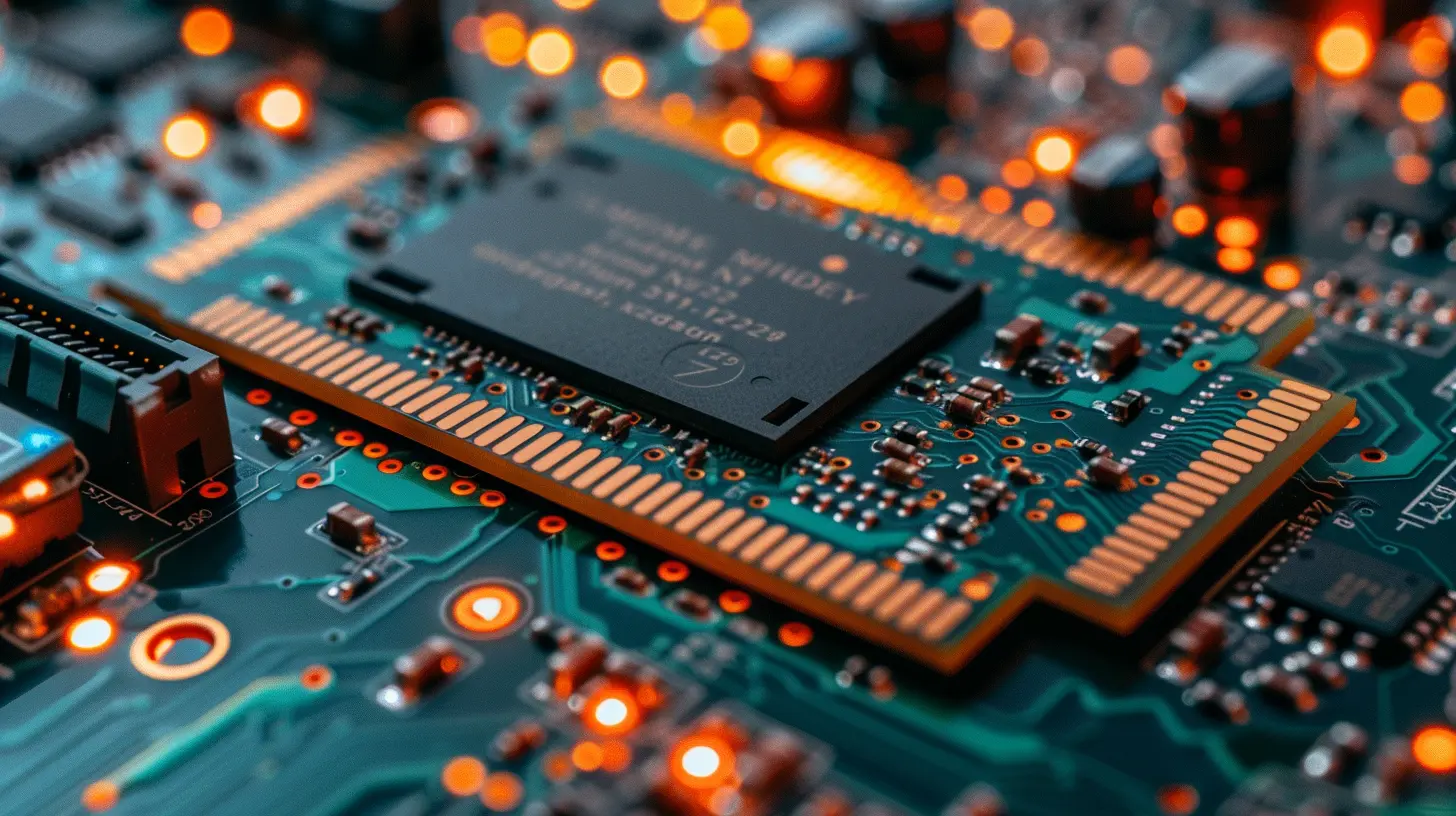
What is M.2?
The Form Factor, Not the Technology
Here’s where things get a little tricky—M.2 is NOT a type of drive; it’s a form factor. Basically, it’s the physical shape and connector type, not the actual technology behind the storage.M.2 SATA vs. M.2 NVMe
M.2 drives can use either the SATA interface or the NVMe interface.- M.2 SATA SSDs perform just like regular SATA SSDs, just without the cables.
- M.2 NVMe SSDs harness the full potential of the NVMe protocol, making them dramatically faster.
So when buying an M.2 drive, always check whether it’s SATA or NVMe, because the difference in speed is massive!
Compatibility
Not all M.2 slots support NVMe drives, so before you buy one, check your motherboard’s specs. Some older motherboards only support M.2 SATA drives, meaning you won’t be able to take advantage of NVMe speeds.Pros and Cons
✅ Pros:- Small and compact
- No messy cables
- Can be either SATA or NVMe
❌ Cons:
- NVMe M.2 drives can be pricey
- Some motherboards don’t support NVMe 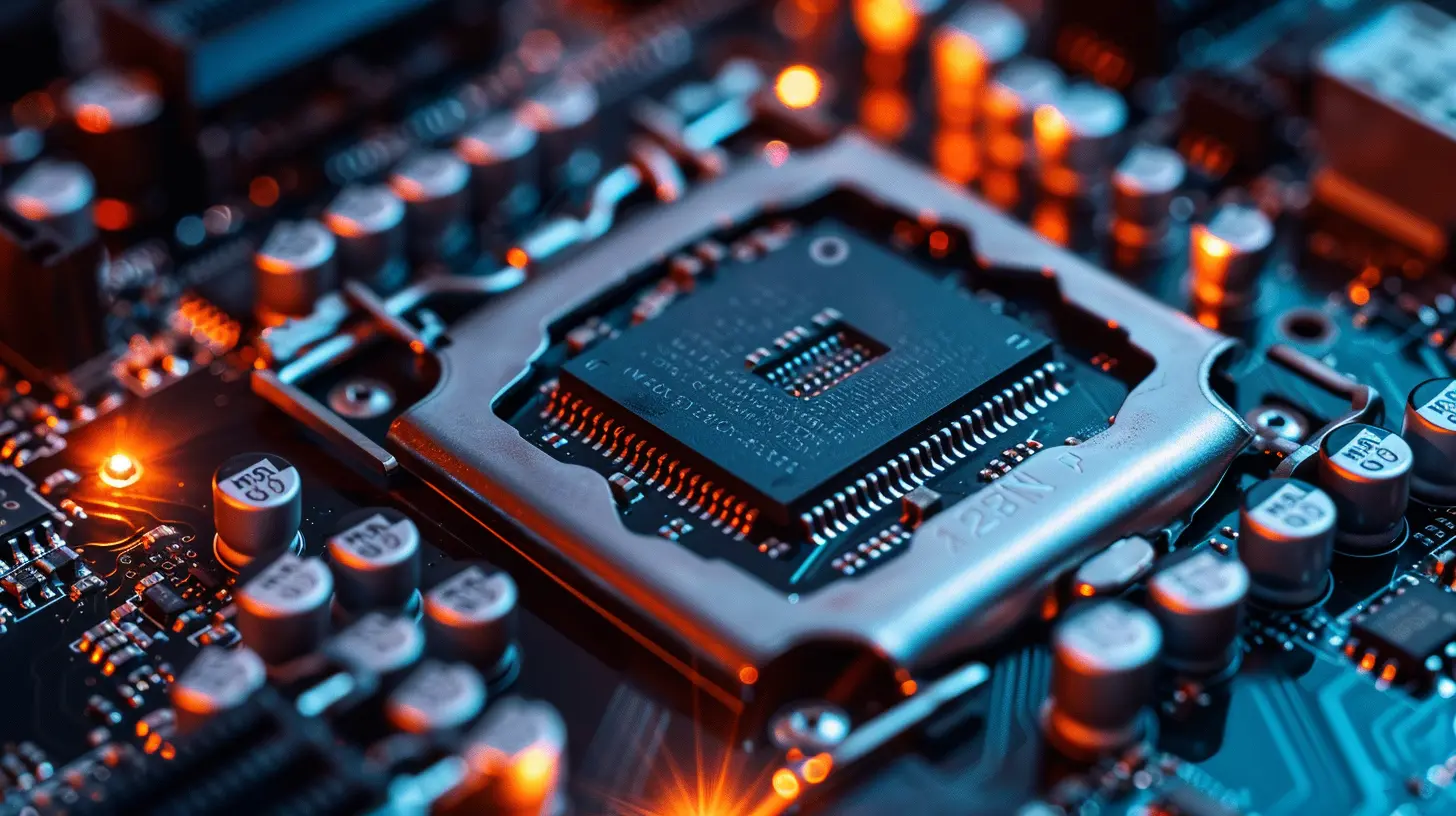
SATA vs. NVMe vs. M.2: The Showdown
Now that we’ve broken down each type, let's compare them side by side:| Feature | SATA | NVMe | M.2 (Depends on SATA/NVMe) |
|--------------|---------|--------|----------------|
| Speed | Up to 600 MB/s | Up to 7000 MB/s | Varies (600 MB/s for SATA, up to 7000 MB/s for NVMe) |
| Latency | Higher | Lower | Varies |
| Form Factor | 2.5-inch, 3.5-inch | M.2, PCIe add-in card | M.2 |
| Cables Required | Yes | No | No |
| Cost | Affordable | More expensive | Varies |
| Best For | General use, budget-friendly builds | Gaming, video editing, fast performance needs | Compact builds, laptops, high-speed storage |
Which One Should You Choose?
Alright, so which one is right for you?- Go with SATA if… you're on a budget or just upgrading from an HDD to an SSD for everyday tasks.
- Pick NVMe if… you need blazing-fast storage for gaming, video editing, or productivity.
- Choose M.2 for… a cleaner, cable-free setup, as long as your motherboard supports it.
If you're building a new PC or upgrading, NVMe M.2 drives are the best choice for high-speed performance. But if you're just looking to boost your system’s speed affordably, SATA SSDs are still a great option.
Final Thoughts
Storage technology has evolved dramatically over the years. While SATA drives are still useful and cost-effective, NVMe M.2 drives have become the new standard for high-performance computing.Choosing the right drive depends on your budget, use case, and motherboard compatibility. If you're aiming for speed and efficiency, NVMe is the way to go. But if you're looking for something affordable and reliable, SATA won't disappoint.
So, what storage drive are you rocking in your PC? Let us know in the comments below!
all images in this post were generated using AI tools
Category:
Computer HardwareAuthor:

Marcus Gray
Discussion
rate this article
8 comments
Kane McGrath
Choose wisely for optimal performance!
May 9, 2025 at 11:00 AM

Marcus Gray
Absolutely! Choosing the right drive is crucial for maximizing your system's performance.
Annette Strickland
This article effectively clarifies the distinctions between SATA, NVMe, and M.2 drives, highlighting their respective performance and use cases. However, a deeper exploration of real-world implications for users would enhance its practical value.
May 1, 2025 at 4:52 AM

Marcus Gray
Thank you for your feedback! I appreciate your suggestion and will consider adding more real-world examples to enhance the article's practical value.
Maren Dorsey
This article piqued my interest! I'm curious how these drive types compare in real-world performance and which one truly offers the best value.
April 28, 2025 at 7:29 PM

Marcus Gray
I'm glad you found the article interesting! Each drive type has its strengths depending on your needs. NVMe drives generally offer faster speeds and better performance, while SATA drives are often more affordable. It ultimately depends on your specific use case and budget!
Noelle Kirk
Great article! It's so helpful to break down the differences between SATA, NVMe, and M.2 drives. Understanding these options really empowers us to make informed choices for our tech needs. Keep up the excellent work!
April 26, 2025 at 8:57 PM

Marcus Gray
Thank you for your kind words! I'm glad you found the article helpful in understanding these drive options. Your support means a lot!
Felix Hill
This article does a great job clarifying the distinctions between SATA, NVMe, and M.2 drives! I’m curious about how these technologies impact real-world performance for everyday users. Are there specific scenarios where one drive type significantly outperforms the others? Looking forward to more insights on this topic!
April 26, 2025 at 12:08 PM

Marcus Gray
Thank you for your comment! In real-world scenarios, NVMe drives typically offer significant performance advantages over SATA, especially in tasks like large file transfers and gaming. M.2 is a form factor that can house both SATA and NVMe drives, so choosing the right one can make a big difference in speed and efficiency. I'll explore specific scenarios in future insights!
Sienna McCarty
Great article! Understanding the differences between SATA, NVMe, and M.2 drives empowers us to make informed choices in our tech journey. Embrace this knowledge, as it not only enhances our hardware decisions but also boosts performance and efficiency. Keep exploring and innovating!
April 25, 2025 at 7:18 PM

Marcus Gray
Thank you for your insightful comment! I'm glad you found the article helpful in navigating these important choices. Happy exploring!
Gunnar Hunter
Great article! It’s essential to grasp the differences between these drives. Your clear explanations make choosing the right one so much easier!
April 21, 2025 at 2:46 AM

Marcus Gray
Thank you for your kind words! I'm glad you found the explanations helpful.
Alana Harris
Unlock the future of storage! Understanding SATA, NVMe, and M.2 is essential for optimizing performance and maximizing your tech potential. Embrace the speed revolution and elevate your computing experience—because in the world of technology, knowledge is power. Let’s dive in!
April 20, 2025 at 7:26 PM

Marcus Gray
Absolutely! Understanding these technologies is key to enhancing performance and making informed choices for your system. Let’s explore their differences and unlock your tech potential!
MORE POSTS

How Cloud Computing is Changing the Landscape of Big Data

Understanding the Different Types of SSDs: Which One Is Right for You?

How Sustainable Gadgets Are Leading the Tech Revolution

Powerful Developer Tools That Will Boost Your Productivity

The Ethical Dilemmas of Voice Assistant Technology

Smart Speakers and Virtual Assistants: The Perfect Duo for Remote Work