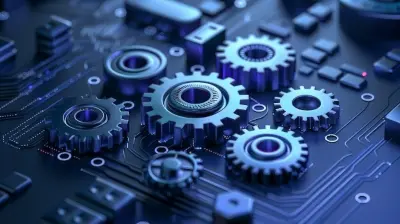How to Choose the Perfect Mechanical Keyboard for Your Setup
6 June 2025
When it comes to upgrading your typing experience, nothing beats the feel of a mechanical keyboard. Whether you're a gamer, writer, or programmer, choosing the right one can be overwhelming with so many options available. But don't worry—I’ve got you covered!
In this guide, I'll walk you through everything you need to know to pick the perfect mechanical keyboard for your setup. From switches to form factors, let's break it all down in a simple and engaging way. 
Why Choose a Mechanical Keyboard?
Before we dive into the nitty-gritty, let’s address the big question: Why should you even bother with a mechanical keyboard?Well, compared to standard membrane keyboards, mechanical keyboards offer:
- Durability – Mechanical switches last 50+ million keystrokes, far more than membrane keyboards.
- Better Tactile Feedback – The satisfying click, bump, or smooth press makes typing a pleasure.
- Customization – Customize switches, keycaps, and even the keyboard’s overall feel.
- Faster Response Time – Essential for gamers and professionals who need precision.
- Comfort & Ergonomics – Reduced fatigue for longer typing or gaming sessions.
Now that we know why mechanical keyboards are awesome, let’s jump into choosing the right one! 
1. Understanding Mechanical Switches
The most crucial part of a mechanical keyboard is its switches. Each key has an individual switch under it, which defines how it feels and sounds.Three Main Types of Switches
1. Linear Switches – Smooth keystrokes with no tactile bump or click. These are perfect for gaming since they’re fast and quiet.- Popular Example: Cherry MX Red, Gateron Red, or Kailh Red
2. Tactile Switches – A noticeable “bump” when pressed, giving clear feedback without an audible click. Great for both typing and gaming.
- Popular Example: Cherry MX Brown, Gateron Brown, or Holy Pandas
3. Clicky Switches – A loud, satisfying click with every press. These are ideal for typists who love a strong tactile response.
- Popular Example: Cherry MX Blue, Razer Green, or Kailh Box White
Tip: If you work in a shared space, avoid clicky switches unless you want your coworkers to hate you! 🚨😂 
2. Picking the Right Keyboard Size
Mechanical keyboards come in different sizes, so it's essential to choose one that fits your workspace and needs.Common Keyboard Sizes
- Full-Size (100%) – Has all the keys, including a number pad. Perfect for productivity but takes up more space.- Tenkeyless (TKL – 87%) – No number pad, offering a more compact design while keeping function keys. Ideal for gaming and general use.
- 75% Layout – Compact with function keys but squeezed together. Great for saving space without sacrificing features.
- 60% Layout – No function row, arrow keys, or numpad. Perfect for minimalists and those who need maximum desk space.
- 40% Layout – Strips it down to the bare minimum. Only for hardcore keyboard enthusiasts!
Tip: If you use a lot of spreadsheets or programming shortcuts, a full-size or TKL keyboard is the way to go! 
3. Wired vs. Wireless
This is a big decision, and it depends on how you use your keyboard.🔌 Wired Keyboards
- No input lag
- No need to charge
- Best for competitive gaming
📡 Wireless Keyboards
- Cleaner desk setup
- Portable and flexible
- Bluetooth or 2.4GHz options (2.4GHz is better for low-latency gaming)
If you prefer a clutter-free desk, wireless is fantastic, but if you need zero lag, go wired.
4. Keycap Material: ABS vs. PBT
Your fingers rest on keycaps all day, so material really matters.- ABS Plastic – Cheaper, smooth, and prone to developing a shiny surface over time.
- PBT Plastic – More durable, textured, and resistant to wear (better for long-term use).
If you want a premium feel and longevity, PBT keycaps are a must.
5. Backlighting & RGB
Who doesn’t love some RGB magic? Whether you want a subtle backlight or a full RGB explosion, here’s what to consider:- No Backlight – Minimalist and distraction-free.
- Single-Color Backlight – Simple, straightforward, and functional.
- RGB Backlighting – Fully customizable lighting effects (great for gaming setups).
Most high-end keyboards offer per-key RGB customization, so you can tailor the lighting to match your setup.
6. Build Quality: Plastic vs. Metal Frames
If you want a sturdy keyboard that doesn’t flex, go for aluminum or metal frames. While plastic builds are fine, they often feel cheaper and can wear down faster.For premium builds, look for keyboards with:
✅ Aluminum top plates for durability
✅ Adjustable feet for ergonomics
✅ Detachable USB-C cables for flexibility
7. Hot-Swappable vs. Soldered Switches
Want to change switches without any technical skills? Hot-swappable keyboards allow you to swap out switches without soldering, making customization effortless.If you like experimenting with different feelings and sounds, hot-swappable keyboards are a game-changer.
8. Software & Customization
Some keyboards come with dedicated software for macros, lighting, and key remapping. If you're into tweaking things, look for:💾 Onboard Memory – Saves settings without needing software running in the background.
🔧 Open-Source Firmware (QMK/VIA) – Allows deep customization for key mapping and macros.
🎮 Dedicated Gaming Modes – Reduce input lag and prevent accidental presses of the Windows key.
For gamers and productivity enthusiasts, software adds a whole new level of control!
9. Noise Considerations
Mechanical keyboards can be super loud or silent, depending on the switch type and modifications.🔊 Loudest Options: Clicky switches (MX Blue, Razer Green).
🔉 Moderate Noise: Tactile switches (MX Brown, Holy Panda).
🤫 Quietest: Linear switches (MX Red, Silent Reds).
If you want an even quieter keyboard, you can add dampening rings or go for silent switches.
10. Budget Considerations
Mechanical keyboards range from budget-friendly to luxury-priced. Here’s a rough price breakdown:💰 Budget ($40–$80) – Entry-level models, fewer customization options.
💲💲 Mid-Range ($80–$150) – Better build quality, PBT keycaps, hot-swappable options.
💎 High-End ($150–$400+) – Custom keyboards, premium materials, and ultimate performance.
If you’re just starting, mid-range keyboards offer the best balance of quality and affordability.
Conclusion
Choosing a mechanical keyboard doesn’t have to be complicated—you just need to pick the right switches, size, connectivity, and features that fit your needs.If you're a gamer, go for linear switches with a TKL layout and RGB lighting.
If you're a writer, tactile or clicky switches with a full-size layout will be your best friend.
If you're into aesthetic and minimalism, grab a 60% keyboard with wireless connectivity.
At the end of the day, the perfect mechanical keyboard is the one that feels best to YOU. So, take your time, test different switches if possible, and enjoy your new typing experience!
all images in this post were generated using AI tools
Category:
Computer HardwareAuthor:

Marcus Gray
Discussion
rate this article
3 comments
Trixie Anderson
This article beautifully captures the essence of choosing a mechanical keyboard. Your insights on key features and personal preferences make the process feel approachable and exciting. It's clear that the right keyboard can truly enhance our typing experience. Thank you!
June 11, 2025 at 12:29 PM

Marcus Gray
Thank you for your kind words! I'm glad you found the article helpful and inspiring in your keyboard journey!
Oren McKinley
Choosing the right mechanical keyboard can truly elevate your typing experience. It’s all about personal preference—consider factors like switch type, key layout, and aesthetics. Take your time to explore options, and find one that feels just right for your unique setup. Happy typing!
June 11, 2025 at 4:43 AM

Marcus Gray
Thank you for your insightful comment! Personal preference plays a crucial role in selecting the perfect mechanical keyboard. Happy typing!
Kendall Chapman
Excited to discover my ideal keyboard match!
June 8, 2025 at 12:51 PM

Marcus Gray
Thanks for your enthusiasm! Happy keyboard hunting!