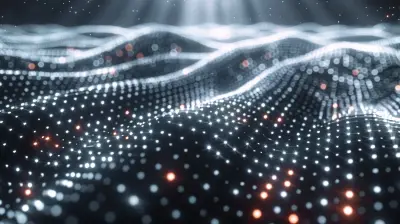Understanding Multi-Core Processors: Why More Cores Matter
27 August 2025
So, you’re staring at the spec sheet of a new laptop or desktop and there it is again: “Quad-core,” “Octa-core,” or even “16-core” staring back at you like some sort of digital overachiever. And you’re thinking, “Cool… but what does that actually mean? Is more always better? What even IS a core?”
Well, buckle up, because we're about to break it all down for you—in plain English, no tech dictionary required—and with a side of geeky humor.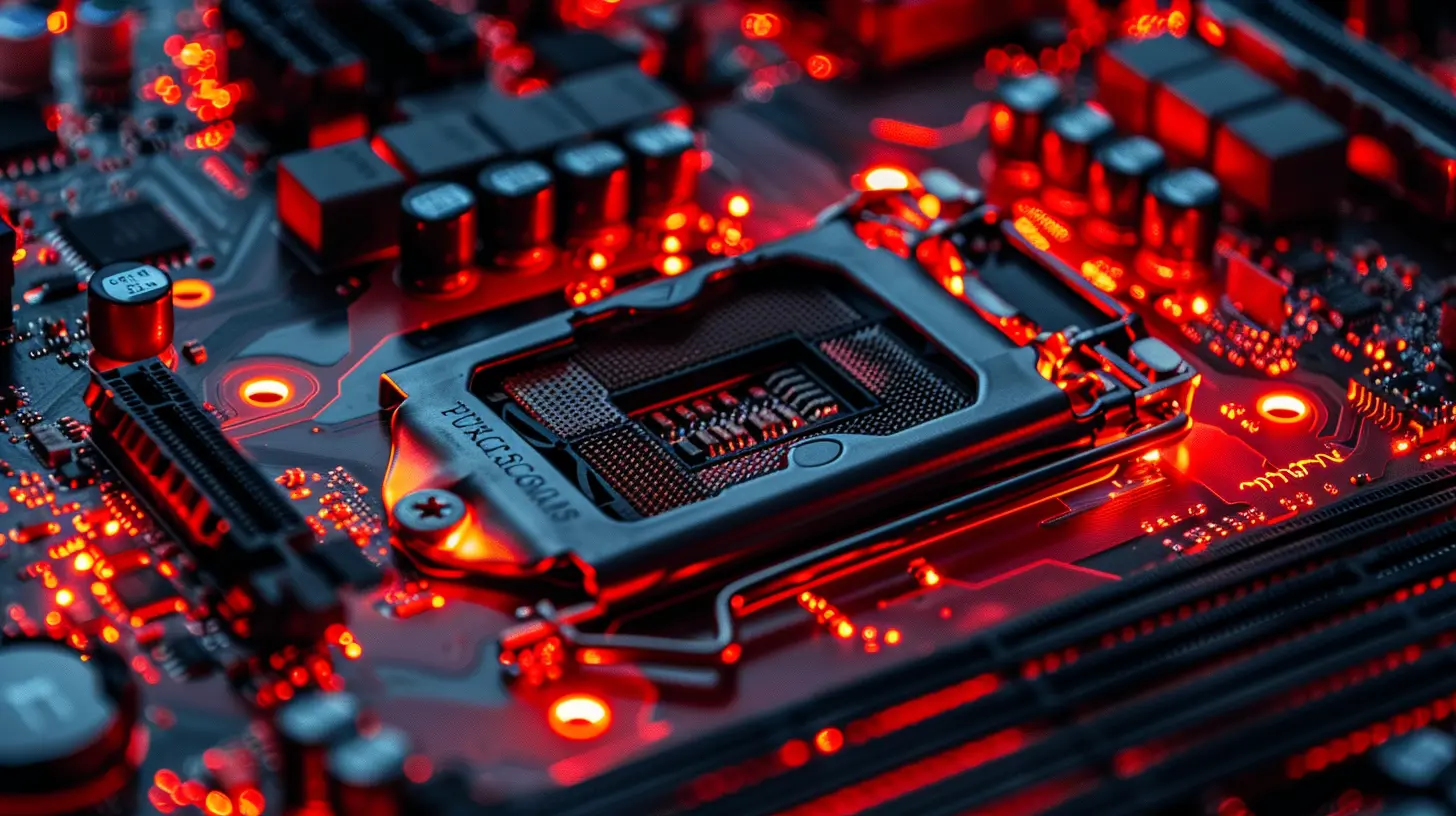
What is a Core, Anyway?
Let’s start simple. A core is basically the brain of your CPU (Central Processing Unit). If your computer’s CPU were a kitchen, the core would be the chef doing all the chopping, stirring, and yelling “Yes, Chef!”Back in the good ol’ days, CPUs had just one core. That core had to do everything—run your operating system, open Chrome (even with 57 tabs... we see you), and play Solitaire. It worked, but it was easily overwhelmed. Like your brain trying to handle emails, Zoom calls, and a toddler screaming in the background. Chaos.
So, smart folks decided: “Hey, what if we just add more chefs to the kitchen?” And boom—multi-core processors were born.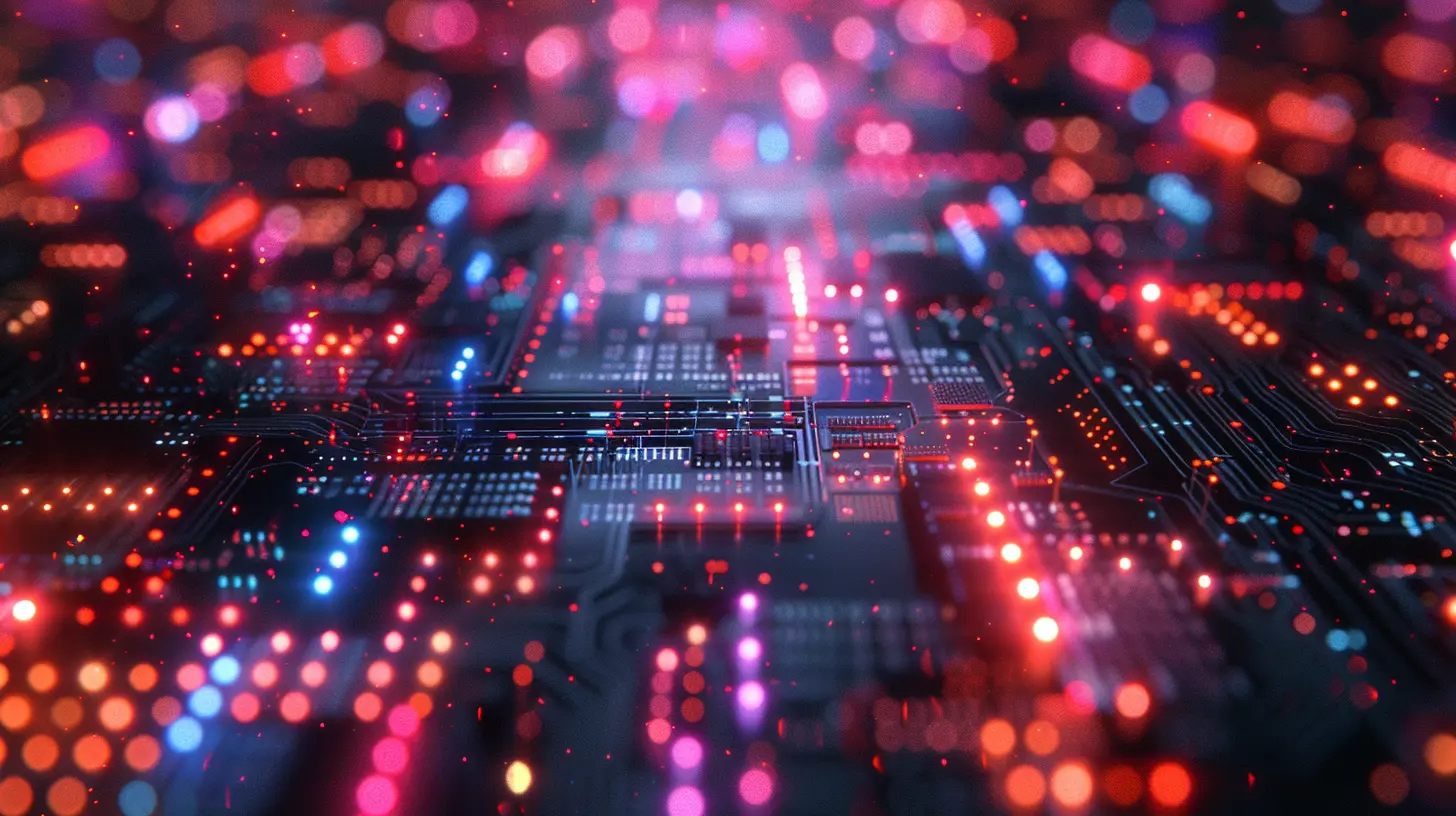
The Rise of Multi-Core Mayhem
Adding more cores means your computer can multitask way better. Each core is like an extra worker that can handle another job separately. So instead of one guy doing everything, you’ve now got a whole crew.Single-Core vs Multi-Core: A Breakfast Analogy
Imagine making breakfast with one person. You have to toast the bread, fry the bacon, scramble the eggs, and brew the coffee—all by yourself. Now imagine having three more people helping. One does the eggs, another the bacon, one handles toast, and another is on coffee duty. Suddenly, breakfast is served in 10 minutes instead of 30.That’s the difference between a single-core CPU and a quad-core CPU. Same job, done faster, with way less stress.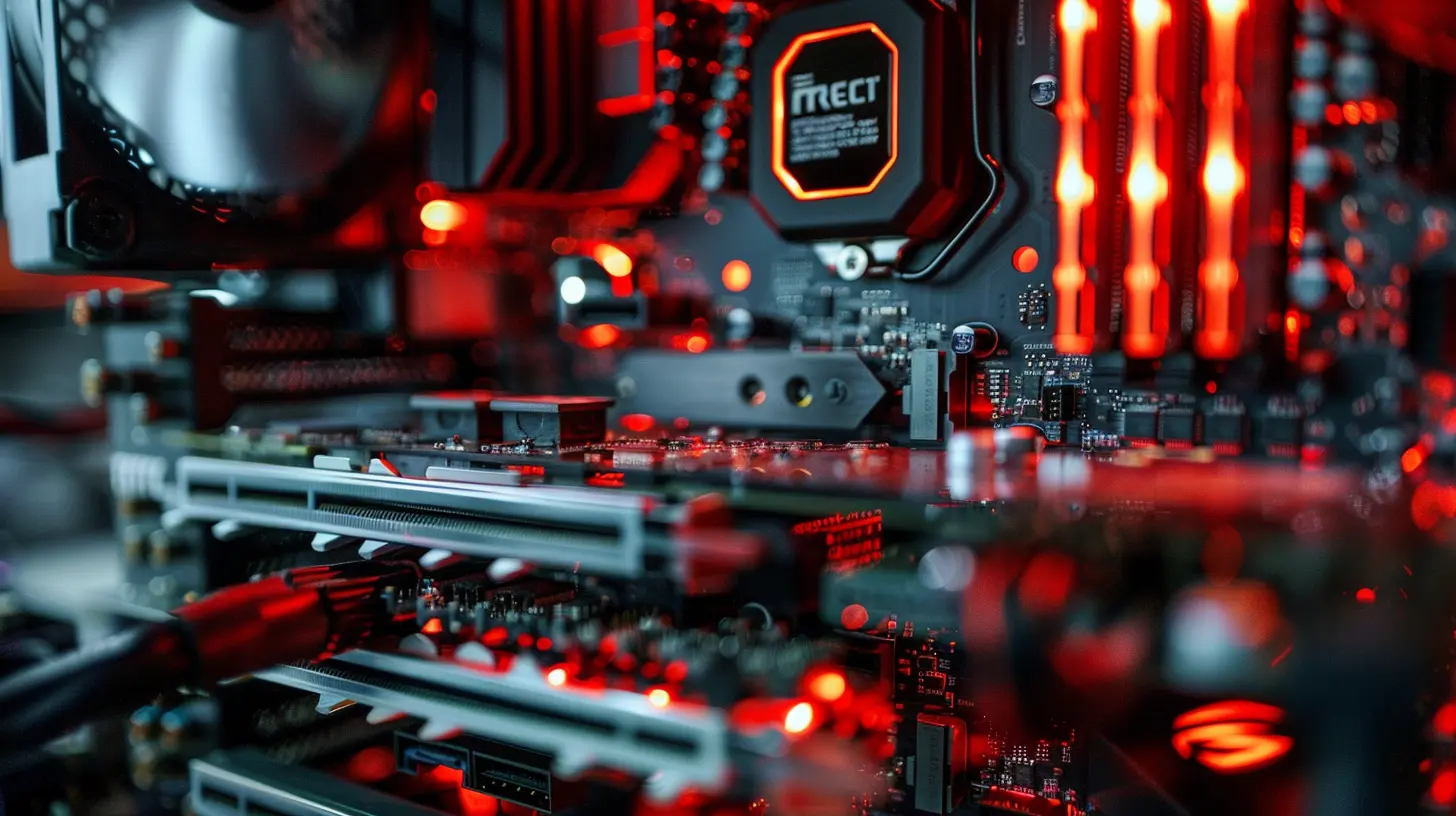
Why More Cores Matter (But Not Always in the Way You Think)
This is where things get spicy. More cores can mean more performance—but only if the software you’re running knows how to use them. Your computer's hardware can be top-tier, but if your software is just sitting around using one core while the others are twiddling their silicon thumbs, you're not really getting the full party.Not All Apps Are Multicore Party Animals
Some programs are like introverts—they prefer to hang out with just one core at a time. Older software, basic utilities, or applications with simpler tasks typically don’t take advantage of multiple cores well.Meanwhile, video editing software, 3D rendering programs, and modern games? They’re social butterflies, designed to spread their tasks across multiple cores. The more, the merrier.
How Core Count Impacts Daily Use
Here’s a breakdown of how core count affects the stuff you actually do on your computer:1. Web Browsing and Office Work (2–4 Cores)
Writing in Word, checking Gmail, watching cat videos on YouTube—these don’t need a supercomputer. A dual-core or quad-core setup is more than enough for basic tasks. Seriously, unless you’re opening 100 browser tabs (again, we see you), you don't need a 16-core monster.2. Gaming (4–8 Cores, Sometimes More)
Gamers, assemble! Most modern games are optimized to use at least 4 cores—some even better with 6 or 8. But here's the kicker: games still often rely on a single core for key tasks like physics, AI, or game logic. So yes, core count matters, but clock speed and graphics performance can be just as important.TL;DR: If you're building a gaming rig, don’t just chase core count. Balance is key.
3. Content Creation & Video Editing (8–16+ Cores)
This is where multi-core CPUs shine like a well-polished RGB-lit battle station. If you’re rendering 4K video, applying effects in Adobe After Effects, or compiling code, more cores = faster results. Period.It’s like assembling IKEA furniture: the more people (cores) you have, the faster the bookshelf gets built (and hopefully without leftover screws).
The Secret Sauce: Threads and Hyper-Threading
Hang on, we’re tossing another buzzword at you: Threads.Threads are kind of like mini-cores—or rather, they’re the tasks each core can handle. Some CPUs offer simultaneous multithreading (often branded as Hyper-Threading by Intel), which lets one core handle multiple threads at once.
So a 4-core CPU with Hyper-Threading can manage 8 threads. Think of it like each chef in the kitchen having two arms instead of one. That’s double the pans, double the omelets.
Multi-Core Misconceptions (Let’s Bust Some Myths)
❌ More Cores Always = Faster
Nope. 20 cores won't make Word open faster. In fact, more cores can sometimes make your system less efficient if the tasks you’re running don't need them.❌ All Cores Are Created Equal
Also nope. A 6-core Ryzen might outperform an 8-core older Intel chip depending on architecture, clock speed, and generation. It's not just quantity—it’s quality, baby.❌ More Cores Means Better Gaming
Sorta-yes, sorta-no. As we said earlier, games still rely heavily on a few high-performing cores. So a snappy 6-core chip with high clock speed might beat a sluggish 12-core in some games.So… How Many Cores Do YOU Need?
Glad you asked. Here’s a quick cheat sheet:| Use Case | Recommended Core Count |
|----------|-------------------------|
| Casual Browsing & Office Work | 2–4 cores |
| Everyday Gaming | 4–6 cores |
| Hardcore Gaming / Streaming | 6–8 cores |
| Content Creation (Video, 3D, etc.) | 8–16 cores |
| Professional Workstations | 12+ cores |
Don’t overbuy “just in case.” You’re not buying cores on layaway. Match your core count to your actual needs.
Future-Proofing: Are More Cores Worth It for Tomorrow?
Ah yes, the “future-proofing” argument—we’ve all used it as an excuse to buy a slightly overkill graphics card or shiny gadget. “It’s for the future,” we say, like we’re building the Mars rover.In the case of CPUs, to some extent, yes, more cores can help down the road. Software continues to evolve to better utilize additional cores, especially in content creation, AI, and productivity. But tech moves fast—so buying a 16-core CPU for today’s email checking might not hold its value in five years.
Unless you’re planning to get into hardcore video work or become a streaming superstar next year, stick with a mid-range option that gets the job done today without emptying your wallet.
Wrapping It Up: Don’t Be Core-Blind
So there you have it—multi-core processors demystified.Think of your CPU as a team of workers. More cores = more workers. But you don’t need an army if all you’re doing is picking up groceries. Know what you need, match your tasks to the right number of cores, and don’t fall for the “more-is-always-better” trap.
Also, maybe—just maybe—close a couple of those Chrome tabs?
TL;DR (Too Long; Didn’t Read)
- A core is a processing unit; more cores let your CPU do more things at once.- Multi-core processors are awesome for multitasking and heavy-duty apps like video editing.
- Not all software uses all cores—some still work with just one or two.
- Gaming? Go for high clock speeds over chasing core count.
- Content creation? Pile on those cores like toppings on a pizza.
- Don’t overpay for more cores than you need—your wallet will thank you.
all images in this post were generated using AI tools
Category:
Computer HardwareAuthor:

Marcus Gray
Discussion
rate this article
1 comments
Finn McGee
In the evolving landscape of computing, multi-core processors enhance performance by allowing simultaneous execution of tasks. This architecture improves efficiency in multitasking and resource-intensive applications, making it crucial for modern software development and gaming, where parallel processing can significantly boost speed and responsiveness.
September 9, 2025 at 4:01 AM

Marcus Gray
Absolutely! Multi-core processors are essential for maximizing performance in today's software and gaming environments, enabling efficient multitasking and faster processing through parallel execution.