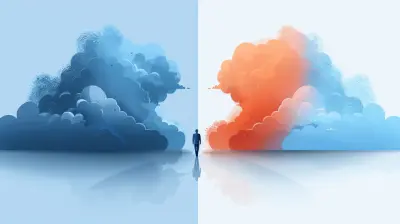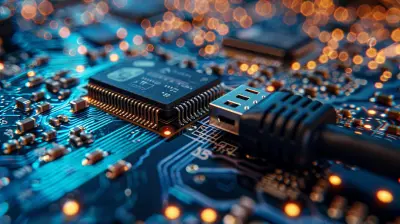Voice Assistants for Seniors: Simplifying Everyday Tasks
19 October 2025
Let’s face it—technology can feel like a maze these days. From smart fridges that order milk to watches that measure your heart rate while judging your couch time, it's easy to feel overwhelmed. But one genius piece of tech? Voice assistants. Yes, those little digital helpers that live in smart speakers, phones, and even lamps now. And guess what? They're not just for millennials ordering takeout or yelling at Alexa to play Taylor Swift. Nope. They're absolute game-changers for seniors, too.
So, buckle in, grab your reading glasses (or your bifocals, no judgment here), and let’s dive into how voice assistants are making everyday life a breeze for our beloved silver-haired community.
What Is a Voice Assistant, Anyway?
Let’s start with the basics. A voice assistant is like that super helpful neighbor who never says no—and doesn’t borrow your tools either.These digital aides—think Siri, Alexa, Google Assistant, or even Bixby (if you’re feeling adventurous)—use artificial intelligence to interpret and respond to voice commands. Need a weather update? Just ask. Want to call your grandson? Say the word. Wondering how many teaspoons are in a tablespoon? Boom—instant answer without hunting for your dusty measuring chart.
All this magic without even lifting a finger. Literally.
Why Seniors Are the Perfect Match for Voice Assistants
We often talk about tech being intimidating for older adults. But here’s the twist—voice assistants are the total opposite. They’re intuitive, hands-free, and require zero swiping, pinching, or peering at tiny screens.Let me put it another way: if smartphones are like trying to read a map in the dark, voice assistants are like having a friendly guide hold your hand and walk you there.
Here’s why they’re a natural fit for seniors:
- No Tech Savvy Needed: You don’t need a computer science degree—just the ability to speak.
- Hands-Free Convenience: Arthritis? Tremors? Vision issues? No problem.
- 24/7 Availability: It’s like having a personal assistant who never sleeps or takes lunch breaks.
Everyday Tasks Made Easy (and Kind of Fun!)
1. Setting Reminders (So Nothing Gets Forgotten)
Let’s be honest—everyone forgets things sometimes, but as we age, those “Where did I put my glasses?” moments become more frequent. Enter voice assistants.With a quick "Alexa, remind me to take my medication at 9 AM," you're sorted. No sticky notes. No alarms that mysteriously disappear. Just a calm voice reminding you to stay on track.
Bonus tip: You can even set recurring reminders. Don’t want to keep setting the same alert every day? Tell your assistant once, and it’s on autopilot. Think of it as outsourcing your memory to a robot who doesn’t charge by the hour.
2. Making Phone Calls Without Hunting for the Phone
We all know that panic moment when the phone rings, and it’s halfway across the house. Or worse—when dialing someone requires a battle with tiny buttons or touchscreens.With voice assistants, you can call anyone hands-free. Just say, “Hey Google, call my daughter,” and boom—you’re connected. Easy peasy.
Pro tip: You can even use voice assistants to send messages if calling isn't your vibe.
3. Getting Instant Weather Updates (Before You Pick an Outfit)
“Should I wear my coat or shorts?” A question many of us ask daily, especially in unpredictable weather zones.With a smart assistant, no need to flip through TV channels or brave the news crawl. Just ask, “What's the weather like today?” You’ll instantly know if it’s sunny, rainy, or if Mother Nature is just playing tricks again.
4. Playing Your Favorite Music… From the Good Ol’ Days
Let’s not overlook one of the best features—music on demand! Want to hear Elvis croon or swing to Sinatra? Your voice assistant can manage that in seconds. Just say, “Play 50s rock and roll” or “Play my jazz playlist,” and boom—instant mood booster.And the sound quality? Surprisingly great for something the size of a cookie jar.
5. Controlling Smart Home Devices (AKA Living Like the Jetsons)
Okay, here’s where it gets a little futuristic—but in a fun way.Voice assistants can connect to smart home gadgets. Picture this: You’re cozy in bed and realize you left the kitchen lights on.
“Alexa, turn off the kitchen lights.”
And just like magic—lights out, without getting up. You can control things like:
- Thermostats
- Lights
- TVs
- Door locks
- Even coffee makers (yes, seriously)
You’re not just aging—you’re leveling up.
6. Answering Random (but Crucial) Questions
Let’s say you’re watching TV and a question pops into your head. Maybe it’s, “How tall is Tom Cruise?” or “What’s the capital of Iceland?”Instead of reaching for your phone or googling on a finicky device, just ask your assistant.
“Hey Siri, how many cups are in a liter?”
Knowledge at your fingertips—or rather, at your vocal cords.
7. Staying Social, Even from Afar
Loneliness is a real concern for many seniors. While voice assistants can’t replace genuine human contact, they can keep you feeling more connected.Some can:
- Read messages aloud
- Send voice or text messages
- Connect you to video calls (when paired with smart displays)
Plus, many assistants offer fun games, trivia, and interactive stories to put a smile on your face.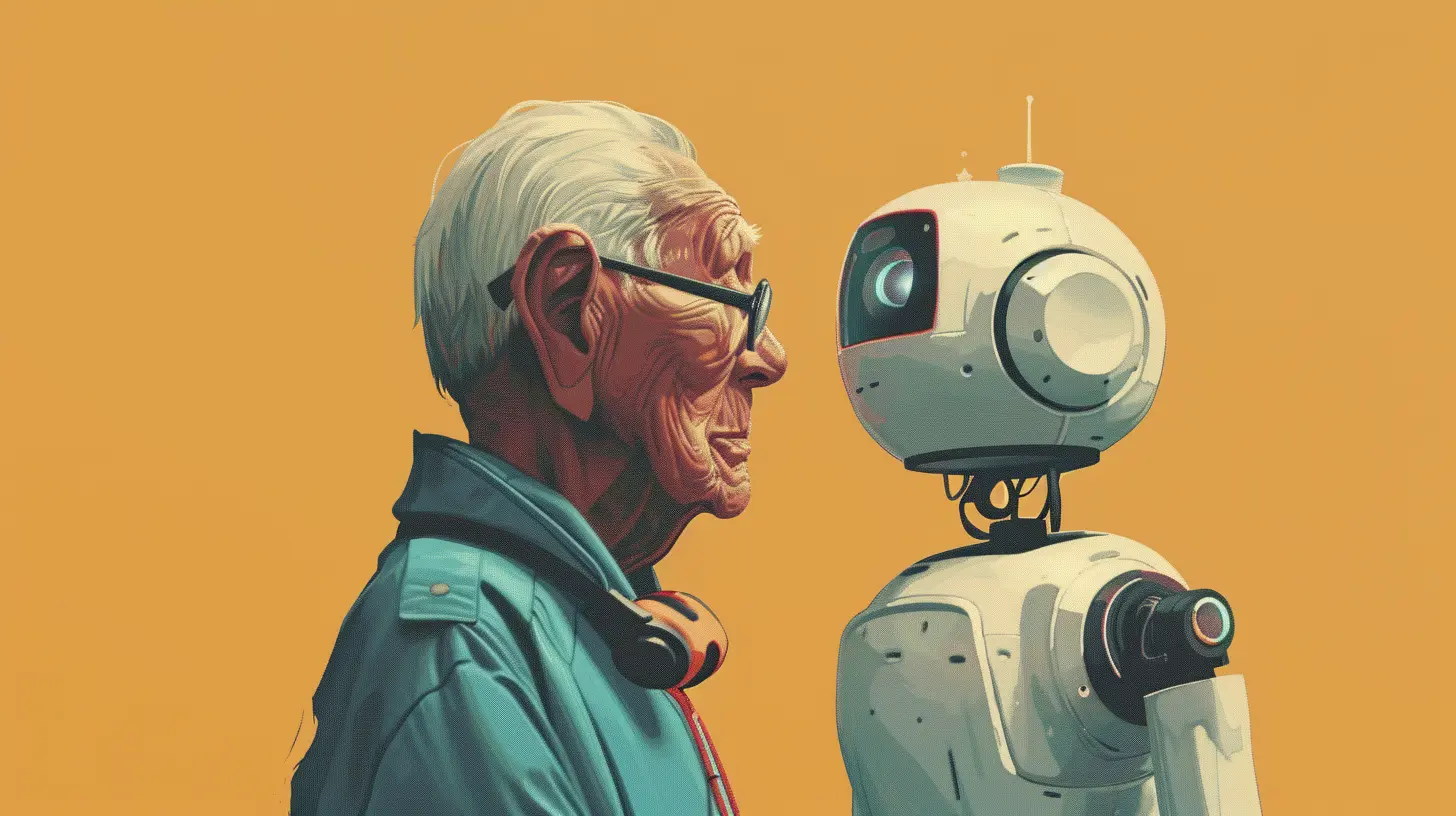
Tips for Getting Started (Spoiler: It’s Easier Than You Think)
You don’t need a tech team or an IT degree. Just follow these steps:1. Pick Your Assistant: Alexa (Amazon), Google Assistant (Google Nest), Siri (Apple), or others. Choose the one that fits your lifestyle or the devices you already have.
2. Get the Device: A smart speaker like Amazon Echo or Google Nest Mini is a great place to start. Bonus points if it has a screen for video calls or large text visibility.
3. Plug It In and Connect to Wi-Fi: Most devices guide you step by step with friendly voice prompts. Really, no rocket science here.
4. Start Talking: Don’t be shy! Say things like:
- “What's the news today?”
- “Set a timer for 15 minutes.”
- “Tell me a joke.” (Yes, they’ll almost always deliver a dad joke.)
5. Customize: You can change the assistant’s voice, adjust privacy settings, and even add routines—like turning on the lights and playing music in the morning.
Voice Assistants with Seniors in Mind
Not all assistants are created equal. Some are better suited for older folks, thanks to simplicity, clarity, and features.1. Amazon Alexa
Arguably the most popular, thanks to the Echo line of smart speakers. Especially loved for:- Skill library (think apps for different tasks)
- Great integration with smart home devices
- Drop-In feature for instant communication with family
2. Google Assistant
Perfect for anyone already using a lot of Google services (Gmail, Calendar, etc.), and known for:- Natural conversation ability
- Google Search power
- Interactive smart displays for video calls and photos
3. Apple’s Siri
A good choice for anyone already in the Apple ecosystem (iPhones, iPads, etc.). Siri shines in:- Tight integration with Apple products
- Privacy protection
- Simple task execution
Addressing Common Concerns
Let’s tackle a few worries that may be bubbling in your brain.“Is it always listening?”
Technically yes—but only for its wake word (like "Alexa" or "Hey Siri"). You can mute the mic or adjust settings if you're concerned about privacy.“Is it hard to learn?”
Not at all. It’s like learning to ask a friend for help—except this friend doesn’t sigh or roll their eyes.“What if I say the wrong thing?”
No worries. Voice assistants are surprisingly good at understanding variations and offer helpful prompts if they get confused.Real-Life Story: Meet Joyce, 76, and Her Newest Roommate—Alexa
Joyce, a sprightly 76-year-old with a love for crosswords and cats, recently got an Echo Dot as a birthday gift from her granddaughter.At first, she was skeptical. “I’m too old for gadgets,” she claimed. Fast forward a few weeks, and Joyce is now:
- Setting daily reminders for her pills
- Calling her bridge club buddies with voice commands
- Asking Alexa for trivia and jokes every morning
Her verdict? “It’s like having a personal butler—without the snobbery.”
Conclusion: A Voice Assistant Isn’t Just a Gadget—It’s a Lifestyle Upgrade
For seniors, voice assistants aren’t about hopping on a tech trend—they're about gaining independence, peace of mind, and a sprinkle of fun in everyday life.So whether you’re helping grandma set up her new smart speaker or considering one for yourself, just know this: You’re one voice command away from simplifying the day.
And hey, if all else fails, just ask your assistant to tell you a joke. Laughter is timeless.
all images in this post were generated using AI tools
Category:
Voice AssistantsAuthor:

Marcus Gray
Discussion
rate this article
1 comments
Sorin Romero
Voice assistants can significantly enhance the lives of seniors by simplifying daily tasks. From setting reminders to making calls, these tools promote independence and ease of use, ensuring seniors stay connected and manage their routines effortlessly.
November 8, 2025 at 12:32 PM

Marcus Gray
Thank you for your insightful comment! I completely agree—voice assistants indeed play a crucial role in promoting independence and enhancing the daily lives of seniors.