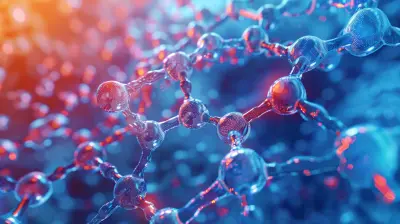Must-Have Developer Tools for Front-End Developers
5 October 2025
Have you ever sat down to start coding a front-end project and felt totally overwhelmed by all the tools out there? You’re not alone. The front-end ecosystem is like a wild rainforest—dense, mysterious, and constantly evolving. Blink and there's a new framework, a fresh build tool, or a shiny extension promising to speed up your flow. But which tools really make a difference? Which ones are actually worth your time?
Well, you’re in luck. Whether you're a seasoned UI wizard or just dipping your toes into HTML, CSS, and JavaScript, there are tools no front-end developer should live without. In this guide, we're cutting through the noise and diving deep into the essential tools that can supercharge your workflow, boost productivity, and keep you sane in the chaotic world of modern web development.
So, grab your coffee (or that fourth energy drink), and let’s explore the must-have developer tools for front-end developers.
🧠 Why Developer Tools Matter for Front-End Work
Imagine trying to build a house with just a screwdriver. Sure, you might get a few screws in… eventually. But wouldn’t a drill make your life easier?The same thing applies to front-end development. The right tools don’t just save time—they help avoid headaches, reduce bugs, improve team collaboration, and give you deeper insight into what your code is doing. They’re your digital toolbox. And trust me, when the code gremlins strike (and they will), you'll want the right gear on hand.
🛠️ Code Editors: Where Your Magic Begins
1. Visual Studio Code (VS Code)
Let’s be real—VS Code is the Swiss Army knife of code editors. Lightweight? Yup. Extensible? Absolutely. Speedy? You bet.- Why it's awesome: Tons of extensions (Emmet, Live Server, Prettier), built-in terminal, git integration.
- Pro tip: Get the "Live Share" extension to collaborate with coworkers in real-time. It’s like Google Docs, but for code.
2. Sublime Text
VS Code’s older, faster sibling—known for its blazing speed.- Why it's awesome: Low memory usage, slick UI, and “Goto Anything” is a coder’s dream.
- Heads-up: Some features require a license, but it’s worth every penny for minimalists.
🌐 Version Control: Git It or Regret It
3. Git + GitHub
If you’re not using Git in 2024, are you even coding? Git and platforms like GitHub or GitLab are essential for version control.- Why it's awesome: Track changes, roll back mistakes (hello, Ctrl + Z for your entire project), and collaborate with ease.
- Bonus tip: Use GitHub’s “Actions” for CI/CD workflows. Automate tests and deployments like a wizard.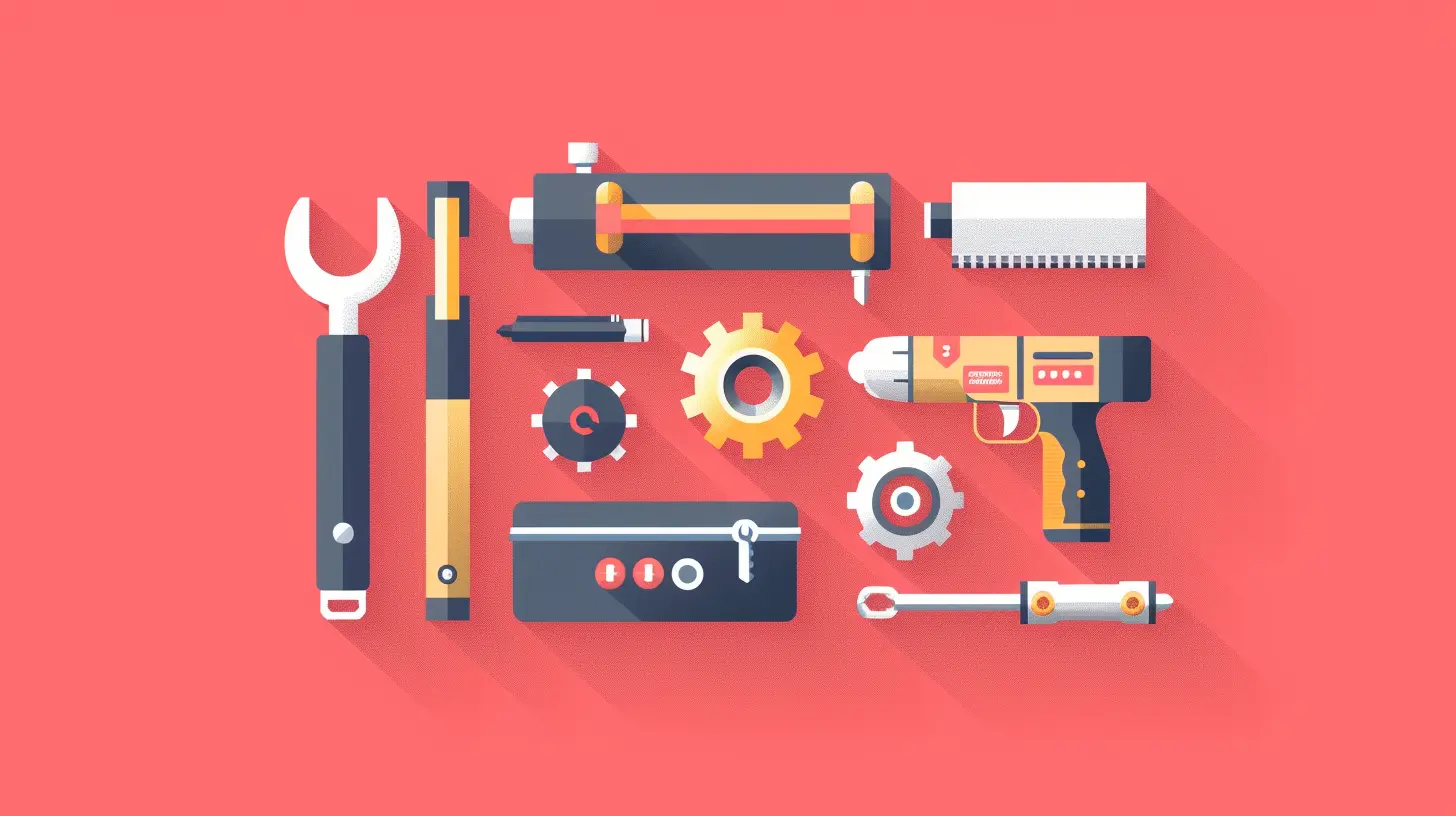
🖥️ Browser DevTools: Your Front-End Microscope
4. Chrome DevTools
This isn't just a tool—it’s a force of nature. Chrome DevTools lets you dissect, debug, and optimize your site straight in the browser.- Why it's awesome: Real-time CSS tweaks, network performance analysis, and JavaScript debugging.
- Hidden gem: Use the “Performance” tab to spot bottlenecks in rendering. It’s like CT scanning your webpage.
⚙️ Debugging & Code Quality Tools
5. ESLint
Ever spent hours fixing a bug only to realize it was a silly syntax issue? ESLint is your code’s grammar police.- Why it's awesome: Keeps your code clean, enforces consistency, and prevents common JavaScript pitfalls.
- Best paired with: Prettier. One formats, one lints—together, they’re unstoppable.
6. Prettier
Developers argue over tabs vs spaces. Prettier ends the war.- Why it's awesome: Automatic code formatting that makes your files neat, tidy, and readable.
- Set it up: With a pre-commit hook (like Husky) to enforce formatting before every push.
🔧 Build Tools & Task Runners
7. Webpack
If you’re building anything more than a simple landing page, Webpack is your asset bundler buddy.- Why it's awesome: It minifies JS/CSS, optimizes images, and handles module bundling like a champ.
- Heads-up: Steep learning curve, but powerful once you get the hang of it.
8. Vite
The new kid on the block—and it's fast. Like, "wow, did my server just start in half a second?" fast.- Why it's awesome: Lightning-quick dev server, native ES modules, and minimal config.
- Ideal for: React, Vue, and modern JS projects.
9. Parcel
Zero config, zero headache. Parcel is great when you want fast builds without writing endless config files.- Why it's awesome: Auto installs dependencies, supports hot module replacement (HMR), and is beginner-friendly.
🧩 Browser Extensions You’ll Wish You Found Sooner
10. React Developer Tools
Working with React? This extension is non-negotiable.- Why it's awesome: Inspect React component trees, state, and props right inside Chrome.
- Bonus: Works with Redux too, if you install the Redux DevTools.
11. ColorZilla
Pick a color from any pixel on the screen. Because sometimes you just need that perfect shade of blue.- Why it's awesome: Color picker, gradient generator, and history—all in one.
12. Wappalyzer
Ever wonder what tech stack that gorgeous website is using?- Why it's awesome: Instantly tells you if they’re using Vue, jQuery, WordPress, etc.
- Great for: Competitive research and inspiration.
📦 Package Management & Dependency Handling
13. npm + Yarn
The difference between npm and Yarn is like Pepsi vs Coke—personal preference. But both are essential.- Why it's awesome: Handles your dependencies, scripts, and packages effortlessly.
- Pro tip: Use `npx` for running packages without installing them globally.
🧪 Testing Tools for Code That Doesn’t Break
14. Jest
Testing is like flossing—tedious but necessary. Jest makes it (almost) fun.- Why it's awesome: Simple setup, great error messages, and supports mocking/stubbing.
- Best for: Unit and integration tests in React and vanilla JS.
15. Cypress
Want to test your UI like a real user would? Cypress is the tool.- Why it's awesome: End-to-end testing with real browser interaction.
- Insider tip: Use Cypress dashboard for tracking test results visually.
📱 Responsive Design Tools
16. Responsively App
Testing your site on different screen sizes? Responsively is your secret weapon.- Why it's awesome: Preview multiple screens side-by-side in real-time.
- Game changer: Saves hours of toggling between devices or resizing browser windows.
🌩️ API & Backend Testing Tools (Yes, Front-End Devs Need These Too)
17. Postman
APIs are the lifeblood of modern web apps, and Postman is the stethoscope.- Why it's awesome: Test API endpoints, simulate requests, inspect responses.
- Time saver: Save common requests so you can retest in one click.
🧠 Bonus Tools to Supercharge Your Workflow
18. Figma
Not just for designers anymore. Collaborative, browser-based UI design tool that's great for dev-design handoff.- Why it's awesome: Export CSS, inspect layouts, and comment directly on designs.
- Team gold: Great collaborative features for working with UI/UX designers.
19. Lighthouse
Built into Chrome, this tool audits your website for performance, accessibility, SEO, and more.- Why it's awesome: Actionable suggestions to optimize your site.
- Use it for: Core Web Vitals and instant insights into how your site stacks up.
🧭 How to Choose the Right Toolset (Without Getting Overwhelmed)
Here’s the truth—there’s no “one size fits all” toolset. Your tools depend on your stack, your team, and your workflow. But here’s a simple mantra to guide your choices:🚀 If it saves you time, helps you write better code, or makes debugging less painful—it’s worth using.
Try a few. Stick to what fits your vibe. And don’t be afraid to drop a tool the moment it becomes dead weight.
Remember: Tools are here to help you—not stress you out.
🏁 Wrapping It Up
Front-end development is a thrilling, fast-paced world. Between frameworks, APIs, state management, and responsive design—there's always something new to learn. But the right tools can be your compass in the chaos. They streamline your process, boost your efficiency, and help you focus on what you love doing the most—creating awesome user experiences.So go ahead, tinker with these tools, build your arsenal, and level up your development game. Because when you’ve got the right tools in your belt, you’re not just coding—you’re crafting digital masterpieces.
all images in this post were generated using AI tools
Category:
Developer ToolsAuthor:

Marcus Gray
Discussion
rate this article
1 comments
Graham Newton
Great overview! Essential tools like Visual Studio Code, Chrome DevTools, and GitHub streamline workflows and enhance productivity for front-end developers. These resources truly empower efficient and effective development.
October 21, 2025 at 11:59 AM

Marcus Gray
Thank you! I'm glad you found the overview helpful. These tools are indeed crucial for boosting productivity in front-end development.