How to Secure Your Code with Developer-Focused Security Tools
4 July 2025
In today's world, where everything is digital, the integrity and security of code have become more critical than ever. Whether you're a solo coder or part of a large development team, securing your code isn't just a "nice-to-have" anymore — it's a necessity. With cyber threats lurking around every corner, from malware to ransomware, vulnerabilities in your application’s code can lead to disastrous consequences.
But here's the good news: you don’t have to do it alone. There are a ton of developer-focused security tools out there designed specifically to help you keep your code safe and sound. So, how do we secure our code using these tools? Let’s dive in!

Why Is Code Security Important?
Before we get into the nitty-gritty of various security tools, let’s first address the elephant in the room: why should we care about securing our code?The Rise of Cybersecurity Threats
With the rapid advancement of technology, cyber threats have become more sophisticated. Hackers are constantly finding new ways to exploit vulnerabilities in software, whether it’s through cross-site scripting (XSS), SQL injection, or even social engineering attacks. If your code is compromised, it can lead to data breaches, financial losses, and a damaged reputation — not to mention the legal ramifications.The Cost of Insecure Code
The 2023 Cost of a Data Breach report by IBM revealed that the average cost of a data breach is $4.45 million. That’s a hefty price tag! And let’s be honest, it’s not just about the money. The loss of user trust and the time it takes to fix vulnerabilities can set back an organization by months or even years.Shifting Left in Security
Security used to be an afterthought, something that was tacked on at the end of the development process. But now, there’s a shift-left movement in security, which means integrating security measures as early as possible in the development cycle. This is where developer-focused security tools come into play.
What Are Developer-Focused Security Tools?
In simple terms, developer-focused security tools are software designed to help developers identify and fix security vulnerabilities in their code. These tools can be integrated into your development environment, making security checks a seamless part of your workflow.Imagine having a spell-checker for security as you write code — that’s essentially what these tools do. They help you find the weak spots before the hackers do.

Types of Developer-Focused Security Tools
There are various categories of security tools tailored for developers. Each type of tool serves a different purpose, but together, they can create a robust security protocol for your code. Let’s break them down.1. Static Application Security Testing (SAST)
Static Application Security Testing (SAST) tools analyze your code at rest — meaning they examine the source code without actually executing it. Think of SAST as a grammar checker for your code, identifying vulnerabilities like SQL injections, insecure data handling, or authentication flaws.Popular SAST Tools:
- SonarQube: A widely-used open-source tool that integrates seamlessly with CI/CD pipelines.
- Checkmarx: Offers in-depth security analysis with a focus on reducing false positives.
- Veracode: Provides a cloud-based SAST solution and offers detailed vulnerability reports.
Why You Should Use SAST:
If you want to catch security issues right from the start, SAST tools are your go-to. They’re particularly useful during the early stages of development because they help you identify vulnerabilities in your code’s logic without needing to execute it.2. Dynamic Application Security Testing (DAST)
While SAST focuses on static code, Dynamic Application Security Testing (DAST) tools examine your application while it’s running. These tools simulate attacks to identify vulnerabilities like XSS and CSRF (Cross-Site Request Forgery).Popular DAST Tools:
- OWASP ZAP (Zed Attack Proxy): One of the most popular open-source DAST tools, ideal for finding vulnerabilities in web apps.
- Acunetix: Automates the discovery of security vulnerabilities in web applications.
- Burp Suite: A comprehensive solution for web vulnerability scanning and penetration testing.
Why You Should Use DAST:
DAST tools are essential for simulating real-world attacks. They help you understand how your application behaves in a live environment and can catch vulnerabilities that static analysis might miss.3. Software Composition Analysis (SCA)
If you’re like most developers, you probably rely on a ton of third-party libraries and frameworks to build your applications faster. But these dependencies can introduce security risks. Software Composition Analysis (SCA) tools help you manage and secure your dependencies by identifying known vulnerabilities in the libraries you’re using.Popular SCA Tools:
- Snyk: A developer-first tool that checks for vulnerabilities in open-source libraries.
- WhiteSource: Monitors your dependencies and alerts you to any security issues.
- Black Duck: Scans your software composition and provides actionable insights.
Why You Should Use SCA:
Third-party libraries can be a double-edged sword. While they save you time, they can also introduce vulnerabilities if not monitored closely. SCA tools help you keep an eye on these libraries and ensure you’re not inadvertently introducing risks into your codebase.4. Interactive Application Security Testing (IAST)
Interactive Application Security Testing (IAST) is like a hybrid of SAST and DAST. It monitors your application’s behavior in real-time as users interact with it, allowing you to detect vulnerabilities dynamically while also analyzing the code for issues.Popular IAST Tools:
- Contrast Security: Provides real-time vulnerability detection as code is being executed.
- Seeker by Synopsys: A powerful IAST tool that helps you find and fix vulnerabilities during runtime.
Why You Should Use IAST:
IAST tools offer the best of both worlds, combining the benefits of static and dynamic testing. They’re particularly useful for identifying complex vulnerabilities that might not be caught by either SAST or DAST alone.5. Runtime Application Self-Protection (RASP)
Runtime Application Self-Protection (RASP) tools take security a step further by embedding themselves directly into your application and protecting it in real-time during execution. Think of RASP as an immune system for your app — it actively monitors and defends against attacks as they happen.Popular RASP Tools:
- Imperva: Provides RASP protection by automatically blocking malicious activities.
- Sqreen: Focuses on real-time application security and performance monitoring.
- Signal Sciences: Offers both RASP and Web Application Firewall (WAF) functionalities.
Why You Should Use RASP:
RASP tools are invaluable for real-time protection. They detect and block malicious activities in progress, offering a last line of defense against potential attacks.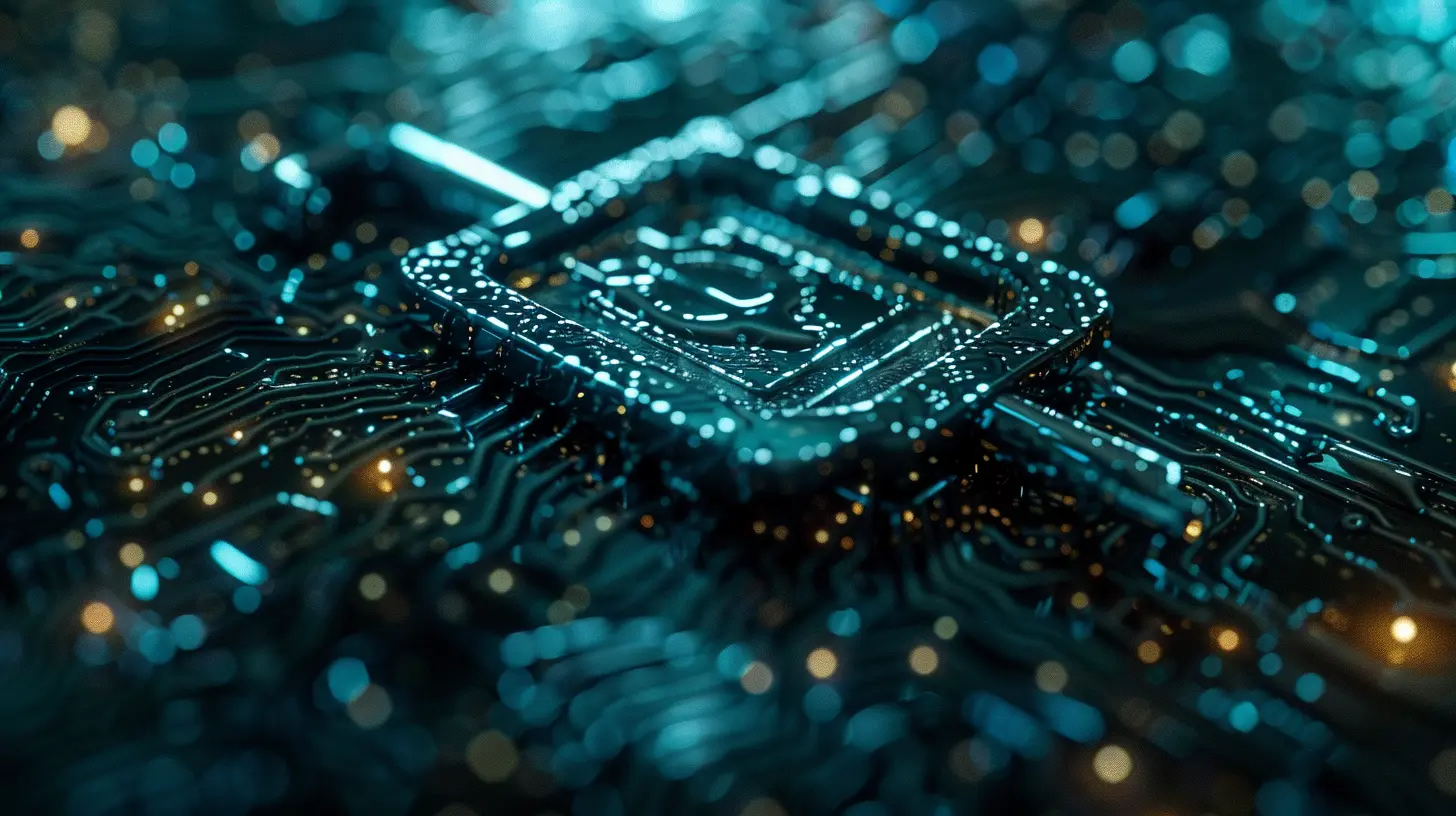
Best Practices for Securing Your Code
Using developer-focused security tools is just one part of the equation. There are some best practices you should adopt to make sure your code is as secure as possible.1. Adopt a Secure Development Lifecycle (SDLC)
A Secure Development Lifecycle (SDLC) integrates security at every phase of the software development process, from planning to deployment. By making security a part of your workflow, you ensure that vulnerabilities are identified and addressed early on.2. Code Reviews
Don’t skip code reviews! Peer reviews are a great way to catch potential security issues that automated tools might miss. Regular code reviews also encourage a culture of accountability and awareness among your development team.3. Keep Dependencies Up-to-Date
Outdated dependencies are a hacker’s playground. Always ensure that you’re using the latest version of any third-party libraries and frameworks. Automated tools like Dependabot can help you keep your dependencies up-to-date, minimizing your exposure to known vulnerabilities.4. Implement Least Privilege
The principle of least privilege states that users and systems should only have the minimum level of access necessary to perform their functions. By limiting access, you reduce the chances of a breach causing widespread damage.5. Encrypt Sensitive Data
Never store sensitive information like passwords, API keys, or user data in plain text. Use encryption to protect sensitive data both at rest and in transit. Tools like HashiCorp Vault can help you manage and encrypt secrets securely.Wrapping Up
Securing your code is no longer an optional step — it's a necessity. By integrating developer-focused security tools into your workflow, you can catch vulnerabilities before they become a problem. Whether you’re using SAST, DAST, SCA, or RASP tools, the key is to shift security left and make it a part of your development process from the very beginning.Remember, no tool can guarantee 100% security, but by using the right combination of tools and following best practices, you can significantly reduce the risk of vulnerabilities in your code. Stay vigilant, keep learning, and always prioritize security in your development lifecycle.
all images in this post were generated using AI tools
Category:
Developer ToolsAuthor:

Marcus Gray
Discussion
rate this article
1 comments
Leona Stone
Great insights for safe coding!
July 18, 2025 at 12:09 PM

Marcus Gray
Thank you! I'm glad you found it helpful!

