How to Choose the Best Memory Cards for Your Photography Needs
18 August 2025
If you’re into photography, whether as a hobbyist or a pro, you probably already know that your memory card is just as important as the camera itself. After all, what good is a snazzy high-end camera if the memory card can’t keep up with your shooting pace or handle the size of your high-resolution images?
Yet, with so many options out there, picking the right memory card can be downright overwhelming. Do you go for more storage? Faster speed? Which brand is the most reliable? You might find yourself staring at endless rows of memory cards, feeling like a kid lost in a candy store. But don’t worry, I’ve got your back!
In this guide, I’ll break down everything you need to know about memory cards for photography, so you can make an informed decision without pulling your hair out. Let’s dive in!
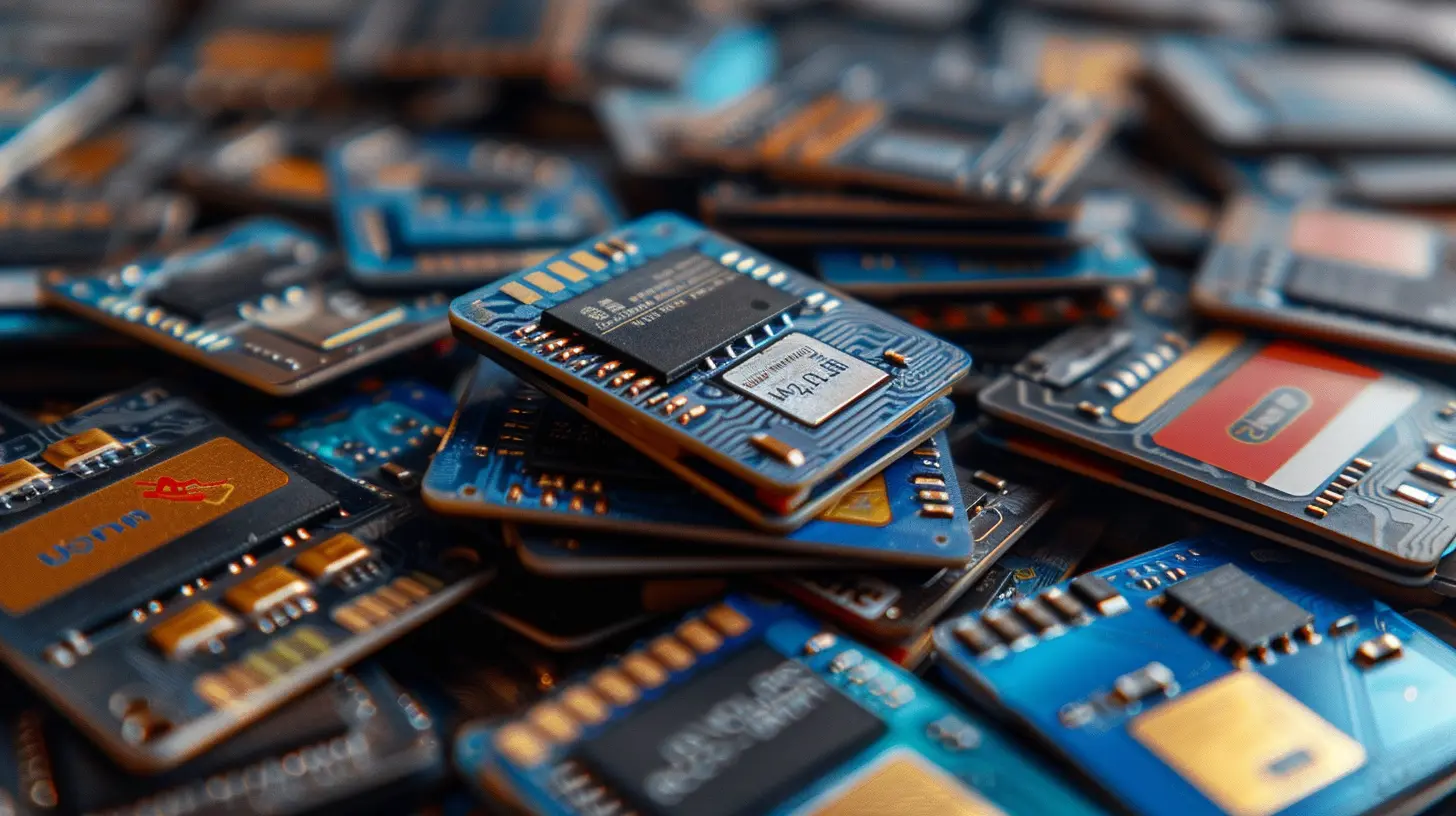
What Exactly is a Memory Card?
To put it simply, a memory card is a small storage device used to save digital data. In the world of photography, it’s where your camera stores all the photos and videos you capture. Think of it as your camera’s hard drive—without it, your camera has nowhere to save your files.But not all memory cards are created equal, and that’s where things get tricky. Different cards have different features like storage capacity, speed, and durability, all of which play a role in how well they perform and whether they’re suited to your photography needs.
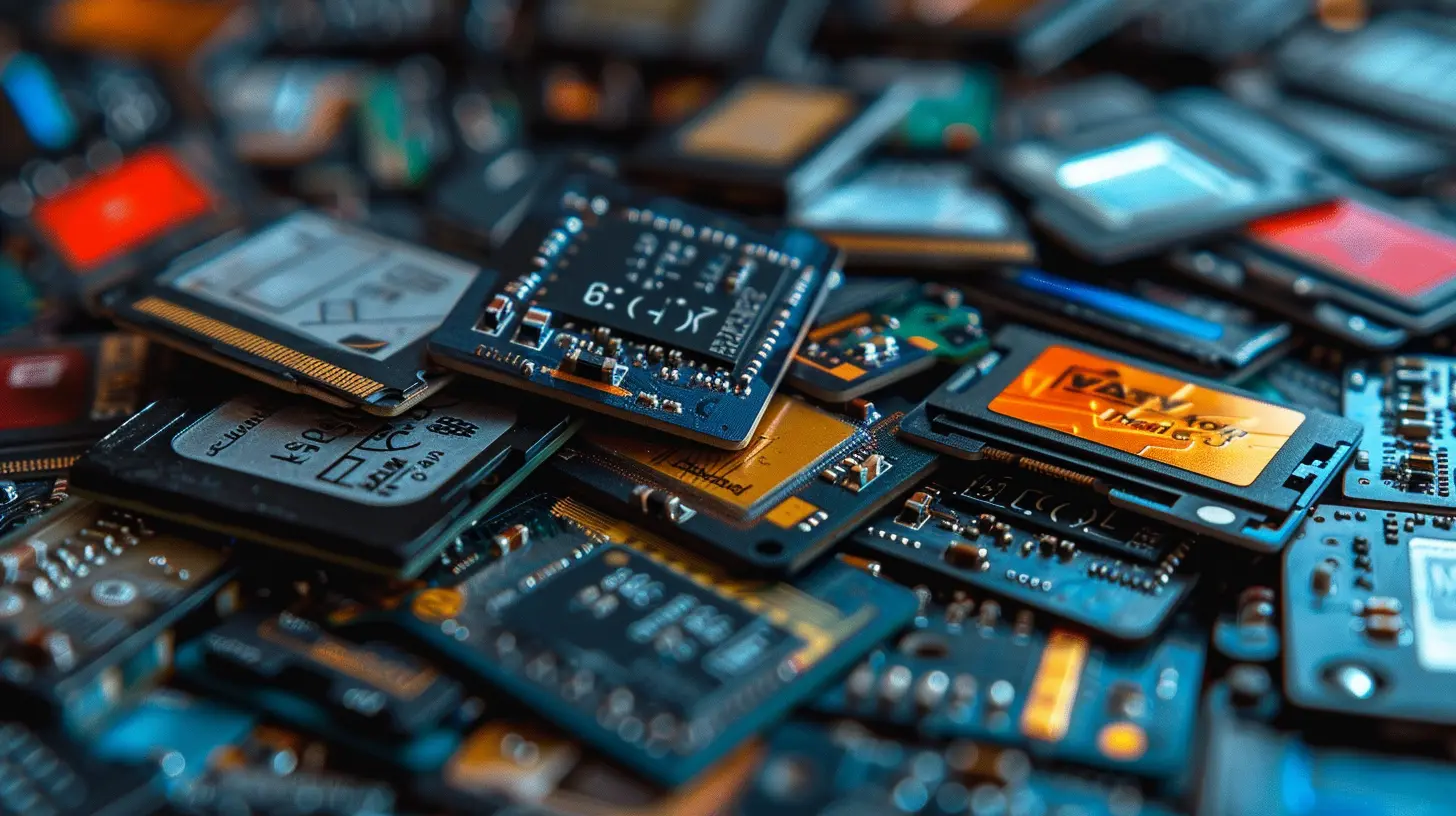
Types of Memory Cards
Before we get into the nitty-gritty of what makes one memory card better than another, it’s important to know the main types of memory cards available for photographers. The type of card you need will largely depend on the kind of camera you’re using, so make sure to double-check your camera’s compatibility.1. SD Cards (Secure Digital)
SD cards are the most common type of memory card used in consumer-level cameras. They come in a few different formats:- SDHC (Secure Digital High Capacity): These cards offer storage up to 32GB, which is decent for most casual photographers.
- SDXC (Secure Digital Extended Capacity): These bad boys can hold up to 2TB of data! If you’re shooting in RAW format or doing a lot of video, an SDXC card is the way to go.
2. CF Cards (CompactFlash)
CF cards are often used in professional DSLR cameras. These cards tend to be a bit bulkier and are known for their durability and high storage capacities. CF cards are generally faster than SD cards, making them ideal for photographers who shoot in burst mode or record high-quality video.3. MicroSD Cards
MicroSD cards are smaller versions of SD cards and are often used in smartphones and action cameras like GoPros. While they can be used in cameras (with an adapter), they aren’t typically as fast or durable as full-sized SD cards, so they’re not the best option for serious photographers.4. XQD & CFexpress Cards
These are some of the newest and fastest cards on the market, primarily used in high-end cameras. If you’re shooting 4K or 8K video, or need blistering fast speed for continuous shooting, these cards are worth the investment. However, they’re on the pricier side and not all cameras support them.
Key Factors to Consider When Choosing a Memory Card
Now that you know the types of memory cards available, let’s get into the criteria you should consider when choosing the best memory card for your photography needs.1. Storage Capacity
The first thing most people look at when buying a memory card is its storage capacity. Simply put, this is how many photos and videos your card can hold. If you’re shooting in JPEG format, you’ll be able to store a lot more images than if you’re shooting in RAW or 4K video.A good rule of thumb is to aim for at least 32GB, especially if you’re shooting high-resolution images or videos. However, if you frequently shoot in RAW or do a lot of video work, bumping up to 64GB or 128GB might be a better option.
> Pro Tip: It’s often better to have multiple smaller cards (like 32GB or 64GB) rather than one huge card. This way, if one card gets corrupted, you don’t lose all your photos from an entire shoot.
2. Speed Class Ratings
Not all memory cards write data at the same speed, and this can have a huge impact on your workflow. The speed class rating tells you how fast the card can write data to the card and transfer it to your computer or other devices. This is especially important if you’re shooting in burst mode or recording high-resolution videos.Here’s a breakdown of the most common speed ratings:
- Class 10: Minimum write speed of 10MB/s. This is the minimum you should get for photography, and it’s good for most still images.
- UHS-I (Ultra High Speed): Up to 104MB/s. Excellent for full HD video and fast burst shooting.
- UHS-II: Up to 312MB/s. If you’re a professional photographer or videographer, UHS-II cards are ideal for 4K or even 8K video.
- V30, V60, V90: These are video speed classes. The number indicates the minimum sustained write speed (e.g., V30 = 30MB/s). If you shoot a lot of video, pay attention to this rating.
3. Durability and Reliability
Memory cards are tiny, but they’re designed to be durable. Some are water-resistant, shockproof, and even X-ray-proof. If you’re an adventurous photographer who shoots in extreme conditions (think mountain hikes, underwater photography, or desert landscapes), you’ll want a card that can withstand a little wear and tear.Brands like SanDisk, Lexar, and Sony are known for producing reliable, durable cards. Always check if the card you’re considering has any special protections like waterproofing or temperature resistance.
4. Compatibility
This might seem obvious, but always make sure the card you’re buying is compatible with your camera. Some cameras only support certain types of cards (for example, a camera might support SDXC but not SDHC). Check your camera’s manual or do a quick Google search to confirm compatibility before making a purchase.5. Price
Let’s be real—price matters! Memory cards can range from $10 to upwards of $500 depending on their capacity, speed, and brand. While it’s tempting to go for the cheapest option, remember that you get what you pay for. Cheaper cards are often slower and less reliable, so it’s worth spending a bit more to get a quality card that won’t let you down.That said, you don’t need to break the bank either. There are plenty of mid-range options that offer a good balance between price and performance, especially if you shop during sales or promotions.
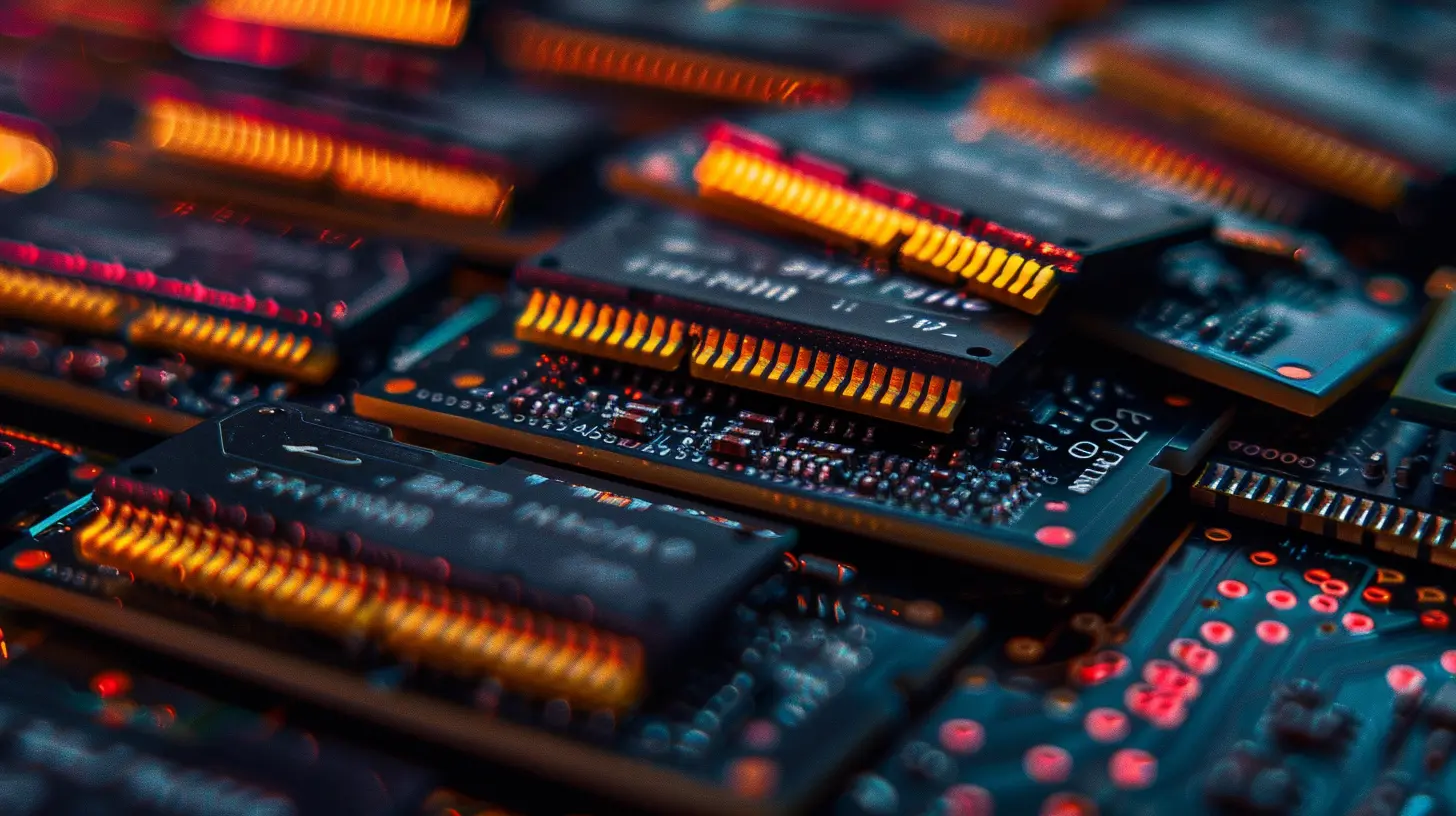
Top Memory Card Brands to Consider
Not all memory cards are created equal, and some brands are more reliable than others. Here are a few trusted brands you can count on:- SanDisk: Probably the most well-known brand for memory cards, SanDisk offers a wide range of options for photographers of all levels. They’re known for their durability and reliability.
- Lexar: A popular choice among professionals, Lexar cards are fast and durable, making them great for high-end photography and videography.
- Sony: Sony’s memory cards are especially popular for their XQD and CFexpress models, which are used in many high-end cameras.
- Kingston: Known for offering affordable yet reliable options, Kingston is a solid choice for those on a budget.
How to Care for Your Memory Card
Once you’ve chosen the perfect memory card, it’s important to take care of it so it lasts as long as possible. Here are a few tips:- Format the card in your camera, not your computer. This ensures the card is optimized for your specific camera.
- Don’t remove the card while files are still being written. Always wait for the camera’s activity light to stop blinking before removing the card.
- Store your cards in a case. This will protect them from physical damage like water, dust, or accidental drops.
- Backup your files regularly. Even the best memory cards can fail, so it’s essential to keep backups of your important photos and videos.
Conclusion
Choosing the right memory card for your photography needs doesn’t have to be complicated. By considering factors like storage capacity, speed, durability, and price, you can find a card that fits your workflow and keeps up with your shooting demands.Remember, a good memory card is like a trusty sidekick—it might not get all the glory, but it plays a crucial role in capturing and storing your memories. So don’t skimp on it!
Happy shooting!
all images in this post were generated using AI tools
Category:
Camera GearAuthor:

Marcus Gray
Discussion
rate this article
1 comments
Brandon Lane
Choosing the right memory card can elevate your photography to new heights! Embrace the adventure of capturing stunning moments, and remember that the best tools empower your creativity. Happy shooting!
September 6, 2025 at 2:22 AM

Marcus Gray
Thank you! Choosing the right memory card is indeed crucial for maximizing your photography potential. Happy shooting to you too!


