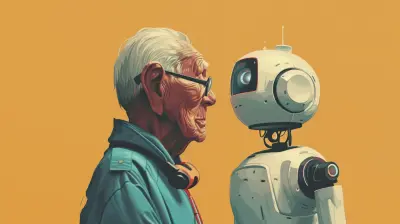How to Automate Testing with Developer-First Tools
12 July 2025
Let’s be real: testing is like eating your vegetables. We all know it's good for us, but it's not exactly the most exciting part of development. Still, if you're skipping testing or treating it like an afterthought, you're basically inviting bugs to crash your app's party. And trust me, bugs are the worst kind of party crashers.
But here's the good news: you don’t have to battle the testing monster alone. Enter developer-first testing tools—the modern-day lightsabers for developers who want clean, reliable code without burning out. These tools are built specifically with devs in mind, meaning they mesh with your workflow, not fight against it.
So grab your coffee, roll up your sleeves, and let’s dig into how you can automate testing with developer-first tools like a boss. 🧑💻✨
What Are Developer-First Testing Tools, Anyway?
First off, let’s clear the air: what do we mean by “developer-first” testing tools?We’re talking about tools that are created for developers, not just QA teams. These aren’t the clunky, enterprise-heavy platforms that require a month-long training session just to write your first test. Nope. Developer-first tools are lightweight, code-friendly, fast, and modern. They fit right into your development environment like peanut butter fits with jelly.
These tools embrace the dev mindset:
- Work in your code editor
- Integrate neatly with CI/CD pipelines
- Support modern languages and frameworks
- Provide speedy feedback loops
Think of them as your testing sidekick. They don’t slow you down—they’ve got your back.
Why Automating Testing Is No Longer Optional
Okay, let’s get this out of the way: automation isn’t just a “nice-to-have” anymore. It’s the norm.The days of clicking around manually to check if your app still works after every code change? Gone. (At least, they should be.) Automation keeps your sanity intact and your releases on time.
Here’s what you get when you automate your testing:
- Faster releases – Less time running manual tests = quicker feature rollouts.
- Fewer bugs – Automated tests catch regressions instantly.
- Happier developers – Less repetitive grunt work.
- Stronger codebases – Confidence to refactor and scale.
It's like setting up autopilot for your development workflow. Once your tests are in place, they do the heavy lifting while you focus on building the fun stuff.
Types of Automated Tests You Should Know (And Actually Use)
Not all tests are created equal. Different types serve different purposes, and knowing when to use what is half the battle.🧪 Unit Tests
These are the smallest, most precise tests. They check individual functions or components in isolation.Developer-first tools that shine for unit testing:
- Jest (JavaScript/React)
- Mocha/Chai
- JUnit (Java)
- RSpec (Ruby)
Think of unit tests as the building blocks—like making sure every Lego piece is perfect before building the spaceship.
🔄 Integration Tests
These tests check how different modules of your app work together. They’re a bit broader and more complex than unit tests.Great integration testing tools:
- Supertest
- Testcontainers
- Postman (with automation via Newman)
Use these to make sure your data flows, APIs, or services are all happily talking to each other.
🌐 End-to-End (E2E) Tests
Now we’re talking big-picture. E2E tests simulate real user behavior—clicks, form submissions, navigating pages—you name it.Top E2E tools made with developers in mind:
- Cypress
- Playwright
- Selenium (with WebDriverIO)
E2E is like dress rehearsal before a show. You want to make sure every interaction feels smooth and bug-free.
The Secret Sauce: Continuous Integration and Automation
Writing great tests is one thing. Running them automatically every time you push code is what takes things to the next level.That’s where Continuous Integration (CI) tools come in. They play the role of test butlers—executing your tests whenever you commit code.
Popular CI options:
- GitHub Actions – Super dev-friendly.
- GitLab CI/CD
- CircleCI
- Jenkins (for those who like full control)
With CI in the mix, you can:
- Automatically run your tests on every pull request.
- Get instant feedback if something breaks.
- Stop broken code from hitting production.
CI + automated tests = chef's kiss 👨🍳
Picking the Right Developer-First Testing Tool
Choosing the right tool is like choosing the right pair of shoes. It depends on your style, pace, and environment.Here’s a quick cheat sheet based on your tech stack and needs:
| Use Case | Best Tool |
|----------|-----------|
| React / Vue / JS frontends | Jest + Cypress |
| Node.js APIs | Mocha + Supertest |
| Java Projects | JUnit + TestContainers |
| Full-stack E2E | Playwright or Cypress |
| CI Integration | GitHub Actions, CircleCI |
Always go for tools that feel intuitive in your workflow. If it feels like a fight every time you write a test, you're using the wrong tool.
How to Get Started with Automated Testing (Step-by-Step)
Ready to dive in? Here’s a simple roadmap to launch your automated testing journey without getting overwhelmed.Step 1: Start with Unit Tests
Pick a test framework that matches your language (e.g., Jest for JavaScript), and start writing unit tests for new code. Don’t worry about legacy code yet.Step 2: Add Integration Tests
As you build new features, write tests that mimic data flow. Use tools like Supertest or Testcontainers to mock services.Step 3: Implement E2E Tests
Once your core features are stable, add E2E tests with Cypress or Playwright. Test the happy paths first—login, sign-up, checkout, etc.Step 4: Set Up CI/CD Testing
Integrate testing into your CI pipeline. Tools like GitHub Actions make this super easy with community templates. Set it so all tests run on every push and pull request.Step 5: Monitor and Maintain
Add test coverage tools, track flaky tests, and clean up old tests as your app evolves. Treat your test suite like code—it needs a little love too.Pro Tips to Keep Your Automated Tests from Becoming a Nightmare
Tests can sometimes backfire—bulky suites, flaky behavior, or slow execution. We’ve all been there. 😅Here’s how to keep things smooth:
- Keep tests fast: Slow tests are ignored tests. Optimize where needed.
- Name them clearly: Future-you (and your teammates) will thank you.
- Mock external dependencies: Avoid relying on third-party services for test success.
- Run tests locally before pushing: Save yourself some CI heartbreak.
- Use test data factories: To avoid repeating the same setup code over and over.
Real Talk: Common Mistakes and How to Dodge Them
You might hit some bumps along the way. Let’s cover the most common ones and how to steer clear.🚫 Writing Tests After the Code's Done
This defeats the purpose. If you write tests after building everything, it's like installing a smoke detector after the fire.✅ Instead: Write tests while developing. It’ll guide your design and catch issues early.
🚫 Testing Everything (Even the Obvious Stuff)
Not all code needs a test. Testing a getter or a constant? Probably overkill.✅ Instead: Focus on the critical paths—logic, data flow, and user interactions.
🚫 Ignoring Test Failures
“Oh, it’s just a flaky test. Ignore it.” Don’t be that dev.✅ Fix flaky tests or remove them. A failing test is just loud noise if nobody listens.
The Future: AI-Powered Testing and Beyond
Let’s peek into the crystal ball for a sec. The testing landscape is evolving fast.Imagine AI tools that:
- Write tests based on your code automatically
- Identify gaps in coverage
- Suggest test cases for edge conditions
We're already starting to see this with tools like GitHub Copilot, Testim, and Autonomous Testing platforms. While they’re not perfect yet, the future is definitely looking awesome.
But even today, with the right developer-first tools, you're equipped to write solid, fast, and reliable automated tests that give you confidence in every commit.
Final Thoughts: Automate Smarter, Not Harder
Let’s wrap it up.Automated testing isn’t just for QA teams or fancy tech companies. It’s for you—and it’s your secret weapon to ship better code, faster. With developer-first tools, you’ll spend less time fighting bugs and more time building cool stuff.
Start small, stay consistent, and let the tools do the heavy lifting. Because your time is valuable—and bugs are definitely not worth it.
Go ahead. Make your future self proud.
all images in this post were generated using AI tools
Category:
Developer ToolsAuthor:

Marcus Gray
Discussion
rate this article
1 comments
Vesper McAlister
Embracing developer-first tools for automated testing empowers us to streamline workflows and enhance productivity. By investing in these innovative solutions, we not only elevate our coding efficiency but also foster creativity and collaboration. Let’s revolutionize our approach to testing!
August 15, 2025 at 11:26 AM

Marcus Gray
Absolutely! Developer-first tools truly transform testing by boosting efficiency and collaboration, allowing us to focus on innovation and creativity. Let’s embrace this shift!