Code Automation: Streamlining Your Development Workflow with CI/CD Tools
2 November 2025
In the fast-paced world of software development, time is everything. The quicker you can develop, test, and deploy your code, the faster you can meet customer needs, fix bugs, and release new features. But it’s not just about speed, right? You need reliability, consistency, and a process that doesn't make your team want to pull their hair out. That's where code automation comes in.
Code automation can be a game-changer for development teams, helping to streamline workflows, reduce human error, and make life easier for everyone involved. And when it comes to automation, CI/CD tools are your best friends. So let’s dive in and explore how code automation, particularly through Continuous Integration (CI) and Continuous Deployment (CD), can transform your development pipeline.

What Is Code Automation?
Before we get too deep into the weeds, let’s clarify what code automation is. At its core, code automation is about using tools and scripts to handle repetitive tasks in the software development process. Instead of manually compiling, testing, or deploying code, automation does it for you.Think of it like a self-driving car for your development workflow. Instead of manually steering, accelerating, and braking, you let the system take over, so you can focus on the bigger picture—like building awesome features.
One of the most popular ways to implement code automation is through CI/CD tools. These tools help automate everything from testing your code to deploying it into production, reducing the chance of mistakes and speeding up the entire process.

What Is CI/CD?
Okay, so what exactly is CI/CD? Let’s break it down.Continuous Integration (CI)
Continuous Integration is all about integrating code into a shared repository frequently—ideally, several times a day. Every time a developer pushes code to the repository, it triggers an automated build and test process. This helps catch bugs early, making it easier to fix issues before they snowball into bigger problems.Think of CI as your safety net. By constantly testing your code, you’re ensuring that any issues are caught early before they become massive headaches.
Continuous Deployment/Delivery (CD)
Continuous Deployment takes things a step further. Once your code passes all the tests, it's automatically deployed to production—without any human intervention. Alternatively, Continuous Delivery is a slightly more conservative approach where the code is prepared for deployment but still requires a manual approval step.In both cases, the goal is the same: to make sure you're pushing high-quality code to your users as quickly and efficiently as possible.

Why You Should Care About CI/CD
If you’re still not convinced, let me ask you something: Do you enjoy manually testing your code? How about manually deploying it to production at 2 AM because something went wrong?No? Didn’t think so.
CI/CD can drastically reduce the amount of manual work involved in your development process. But beyond just making life easier, it offers several tangible benefits:
1. Faster Development Cycles
CI/CD allows you to push smaller, more frequent updates. Instead of waiting weeks or months for a massive release, you can ship new features or fixes in a matter of days—or even hours in some cases.2. Fewer Bugs in Production
Automated testing as part of CI lets you catch bugs earlier in the development process. And with CD, you can be confident that the code you're shipping has been thoroughly tested and is less likely to break things in production.3. Happier Developers
No one likes manually testing code or dealing with merge conflicts. CI/CD automates these tedious tasks, leaving developers free to focus on what they do best: writing code.4. Improved Collaboration
CI/CD encourages more frequent code commits, meaning developers are working with more up-to-date code. This reduces the chances of conflicts and makes it easier for teams to collaborate effectively.5. Consistent Deployments
With CI/CD, you’re not relying on someone manually deploying code. This means fewer errors due to misconfigurations, forgotten steps, or simple human fatigue.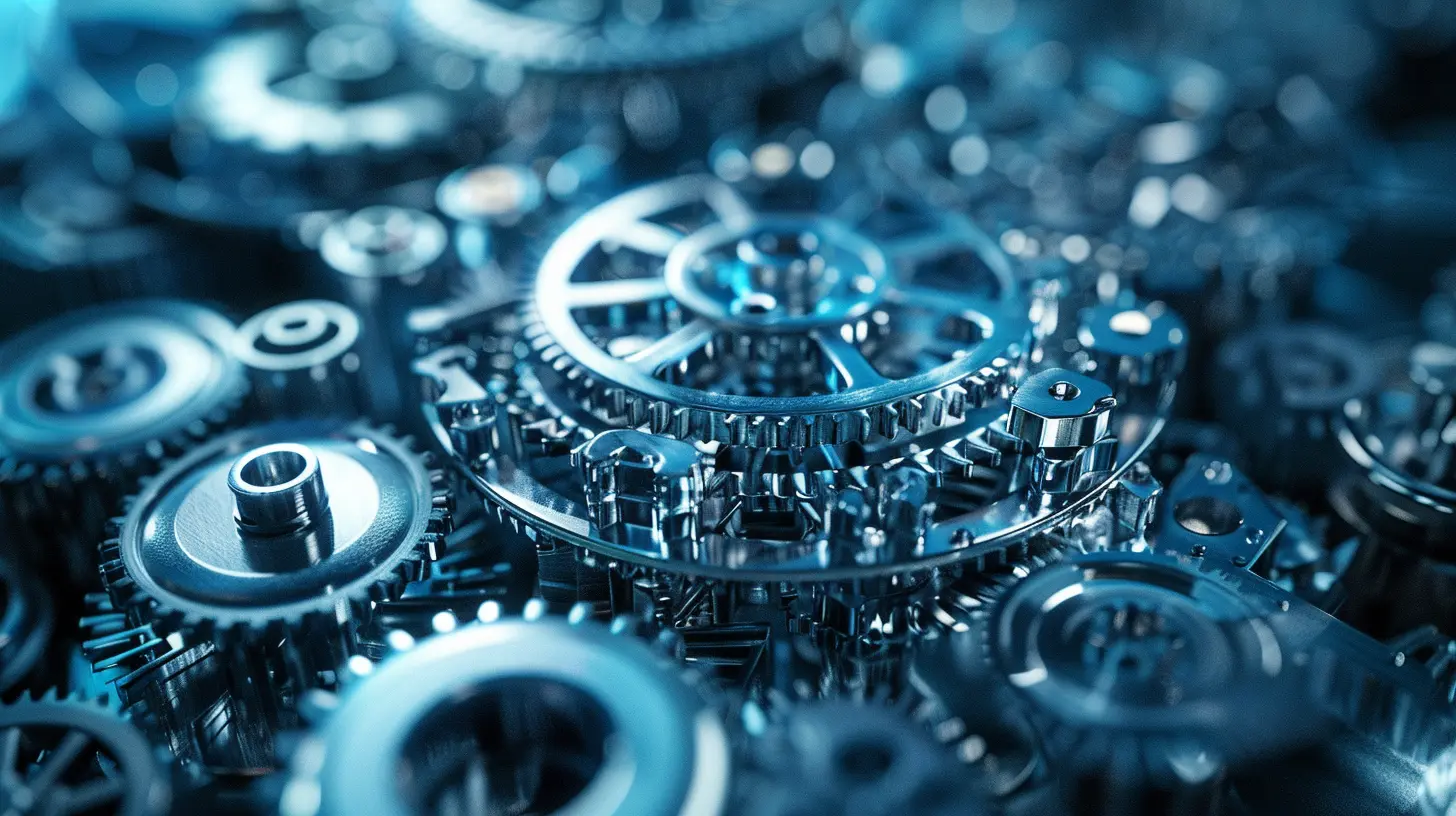
Key CI/CD Tools You Need to Know
Ready to automate your workflow? Great! Let’s take a look at some of the most popular CI/CD tools out there. Each of these tools offers its own set of features and integrations, so you're sure to find one that fits your team’s needs.1. Jenkins
When it comes to CI/CD tools, Jenkins is probably the first name that comes to mind. It’s an open-source tool that’s been around for ages and has a massive community behind it. Jenkins can be integrated with just about any tool or workflow you’re already using, making it highly flexible.However, Jenkins can be a bit of a beast to set up and maintain, especially for smaller teams or those without dedicated DevOps engineers. But if you’re looking for something highly customizable, Jenkins is a solid option.
2. CircleCI
CircleCI is a cloud-based CI/CD tool that’s known for its simplicity and ease of use. It integrates seamlessly with GitHub and Bitbucket, making it a great choice for teams using these services. The cloud-based nature of CircleCI means you don’t have to worry about managing your own servers, which can be a big plus.CircleCI also supports parallel builds, which can significantly speed up your testing and deployment processes.
3. GitLab CI/CD
GitLab isn’t just a version control system—it also has a robust CI/CD pipeline built right in. One of the key advantages of GitLab is that it offers a full DevOps lifecycle in one platform, from source control to deployment. This makes it a great option if you're looking for an all-in-one solution.GitLab CI/CD is highly scalable, so it can grow with your team, whether you're a small startup or a large enterprise.
4. Travis CI
Travis CI is another cloud-based CI/CD tool that is particularly popular among open-source projects. It’s easy to set up, especially if you’re already using GitHub. Travis CI automatically detects your project and starts building it as soon as you push code.One downside is that Travis CI’s free tier only offers limited resources, so larger teams or more complex projects may need to pay for additional capacity.
5. Azure DevOps
If you're already in the Microsoft ecosystem, Azure DevOps is a great choice. It integrates seamlessly with other Microsoft services like Azure, Visual Studio, and Teams. Azure DevOps offers both CI and CD capabilities and is highly customizable to fit your team’s specific needs.It’s a particularly good choice for teams already using .NET or other Microsoft technologies, but it also supports a wide variety of other languages and frameworks.
How to Implement CI/CD in Your Workflow
Alright, so by now, you’re probably sold on the idea of CI/CD. But how do you actually implement it? Here’s a simple roadmap to get you started.1. Choose the Right Tool
The first step is to choose a CI/CD tool that fits your needs. As we’ve discussed, there are plenty of options out there, from Jenkins to GitLab. Consider factors like your team’s size, your current toolset, and your budget when making this decision.2. Set Up Your CI Pipeline
Once you’ve chosen your tool, it’s time to set up your CI pipeline. This typically involves defining a series of steps that will automatically run each time a developer pushes code. At the very least, this should include:- Code compilation or build
- Automated unit tests
- Static code analysis
3. Add CD to the Mix
Once you’ve got your CI pipeline up and running, it’s time to tackle Continuous Deployment. This will involve defining additional steps for deploying your code to your staging and production environments. You’ll also want to include some automated smoke tests to ensure everything is working correctly after deployment.4. Monitor and Improve
CI/CD isn’t a “set it and forget it” kind of thing. You’ll need to continuously monitor your pipeline for bottlenecks, failed tests, or other issues. Over time, you can add more tests, improve your deployment process, and fine-tune your pipeline.
Common Challenges and How to Overcome Them
While CI/CD is a powerful toolset, it's not without its challenges. Here are a few common issues you might run into—and how to solve them.1. Flaky Tests
Nothing is more frustrating than a test that sometimes passes and sometimes fails for no discernible reason. These "flaky" tests can make it difficult to trust your CI pipeline. The best way to deal with this is to isolate and fix flaky tests as soon as you notice them.2. Slow Builds
As your project grows, your CI builds might start to slow down. This can frustrate developers and slow down your entire workflow. To speed things up, you can try parallel builds, caching dependencies, or splitting your tests into smaller, faster units.3. Security Concerns
Automated deployment can sometimes raise security concerns, especially if you’re deploying to sensitive environments. Make sure you’re following best practices for security, such as using secure keys, limiting access to critical systems, and regularly auditing your pipeline.Conclusion
Code automation through CI/CD tools is like having a reliable co-pilot in your development journey. It helps you sail through tedious tasks, reduce human error, and get your code in front of users faster than ever. Sure, there might be a few bumps along the way, but with the right tools and approach, you'll wonder how you ever lived without it.So, ready to streamline your workflow and give your team the freedom to focus on what really matters? Let’s automate away the pain and build better, faster, and more efficiently with CI/CD.
all images in this post were generated using AI tools
Category:
Software DevelopmentAuthor:

Marcus Gray
Discussion
rate this article
1 comments
Lacey Blevins
CI/CD tools truly enhance efficiency, but they require careful integration for success.
November 8, 2025 at 5:39 AM

Marcus Gray
Absolutely! Effective integration is key to maximizing the benefits of CI/CD tools in streamlining development workflows.


