Building Your First DIY Robot: A Beginner's Guide
1 October 2025
Have you ever dreamed of building your own robot but didn’t know where to start? Well buckle up, because you’re about to go on an exciting journey into the world of DIY robotics. And before you ask—yes, you don't need to be a rocket scientist to create your own little machine buddy.
In this beginner-friendly guide, we’re going to walk you through everything you need to know to build your first DIY robot from scratch. From choosing the right components to programming your robot to move, we’ve got you covered.
Why Build a DIY Robot?
So why even bother building a robot at home when you could just buy one? Great question. Here are a few reasons why diving into DIY robotics is absolutely worth it:- Hands-On Learning: You’ll learn about electronics, mechanics, and coding all in one go. It’s like a crash course in modern engineering.
- Creative Freedom: You’re not tied to preset options. Want a robot that dances? Crawls? Spins? Go for it.
- Problem Solving Skills: You'll build some serious troubleshooting muscles.
- It’s Just Plain Fun: There’s something magical about bringing a piece of tech to life.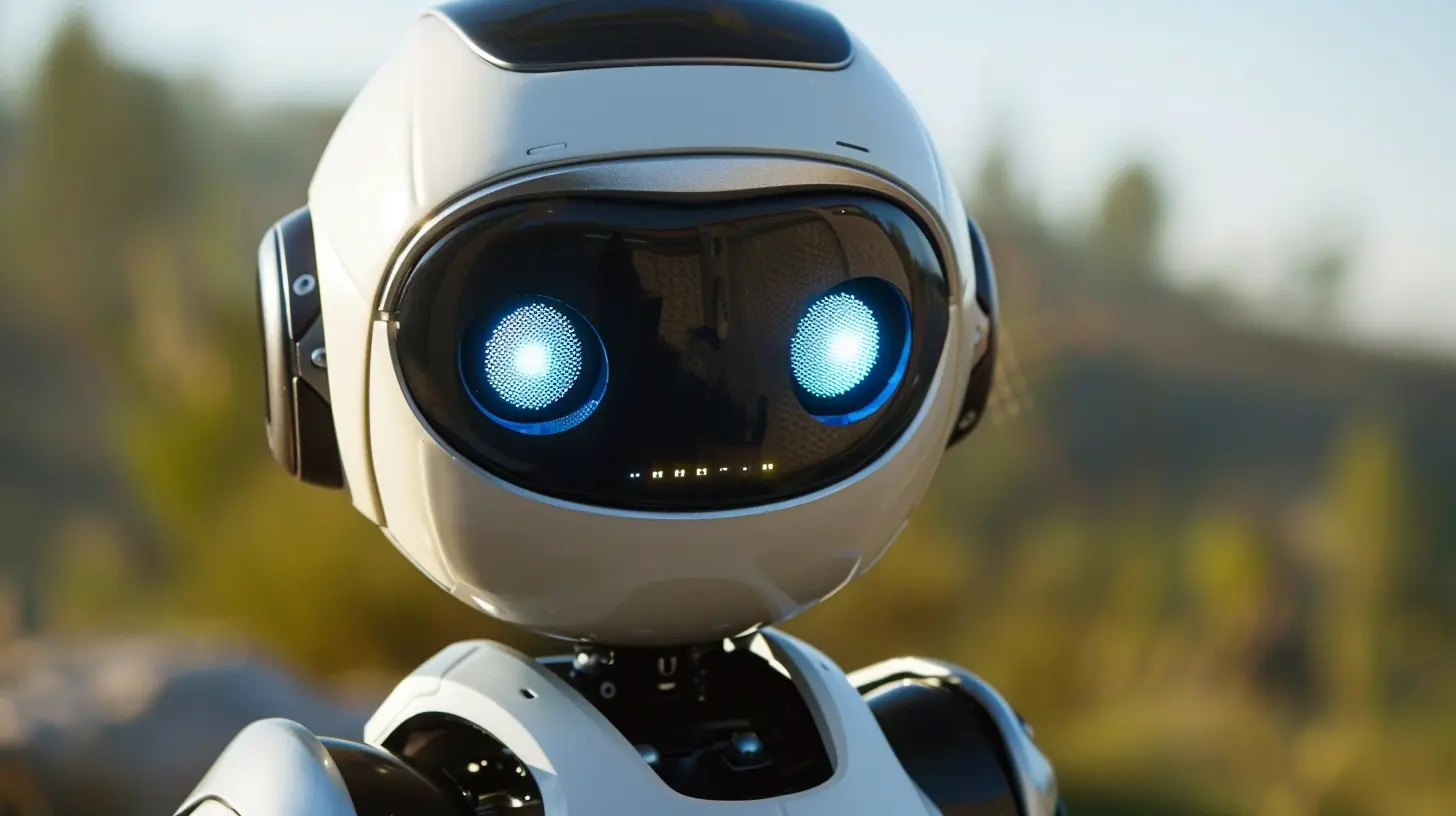
Getting Started with DIY Robotics
Before we throw wires and sensors all over the place, let’s lay some groundwork.Step 1: Define Your Goal
Start small. You’re not building a Mars rover on your first try (unless you’ve got some serious skills up your sleeve). Ask yourself:- Do I want the robot to move?
- Should it react to light or sound?
- Will it be remote controlled or autonomous?
A simple goal like “build a robot that follows a line” or “move forward and stop when it sees an obstacle” is perfect for beginners.
Step 2: Gather Your Tools and Materials
You don't need a full workshop. In fact, your kitchen table is probably good enough for your first build. Here’s a basic list of what you’ll need:🧰 Tools:
- Small screwdriver set- Soldering iron (if you're connecting wires permanently)
- Wire stripper
- Multimeter (for testing circuits)
- Hot glue gun (for quick fixes)
🧱 Components:
- Microcontroller (aka the brain): Arduino Uno or Raspberry Pi- Chassis (the robot’s body): You can buy a kit or 3D print one
- Motors: Servo, DC or stepper motors
- Wheels: At least 2, unless you’re making a spider robot
- Battery pack: Make sure it matches your motor and controller needs
- Wires and connectors: Jumper wires and breadboards work great
- Sensors: Ultrasonic sensors for obstacle detection or IR for line following
Step 3: Choose the Right Microcontroller
This is like choosing the brain for your robot. Two of the most popular options are:- Arduino Uno: Super beginner-friendly, tons of tutorials, uses C/C++
- Raspberry Pi: More powerful, runs Linux, uses Python, better for AI or internet-connected robots
For a first robot, Arduino is usually the better choice. It’s simple, cheap, and widely supported.
Building the Robot: Step-by-Step
Alright, let’s roll up our sleeves and build. We’ll walk through assembling a basic object-avoiding robot.1. Assemble the Chassis
This is your foundation. If you bought a kit, follow the instructions. If you’re DIYing it from materials, make sure you create:- A stable platform to hold the controller and components
- Mounts for motors and wheels
Tip: Don’t make it too large or too heavy—small and compact is your friend here.
2. Add the Motors and Wheels
Attach your motors to the chassis and then mount the wheels. Make sure everything is aligned properly. Wobbly wheels make for funky behavior.Use motor brackets or zip ties to keep things secure. No one wants their robot falling apart mid-mission.
3. Connect the Battery Pack
Your robot needs power. Choose a battery that matches your motor and microcontroller’s voltage needs (usually 6-12V for basics). Connect it using a switch so you can easily turn it on and off.Double-check polarity—reversing it could fry your components.
4. Wire Everything Together
Now it’s time to bring out your inner electrician. Use jumper wires and a breadboard to connect:- Motors to a motor driver (like L298N)
- Motor driver to Arduino
- Battery to motor driver (not directly to Arduino!)
- Ultrasonic sensor (for object detection) to Arduino's digital pins
Keep wires tidy—you don’t want a spaghetti mess causing short circuits.
5. Upload the Code
Here comes the cool part: making it move! Open the Arduino IDE, plug in your Arduino, and upload some basic code.Here’s a super simple snippet:
cpp
#include
AF_DCMotor motor1(1);
AF_DCMotor motor2(2); void setup() {
motor1.setSpeed(200);
motor2.setSpeed(200);
}
void loop() {
motor1.run(FORWARD);
motor2.run(FORWARD);
delay(1000);
motor1.run(BACKWARD);
motor2.run(BACKWARD);
delay(1000);
}
Doesn't look like much, but press upload, and boom—your robot is alive!
Adding Some Smarts with Sensors
Now that your robot moves, let’s make it smart. A good beginner project is adding an ultrasonic sensor so it can avoid obstacles.How Ultrasonic Sensors Work
These sensors ping sound waves and measure how long it takes to bounce back—just like a bat. If something’s close, your robot can stop or turn.Wiring the Ultrasonic Sensor
- VCC to 5V on Arduino- GND to Ground
- TRIG to a digital pin (like D9)
- ECHO to another digital pin (like D10)
Sample Code for Obstacle Avoidance
cpp
#define trigPin 9
#define echoPin 10void setup() {
Serial.begin(9600);
pinMode(trigPin, OUTPUT);
pinMode(echoPin, INPUT);
}
void loop() {
long duration, distance;
digitalWrite(trigPin, LOW);
delayMicroseconds(2);
digitalWrite(trigPin, HIGH);
delayMicroseconds(10);
digitalWrite(trigPin, LOW);
duration = pulseIn(echoPin, HIGH);
distance = (duration * 0.034) / 2;
Serial.print("Distance: ");
Serial.println(distance);
if (distance < 15) {
// Stop or reverse
} else {
// Move forward
}
delay(100);
}
This is a basic framework. Add commands to control motors based on distance and now your robot can “see” and react.
Tips and Tricks for First-Time Robot Builders
- Keep It Simple: Aim for functionality over complexity.- Use Online Resources: Arduino forums and YouTube are gold mines.
- Test Components Separately: Got something not working? Disconnect and test each part individually.
- Label Your Wires: Save your future self from headaches.
- Don’t Fear Mistakes: You'll probably mess up—learn from it.
What’s Next? Leveling Up Your Robot
Once you’ve nailed your first basic bot, consider these upgrades:- Bluetooth or Wi-Fi module: Control your robot with a smartphone
- Camera module: Add vision for object tracking or facial recognition
- Voice recognition: Make your robot respond to commands
- Solar charging: Make your robot eco-friendly
The sky's the limit when it comes to robotics. Once you've got the fundamentals down, the only thing stopping you is your imagination (and maybe your budget 😅).
Final Thoughts
Building your first DIY robot isn’t just about nuts and bolts—it’s about curiosity, creativity, and bringing your ideas to life. Whether you’re a student, a hobbyist, or just someone who loves to tinker, the field of robotics is wide open.So go ahead—grab that microcontroller, hook up those wheels, and take the first step into a whole new world. You might just spark a lifelong passion (or accidentally build the next Wall-E).
all images in this post were generated using AI tools
Category:
RoboticsAuthor:

Marcus Gray
Discussion
rate this article
1 comments
Dash Lopez
Unlock the secrets of robotics! With each screw and circuit, you might just stumble upon a hidden potential that blurs the line between machine and imagination. Ready?
October 9, 2025 at 2:37 AM

Marcus Gray
Absolutely! Embrace the journey of creativity and discovery in robotics—every step brings you closer to unlocking your imagination!


